BricsCad with Transoft Autoturn 3D Ground Clearance
Hi,
I am new to 3D and using TIN.
I have been testing the using the 3D ground clearance and wanted to verify my process as on one of the test projects there are ground clearance issues when I would expect it to be fine.
1) Create TIN
2) Open Autoturn
a. Select tin surface
b. Perform turn movement
Questions:
- Do I need to modify the TIN (i.e. explode or change type) before performing the ground clearance test?
- Is there a way to increase the number of triangles/faces to have smoother transitions or should I add additional contours so the TIN creates a preferred gradient?
Thanks
Michael
I am new to 3D and using TIN.
I have been testing the using the 3D ground clearance and wanted to verify my process as on one of the test projects there are ground clearance issues when I would expect it to be fine.
1) Create TIN
2) Open Autoturn
a. Select tin surface
b. Perform turn movement
Questions:
- Do I need to modify the TIN (i.e. explode or change type) before performing the ground clearance test?
- Is there a way to increase the number of triangles/faces to have smoother transitions or should I add additional contours so the TIN creates a preferred gradient?
Thanks
Michael
0
Comments
-
try making a corridor like the road you want and set all parameters to 0.1 or something like that, pre-saved value is something like 5 (smaller numbers = more accurate)
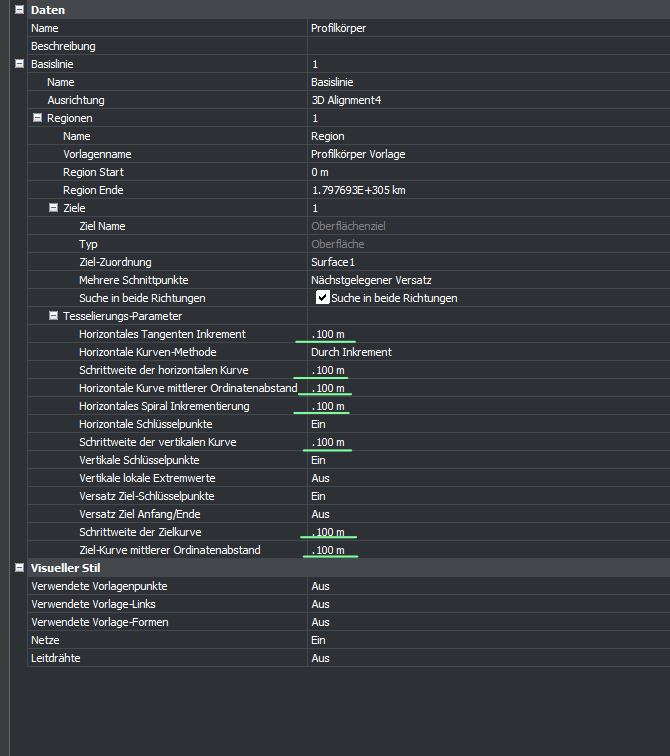
extract a TIN from the Corridor and then use the new TIN for Autoturn
hope this helps
regards,
Matthias0