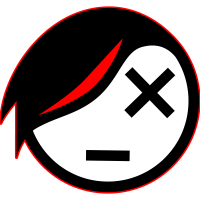Drop-Down multiple choice menu for blocks
Hi, for every drawing I do I need to insert a key/legend block that details the different colours and marks for the varying PLs used in each plan.
At the moment, I have each block saved in a row at the edge of the paperspace, so I just click and drag the one I want into the printable area before finishing.
However, it would be awesome if I could streamline this process and have all the legend options already in the paperspace, under one drop-down menu that would simply require a couple of clicks to bring into the same region every time.
I've seen hints at this being possible online, though my boss doesn't seem to think it is doable.
I'd really like to prove him wrong.
Any advice or directions I can look at achieving this would be massively appreciated.
Many thanks people, keep on cadding!
At the moment, I have each block saved in a row at the edge of the paperspace, so I just click and drag the one I want into the printable area before finishing.
However, it would be awesome if I could streamline this process and have all the legend options already in the paperspace, under one drop-down menu that would simply require a couple of clicks to bring into the same region every time.
I've seen hints at this being possible online, though my boss doesn't seem to think it is doable.
I'd really like to prove him wrong.
Any advice or directions I can look at achieving this would be massively appreciated.
Many thanks people, keep on cadding!
0
Comments
-
You can use pop menu's old fashioned have a group of common blocks under one group. You can see visually the block. Supports multi page when single view is exceeded
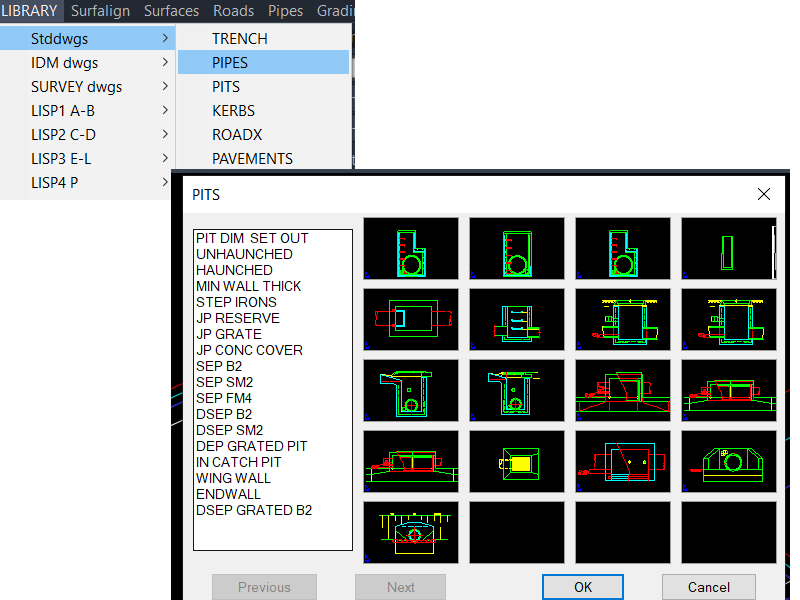
happy to help "How to" if you can use Notepad you can make a mnu.
0 -
Hi,
I don't seem to have the tabs at the top of my screen like you do?
So, no Library, Surfalign, Surfaces, Roads etc.0 -
"Any advice or directions I can look at achieving this would be massively appreciated."
That is multiple custom pop menu's, I have at moment 6 plus 3 custom toolbars. You write a mnu file in Notepad, then use the Menuload command to load it into the CAD.
Happy to provide more information about how to make, if you google it will send you down the edit CUI path I found this more difficult than making mnu files. It also is not as simple to edit as a mnu file.
Ok the how to you make a slide of each block image, then make the mnu file it has sections like POP and image. So in the pop part you select an image section with multiple images to choose from. As I have played with this for like 40 years I have lisp shortcuts to do some of the creation. Read a list of dwg names and write the mnu code etc. SEnd me a PM with your email and will explain more its easy to do but a bit lengthy to do here.
An Example mnu
***MENUGROUP=XXXXSTDS
***POP20
**CADLIB
[LIBRARY]
[->Stddwgs]
[TRENCH]$I=XXXXSTDS.TRENCH $I=*
[PIPES]$I=XXXXSTDS.PIPES $I=*
[PITS]$I=XXXXSTDS.PITS $I=*
[KERBS]$I=XXXXSTDS.KERBS $I=*
[ROADX]$I=XXXXSTDS.ROADX $I=*
[PAVEMENTS]$I=XXXXSTDS.PAVEMENT $I=*
[MISC]$I=XXXXSTDS.MISC $I=*
[<-]
[->IDM dwgs]
[TRENCH]$I=XXXXSTDS.IDMTRENCH $I=*
[PIPES]$I=XXXXSTDS.IDMPIPES $I=*
[PITS]$I=XXXXSTDS.IDMPITS $I=*
[KERBS]$I=XXXXSTDS.IDMKERBS $I=*
[ROADX]$I=XXXXSTDS.IDMROADX $I=*
[PAVEMENTS]$I=XXXXSTDS.IDMPAVEMENT $I=*
[<-]
[->SURVEY dwgs]
[SHEETS]$I=XXXXSTDS.SURVEY $I=*
[<-]
[->LISP1 A-B]
[1/4 POINTS]^C^C(LOAD "1-4 POINTS")
[Add 2 Level]^C^C(LOAD "add-to-levels")
[Add-pits-drain]^C^C(LOAD"Add-pits-drain")
[Allbylayer]^C^C(LOAD "Allbylayer")
[Apndtext]^C^C^p(LOAD "apndtext")
[Apparent int]^C^C^p(LOAD "apparent int")
[Area-label]^C^C^p(LOAD "area-label")
......
.........
***image
**TRENCH
[TRENCH]
[XXXXSLD(CGG101,KERB)]^C^C(command "-open" "P:\\ACADSTDS\\CIVIL STANDARDS\\CGG101")
[XXXXSLD(CGG102,NATURE)]^C^C(openblk "P:/ACADSTDS/CIVIL STANDARDS/CGG102")
**SURVEY
[SURVEY]
[A0,A0]^C^C^P(SETQ FNAME "A0")(LOAD "NEWSURVLAYOUT")
[A1,A1]^C^C^P(SETQ FNAME "A1")(LOAD "NEWSURVLAYOUT")
[A3 Srv 1,A3 Srv 1]^C^C^P(SETQ FNAME "A3 Survey Sheet 1")(LOAD "NEWSURVLAYOUT")
[A3 Srv 2,A3 Srv 2]^C^C^P(SETQ FNAME "A3 Survey Sheet 2")(LOAD "NEWSURVLAYOUT")
0