Plane like in Inventor
Is there in BricsCAD a such tool for modelling like the plane in Inventor?
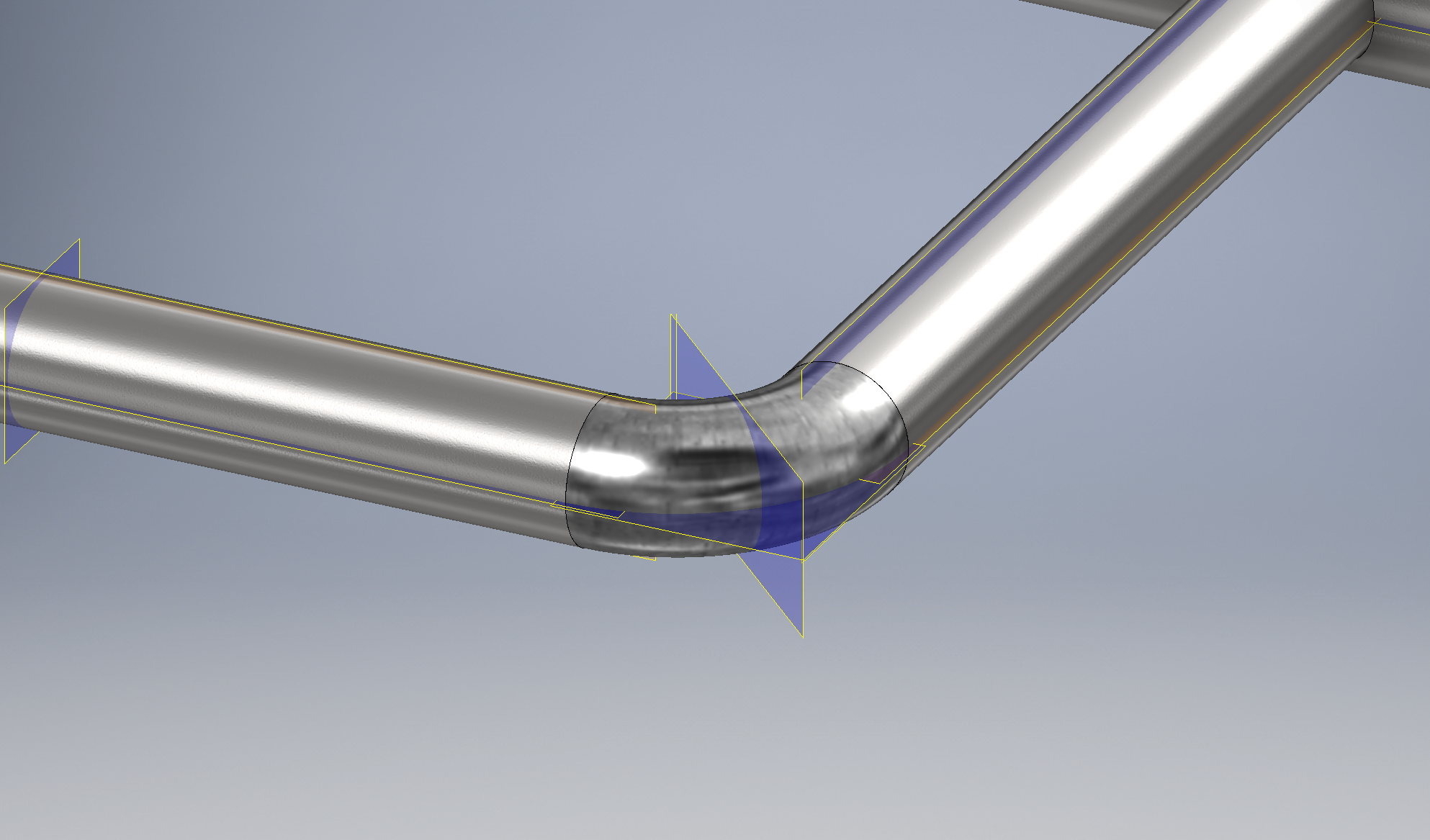
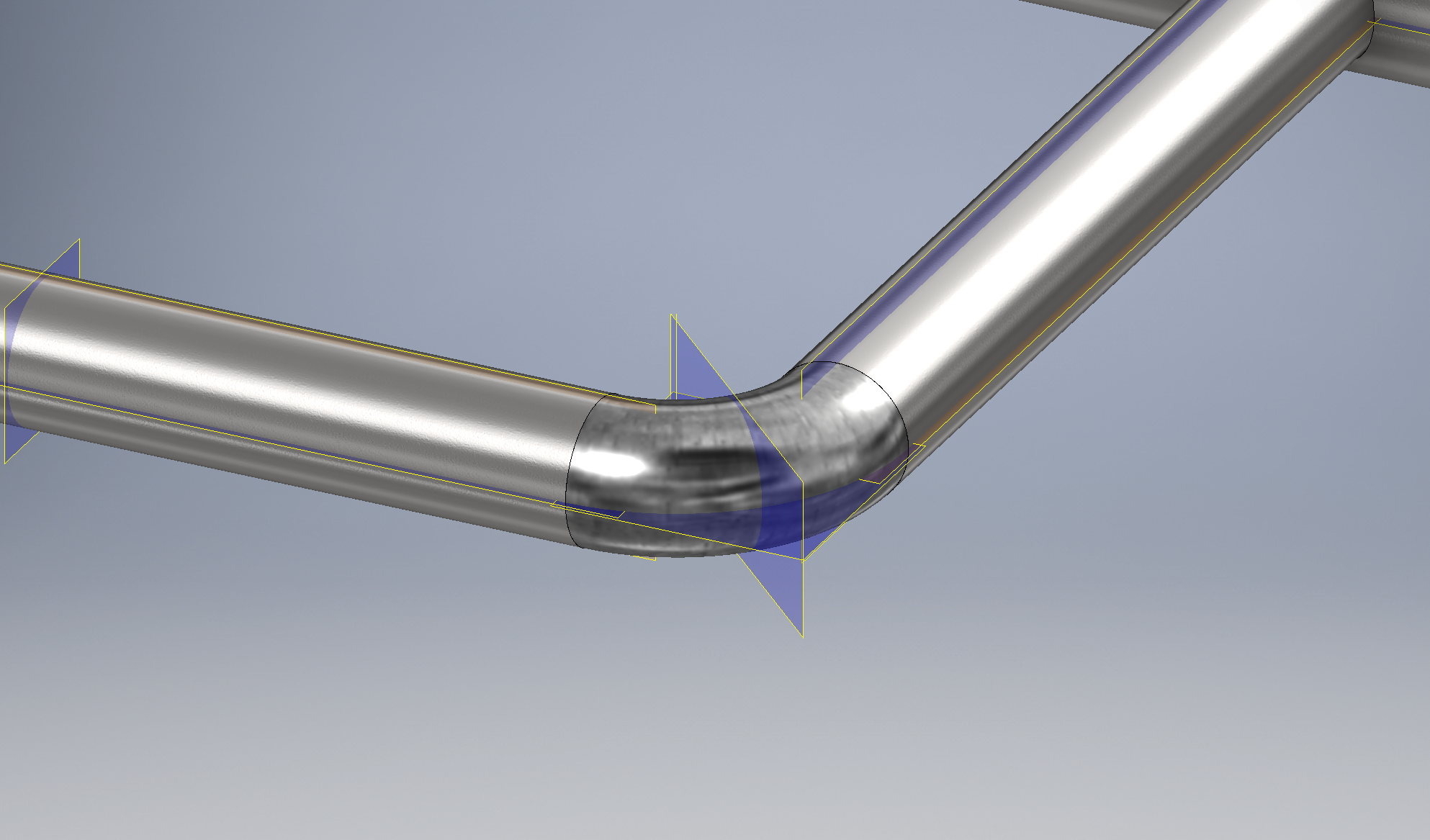
0
Comments
-
Sadly no, only the origin planes are usable when using constraints.0
-
Thank You for Your reply.Robert said:Sadly no, only the origin planes are usable when using constraints.
It would be very hard for me to work with out such useful things, as planes.0 -
I use both Inventor and BricsCAD, it takes some time but you get used to it.
The main difference is that in inventor you NEED to constrain everything.
If you don't everything moves and is not in the correct place.
In Bricscad constraints are more of an option. You can use them but you can allso just forget them all together and use move and rotate to place objects. And they don't move unless you actually move them on pupose.
With kind regards,
Robert0 -
Thanks for Your reply.Robert said:I use both Inventor and BricsCAD, it takes some time but you get used to it.
The main difference is that in inventor you NEED to constrain everything.
If you don't everything moves and is not in the correct place.
In Bricscad constraints are more of an option. You can use them but you can allso just forget them all together and use move and rotate to place objects. And they don't move unless you actually move them on pupose.
With kind regards,
Robert
I use planes not only for alignment and constrain, but also for modelling. Sometimes they are indispensable. For example, there is a screenshot, I can't imagine how you can model corner junctions without such planes.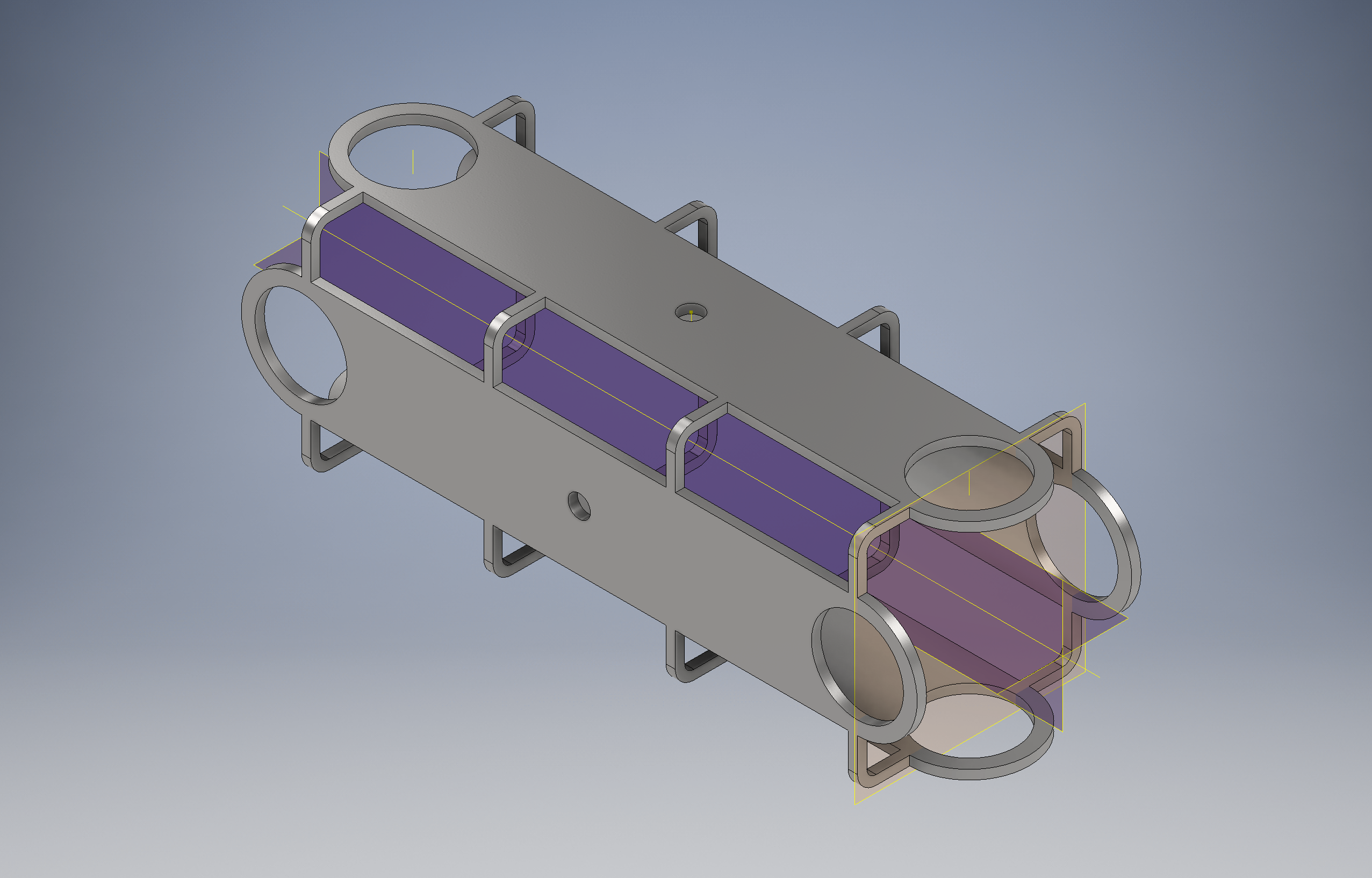
0 -
Ill try to give a brief description how you could draw something like that in Bricscad.
1. Draw the basic shape with 2D tools (Lines, Rectangles, Circles, Trim)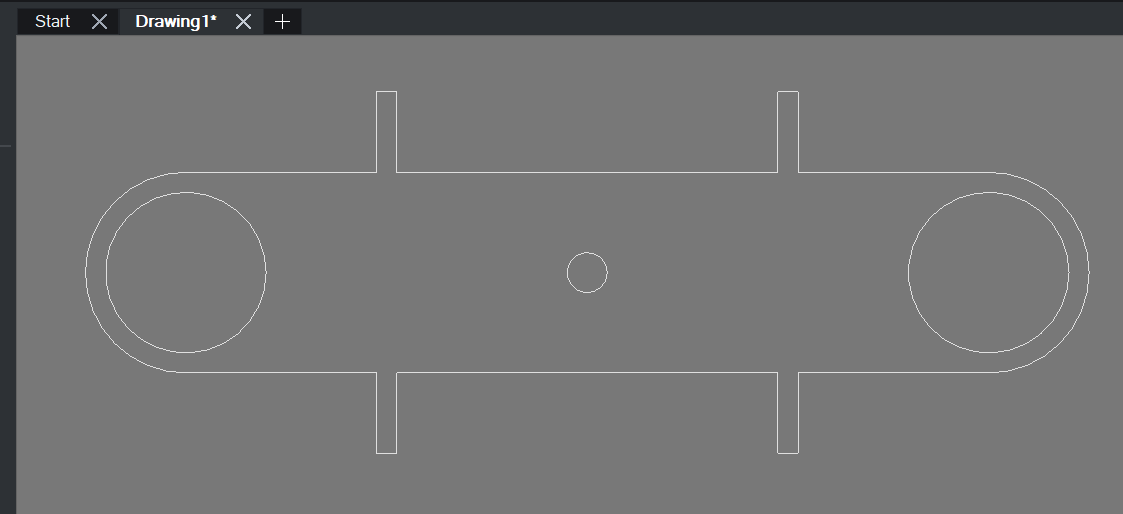
2. Use the Sheetmetal base flange (or Extrude if you don't have Mechanical or Ultimate).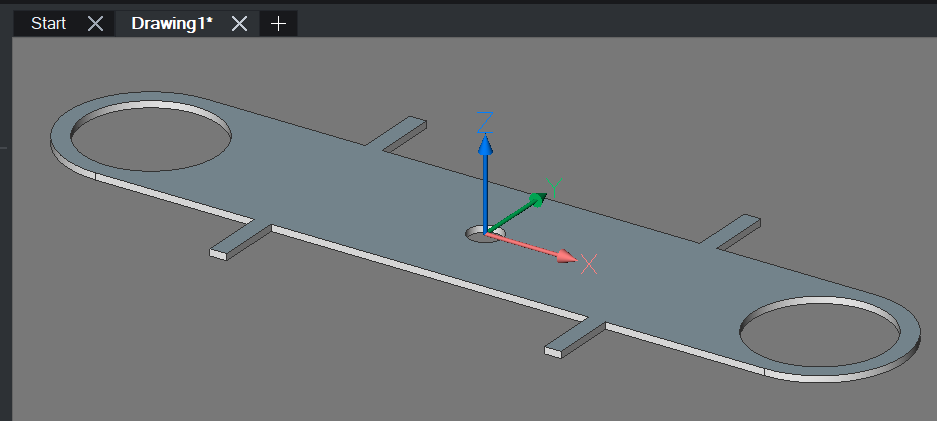
(notice the location of the origin point/ucs)
3. Move the solid a set distance from the origin in the Z axis (use the Move command).
And draw a line from the origin (0,0,0) along the X axis, the length does not matter.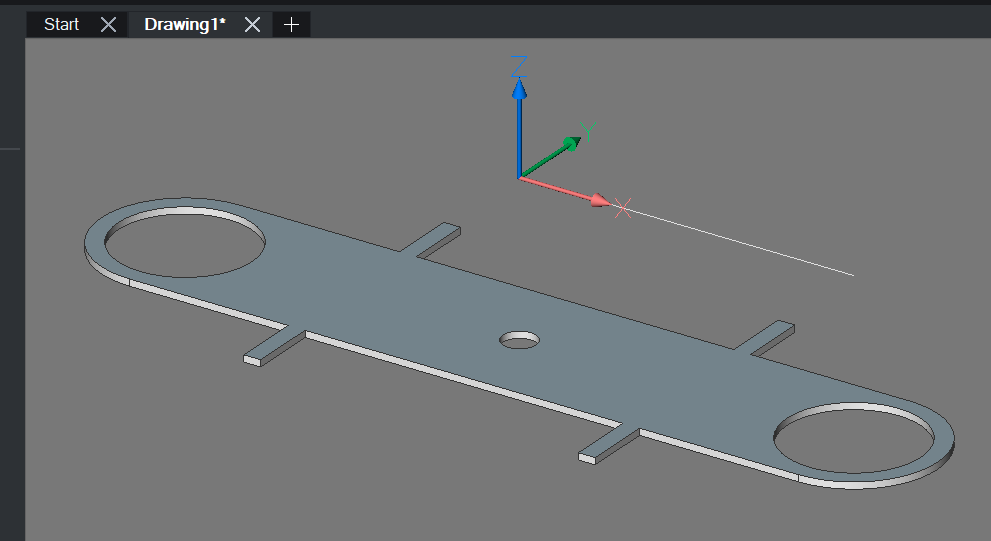
4. Use the line as the rotation axis for a polar array with 4 items.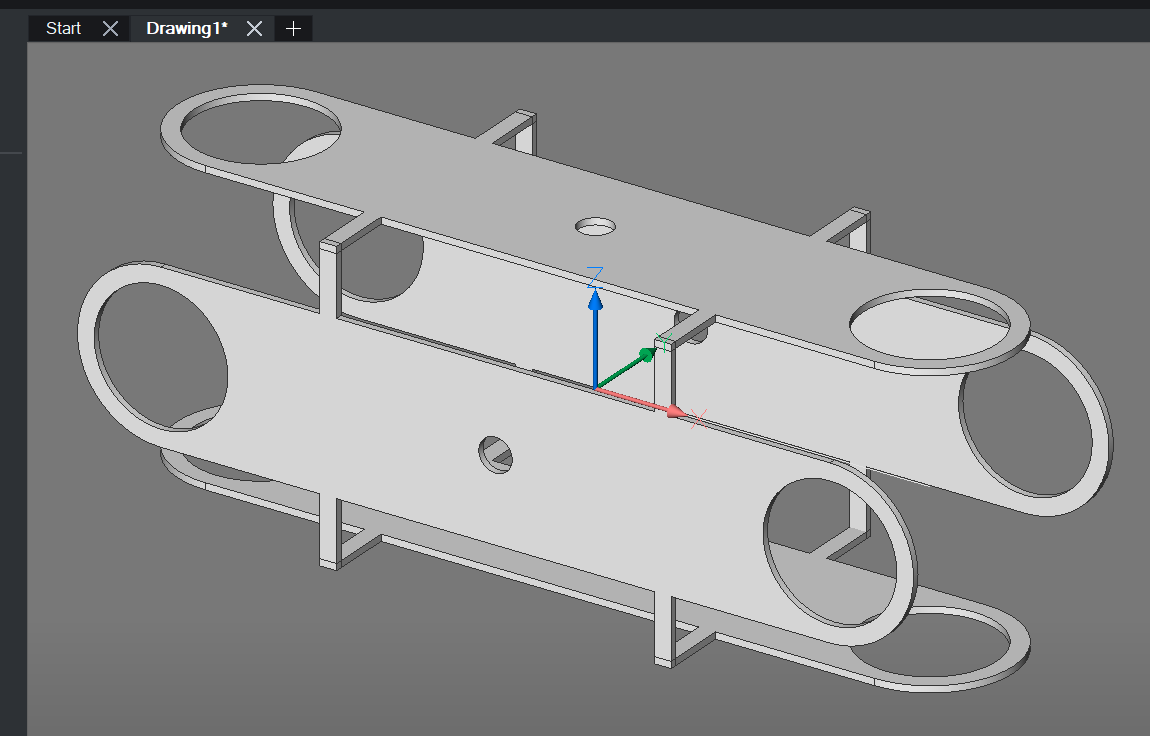
5. Select all (ctrl+A) and explode the array to is base components.
(Notice the overlap of the arms.)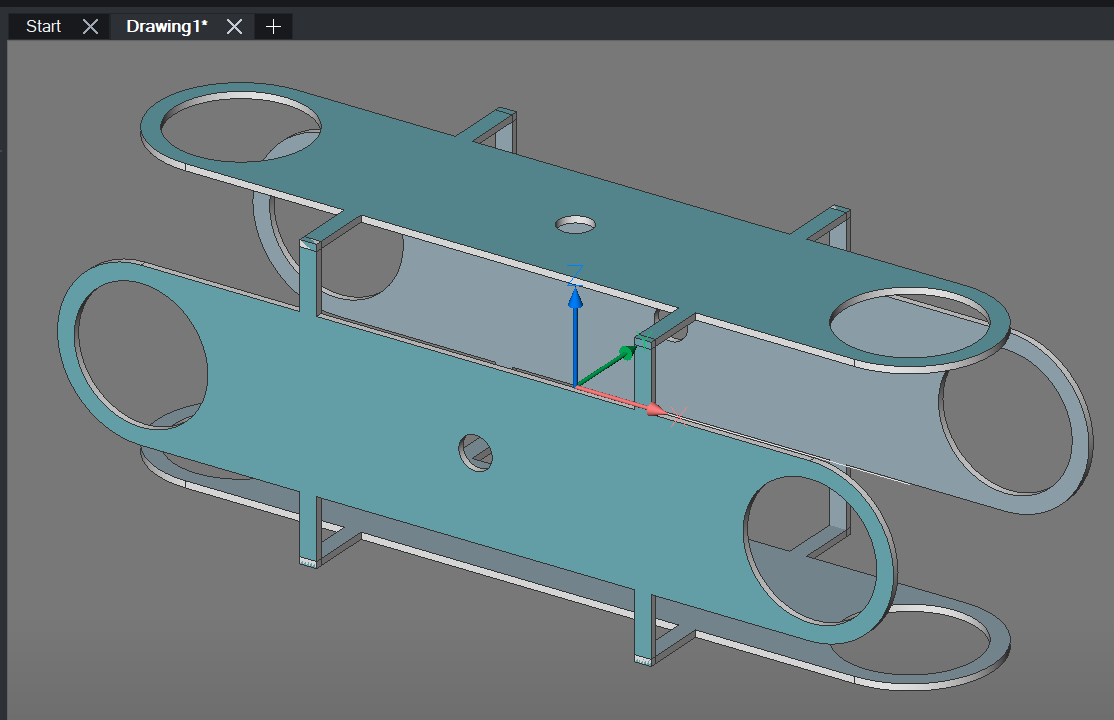
6. Use the Union command to unite the solids into one solid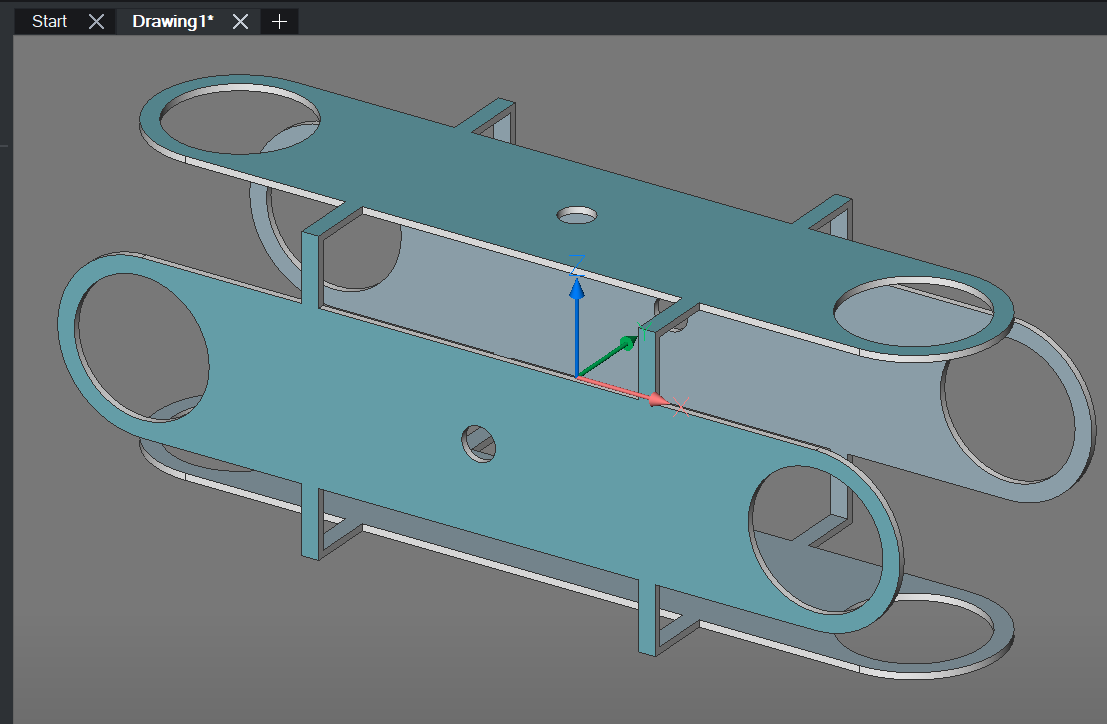
7. Use Create Bend to create bendzones on the arms
(use fillets if you don't have mechanical or ultimate)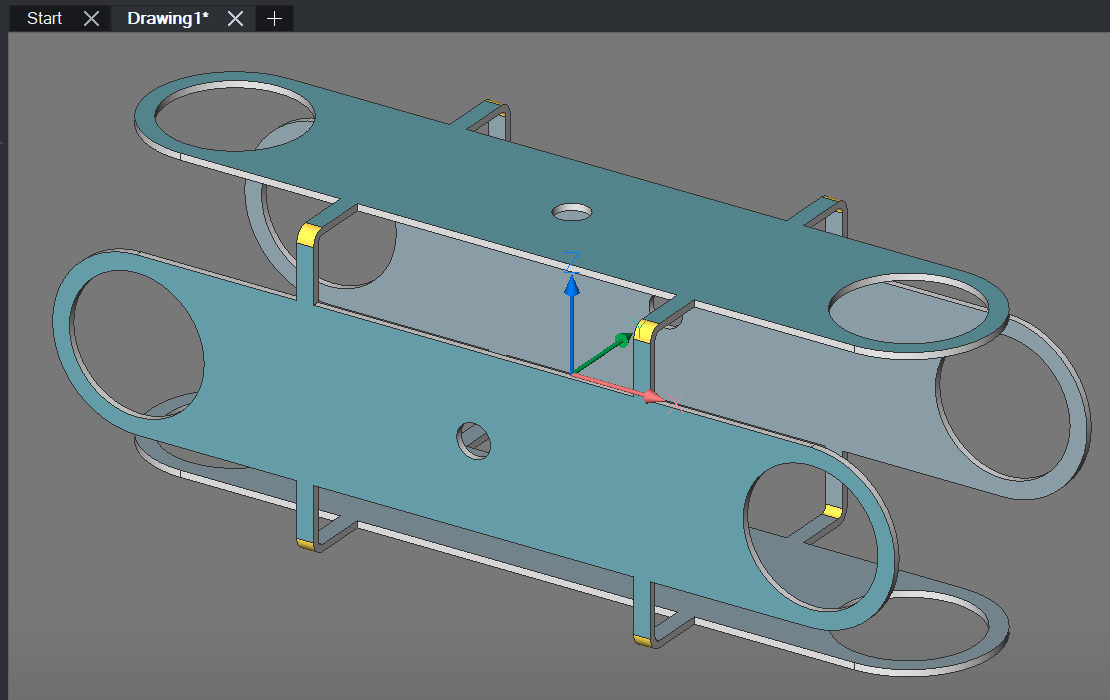
Optional:
Switch two bends to junctions to make it unfoldable.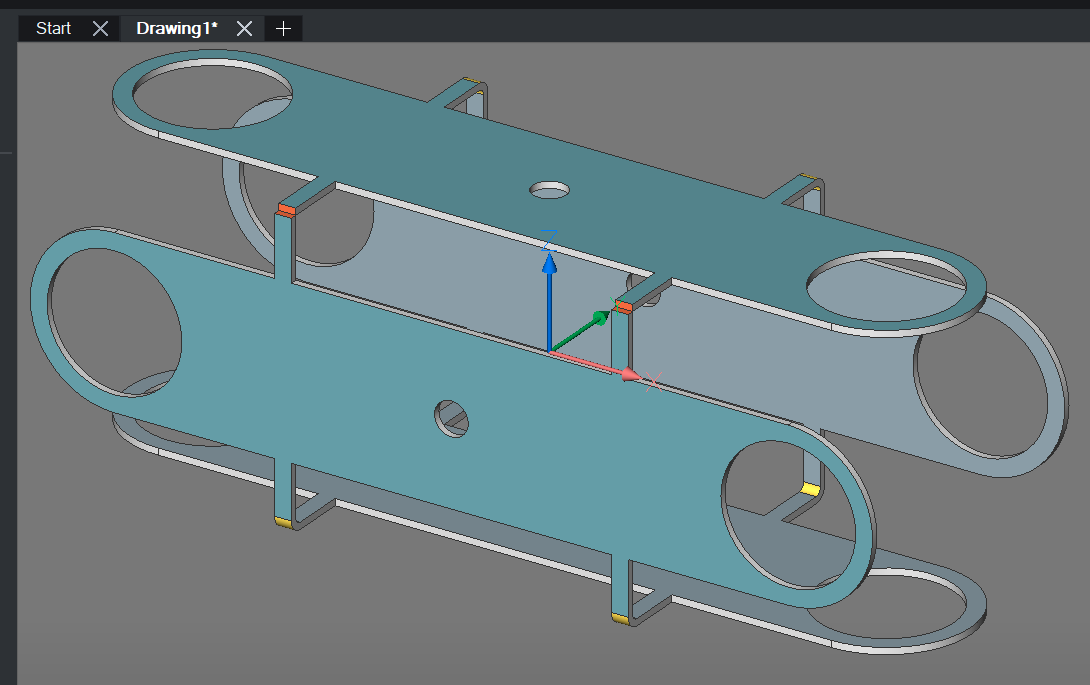
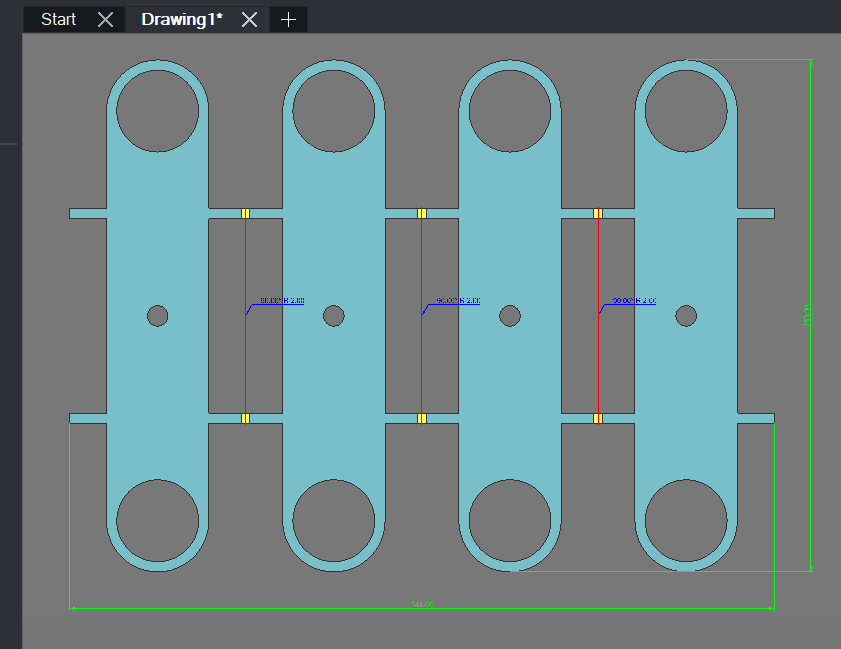
I hope this helps you to model in Bricscad.0 -
Oh! Thank You very mutch for Your reply.
I will definitely try this.
0
