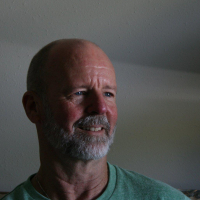plot ctb set as default
How do I set my most used ctb style as default?
0
Comments
-
I use lisp to plot so have multiple output styles which have correct ctb assigned within them. When you set up a plot and change the ctb make sure you click on the Apply button, then the current setting will be applied to the layout. You can also select a prior layout page setting and set it for current layout.
eg plot via lisp
(COMMAND "-PLOT" "Y" "" "your printer" "A3" "m" "LANDSCAPE" "N" "W" "-6,-6" "807,560" "1=2" "C"
"y" "Designlaser.ctb" "Y" "N" "N" "N" "N" "N" "y" )0 -
Thank you Alanh, So there is no way to set my (or any other than what bCAD forces to be) the default. Correct? Technology that removes me from the ability tell it what to do , but rather, forces me to do what it wants is regressive.0
-
It appears that some plot values may be read from a dwg or dwt, so open your dwt go to model and set up a dummy plot with say extents and fit, your ctb etc then apply and CLOSE, we had 1 layout so again set up plot.
Do a saveas and resave the dwt it should now be ok. Worked for me.0 -
Under options > Plot and Publish > there is an option for default plot style table.
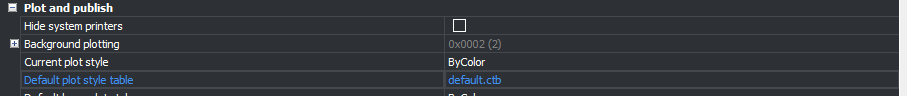
0