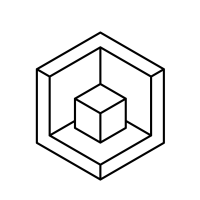Incorrect scaling within windows in V24
Downloaded version 24 (in the hope, that pedit works correctly and is to see on the screen); But: The windows are not properly scaled - choosing a color for example is impossible. I see the upper and left part of the palette - but cannot reach the "OK" Button. Changing the borders of the windows does not help.
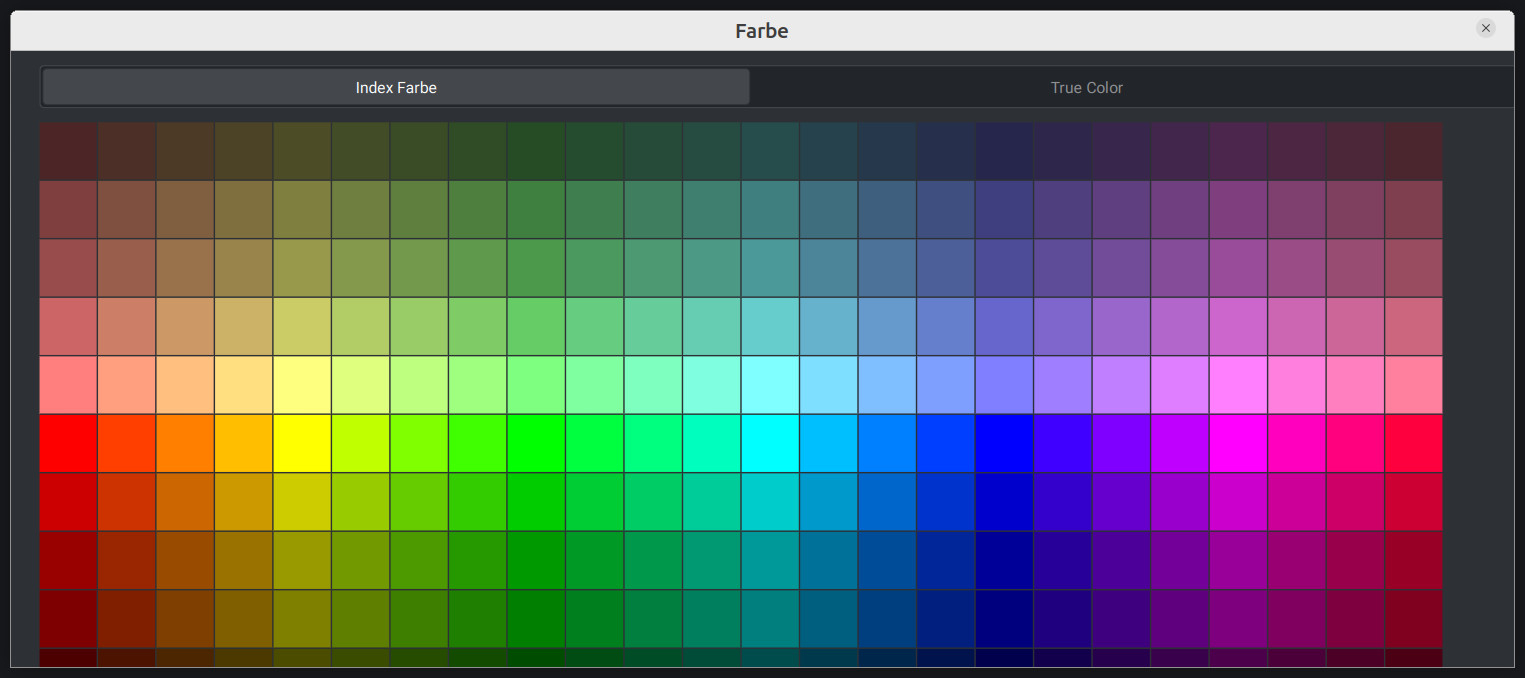
Already the bricscad-launcher is not scaled in the right way:
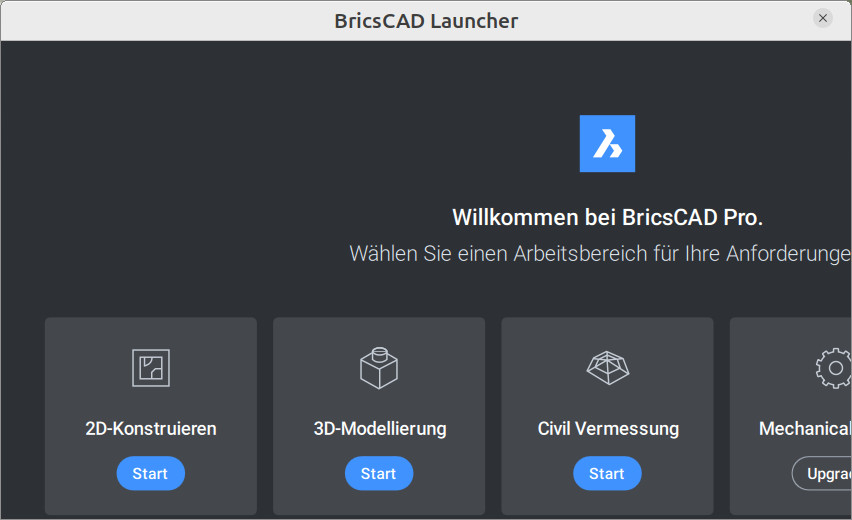
(Again) a bug that makes the software rather unusable.
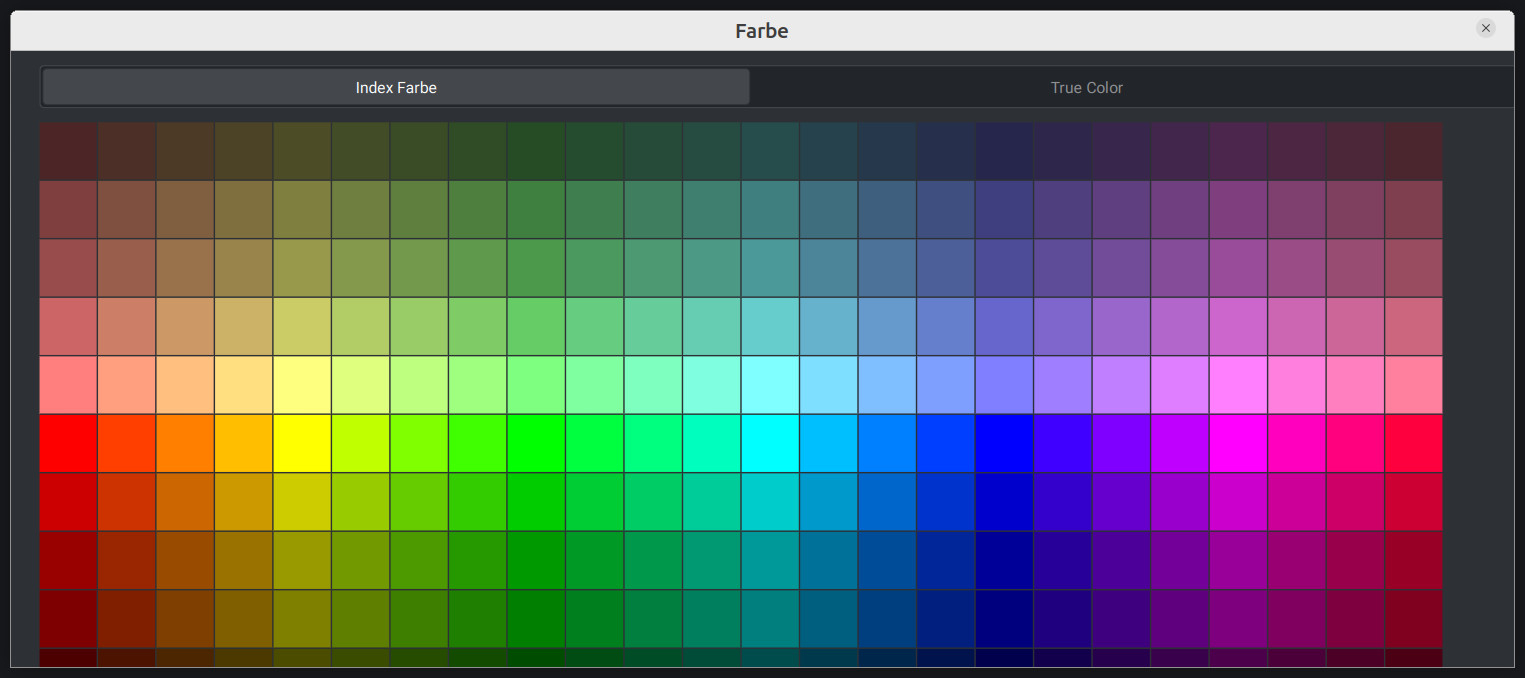
Already the bricscad-launcher is not scaled in the right way:
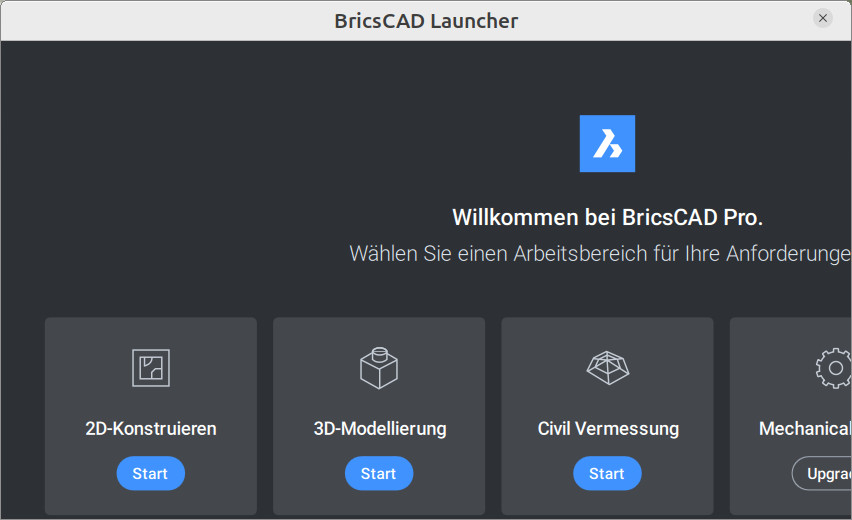
(Again) a bug that makes the software rather unusable.
0
Comments
-
I have the same problem, also all the drop down menus are incorrectly scaled.
As you say, unusable at present.0 -
Your second screenshot is something I only have seen in the Linux version so far.
With my only 24" but 4k display and therefore 200% scaling.
(I'ld like 175% scaling, screen estate vs content wise, but non standard scaling
would breake half of Bricscads GUI)0 -
I'm using an ASUS ProArt PA328Q Monitor with 32", 3840x2160; NVIDIA GeForce GT 1030; no scaling;0
-
The version 24 works correct in windows (windows 10 in a virtual machine, the host is ubuntu 22.04 - the system where the linux version shows the malfuncion described above)0
-
I think this is a bug.
AFAIR I had the welcome screen displayed in such an unusable way on
Open Suse Tumbleweed with KDE, while everything looked OK on
ElementaryOS (basically Ubuntu) with its Pantheon desktop,
on the same machine.
(AMD Ryzen 3950, 64 GB RAM, AMD RX 6800 16 GB VRAM)
But I also have still GUI problems on Mac, where I often filed Service Requests.
(disappearing palettes, tiny fonts in bubble messages, ...)
And yes, on Windows Bricscad feels like a real App.0 -
I recently got a hint and workaround from bricsys ... with an environment-variable set before starting, the content of the windows will be scaled properly; I changeg the order to invoke bricscad, so it looks like this now: env QT_SCALE_FACTOR=0.72 bricscadv24 %F; '0.72' I found the best by try and error. (I forgot to tell, that I'm using the mate-flavor of Ubuntu ... maybe other variants of ubuntu don't see this problem)
Hope this helps.0 -
That works for me, I've been using V23 but thanks anyway.gkestel said:I recently got a hint and workaround from bricsys ... with an environment-variable set before starting, the content of the windows will be scaled properly; I changeg the order to invoke bricscad, so it looks like this now: env QT_SCALE_FACTOR=0.72 bricscadv24 %F; '0.72' I found the best by try and error. (I forgot to tell, that I'm using the mate-flavor of Ubuntu ... maybe other variants of ubuntu don't see this problem)
Hope this helps.
Hopefully a fix will be in the next release.
0 -
Does that mean that it is a bug/problem with QT implementation of certain Linux distributions ?gkestel said:I recently got a hint and workaround from bricsys ... with an environment-variable set before starting, the content of the windows will be scaled properly;
I think on macOS, all Windows and Palettes were always dimensioned properly to fit their content.
Just things like the temporary bubble message at right bottom or elsewhere,
"feels" like using a 2.5 Pixel font size.
0 -
Another fix for the incorrect scaling of drop down menus is to turn of usenewribbon.0
-
That is no option for me, as I always want the newest and shiniest .....
And I like the new Ribbon.
Also I activated all AI and program usage data sending so that Bricscad
will make it better for me too.
(I think some resulting later changes in 3D Access palette, Ribbon and QUAD
came from users with different workflows than I have ....)
But the scaling of Ribbon and such seems OK for me here, on Mac.
And I think the switch to QT palettes, beside still some issues, overall
made my Bricscad UX much better so far.0 -
The workaround solution described above seems not to work in any case; I suppose, if any other qt-App is opened (in my case one time it was scribus, in another case perhaps chromium-webbrowser?). Bricscad starts, but while loading the drawing, it hangs up. Only solution is to kill the process.
Also quicksave / Ksich doesnt work, the app hangs up, while trying to save (dont know, wether this depends on the qt-scaling-Problem).
Really severe bugs ... (im using bricscad professionally) ... I think, I will return back to V23.0