how can i make this 3mm thick.
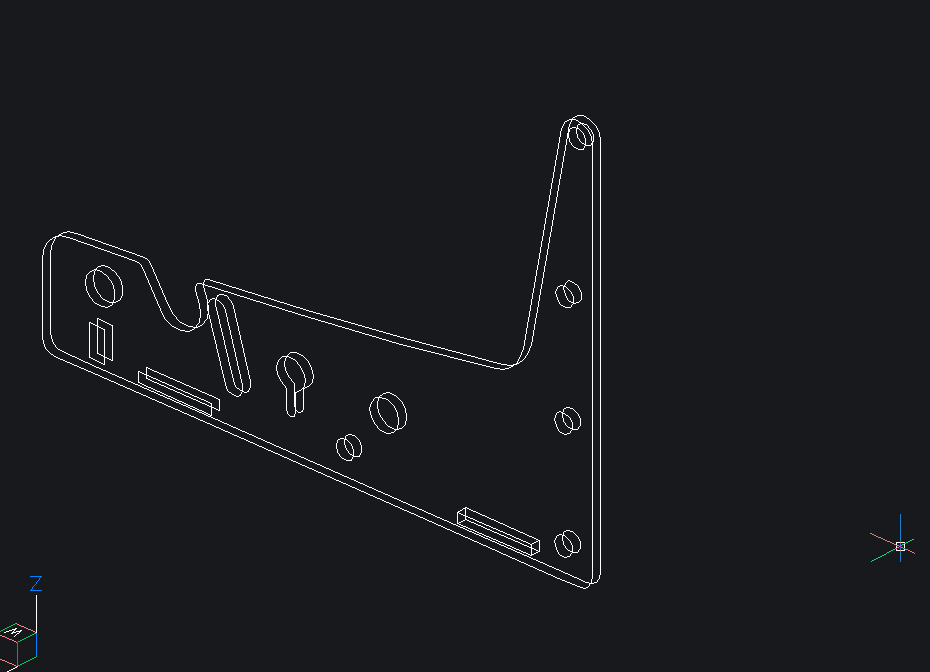
How can i make this figure thicker
0
Comments
-
Direct Modelling
1.
- check that Face Selection is activated
- hover cursor over the front Face until it highlights
- in Quad click Move Face (Face is still highlighted)
- press TAB to switch movement base to next Face (now back Face highlights blue)
- Enter desired distance
- Press ENTER
2.
- check that Face Selection is activated
- hover cursor over the front Face until it highlights
- Select Face
- press TAB to highlight back Face
- click to also select back Face
(Hold shift in case you deactivated PICKADD's default Setting)
- DYNDIM Appears and you can enter a new Distance of choice
(the first selected Face will be moved to establish the new distance,
while the second selected Face acts as origin)
- Press ENTER0 -
3. (only if you have Mechanical or Ultimate)
- convert to sheetmetal
- select the top node in the mechanical browser
- find the "Thickness" parameter and set it to the desired value0 -
FYI: Commenting on another of their posts, they mention they have the lite version.0


