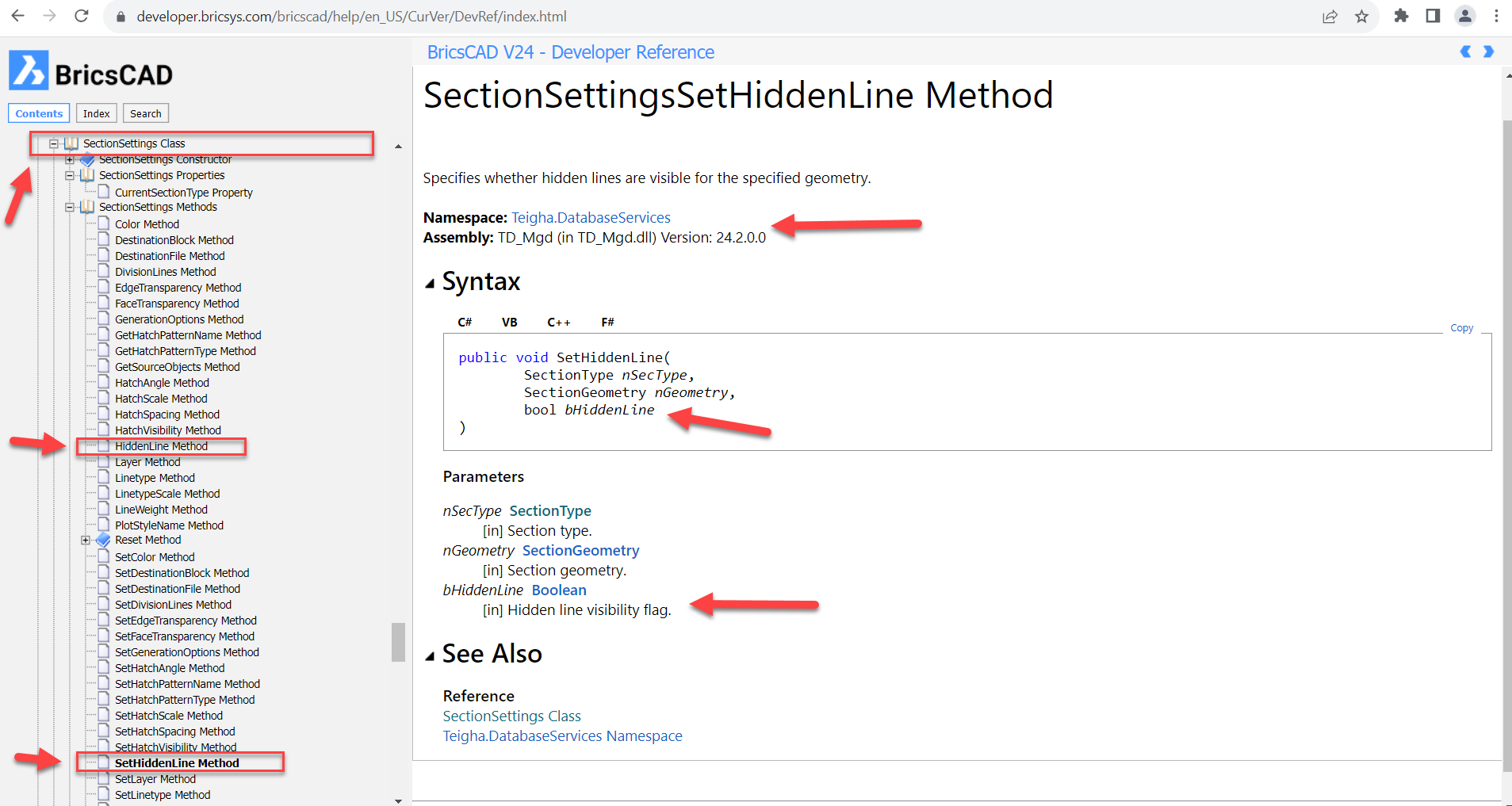C#/C++ How to setup hidden lines properties in section plane
Hi. Does anybody know how to setup properties for hidden lines geometry in section plane?
Enumerators in both, C# aswell in C++ doesn't have this geometry type, maybe it's a sum?
I've searched the documentation and could not find any information about it.
Thank you in advance for your time and help
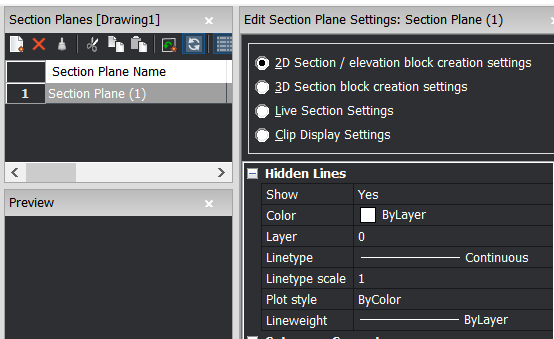
(Pic. 1 Thats what i want to change)
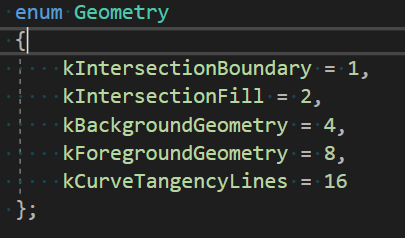
(Pic 2 C++ enum)
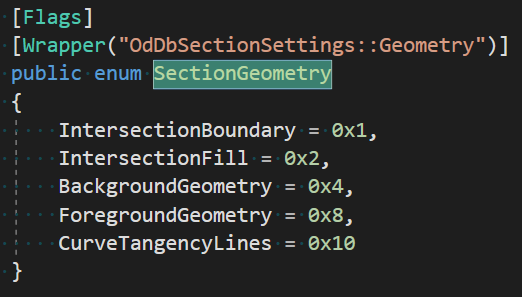
(Pic 3 C#/.net enum)
Enumerators in both, C# aswell in C++ doesn't have this geometry type, maybe it's a sum?
I've searched the documentation and could not find any information about it.
Thank you in advance for your time and help
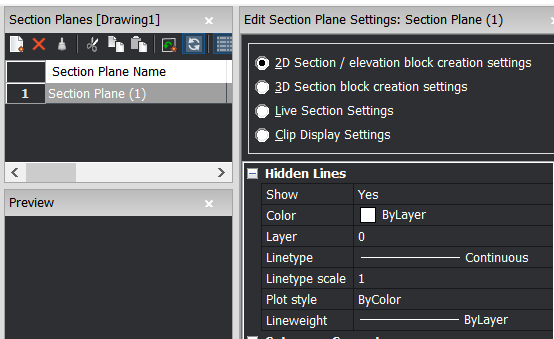
(Pic. 1 Thats what i want to change)
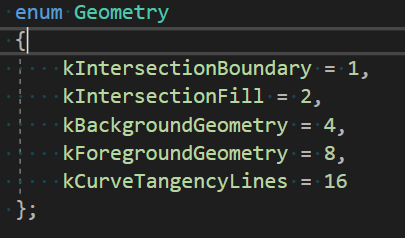
(Pic 2 C++ enum)
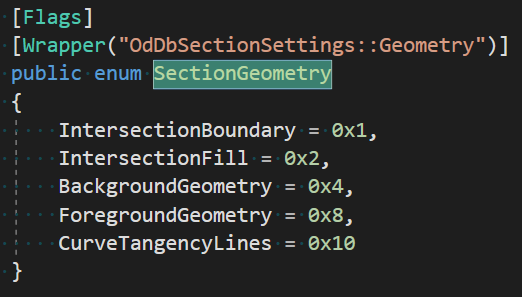
(Pic 3 C#/.net enum)
0
Comments
-
But it's a bool, "hidden line visibility flag". How can i use it for example to change hidden lines linetype? Can you give an example on how to use it please, I don't quite get it.0
-
Have a look at this article and code....
https://www.keanw.com/2008/05/sectioning-an-a.html
Just generate the section geometry and change the properties of the hidden line geometry entities...
Study the last 100 or so lines of code !0 -
V24 includes a new HLR API (in Bricscad.Hlr namespace) that can give complete control over hidden line results, in case that might be useful.0
-
I've already studied this code, Keans blog has been very helpful so far, and I've already created section and set up all properties for the rest of geometries. This post however doesn't contain an example for setting hidden lines properties. If it's possible however, it isn't as straitforward as seeting the rest of them and I would appreciate some direct advice.Sakko said:Have a look at this article and code....
https://www.keanw.com/2008/05/sectioning-an-a.html
Just generate the section geometry and change the properties of the hidden line geometry entities...
Study the last 100 or so lines of code !
sectionSettings.SetLinetype(SectionType.Section2d, SectionGeometry.BackgroundGeometry, "HIDDEN");
Which parameters and to what, should I change in above line of code to change hidden lines linetype?
Hmm, so it is not posiible to set those in earlier versions, even via C++ API? I need it to work with Bricscad v18 and above.Owen Wengerd said:V24 includes a new HLR API (in Bricscad.Hlr namespace) that can give complete control over hidden line results, in case that might be useful.
Thank you for answers.0 -
As far as i know there is no way to get the hidden lines out of the background geometry generated for a section
by setting the bool Hiddenline to true, ss.SetHiddenLine(st, SectionGeometry.BackgroundGeometry, true);
Therefore it is not possible to set the properties for hidden lines in the background geometry so far!
I changed the code mentioned in Kean's blog by implementing a practical workaround by cloning one section
thus superimposing the original and the cloned section.
The original is created WITH hidden lines in the the background geometry and the clone without them !
The cloned geometry is last generated and therefore above hidden geometry, also important!
This is the trick and if combined with appropriate layer-structure settings in code , you get reasonable results at least for my purposes.
You get in one step a section, which can be displayed with or without hidden lines.
The layer structure, linetypes and lineweights could be implemented in the code as well .
Double superimposed background section geometry of the original and cloned sections are to my opinion acceptable and in reality projection lines and hidden lines are superimposed anyway by vast majority...!
You find the code and test DWG with corresponding layer-structure in the attachment
Compile, run and enjoy....
Now some screenshots :
With hidden Lines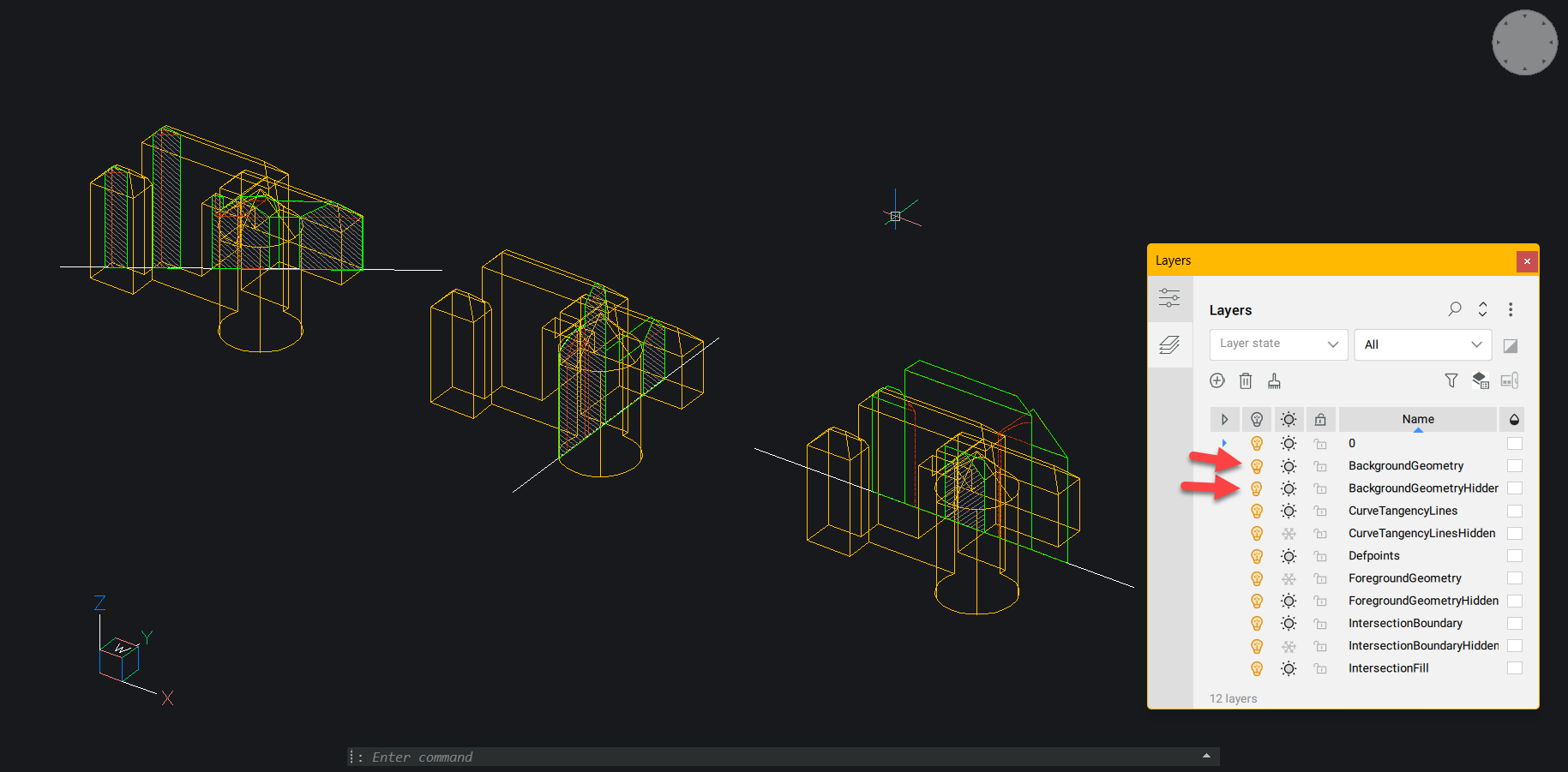
without hidden Lines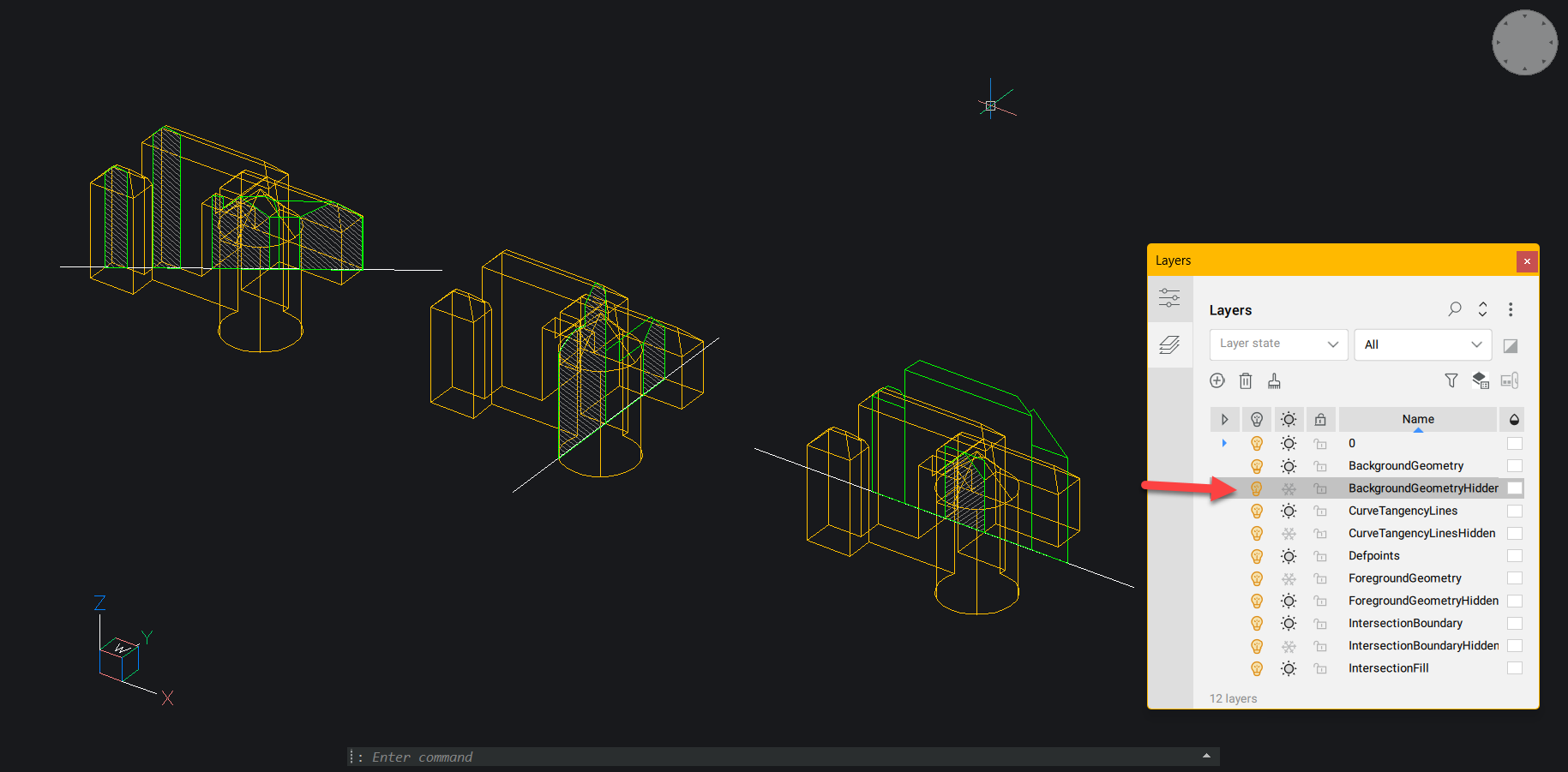
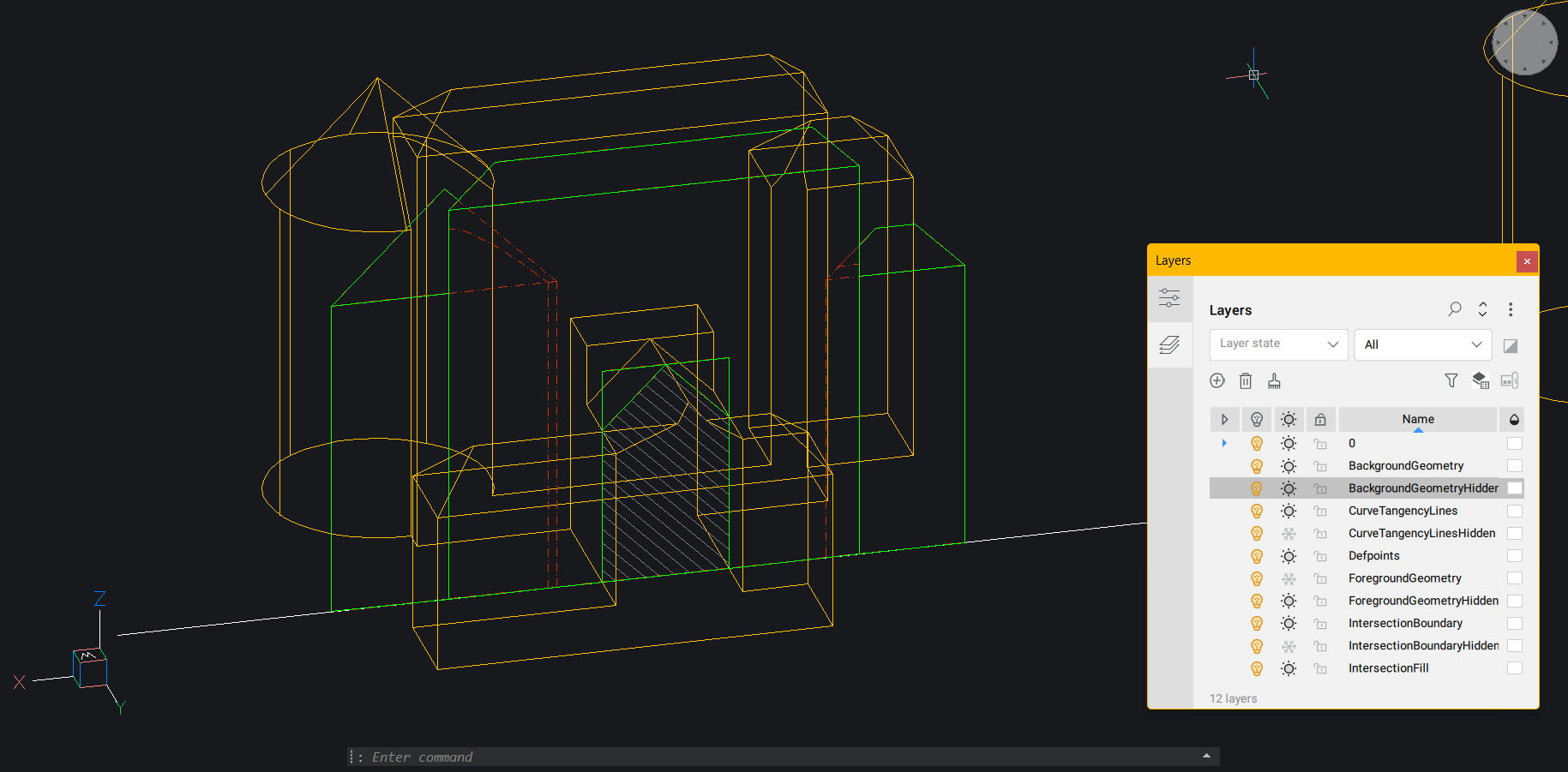
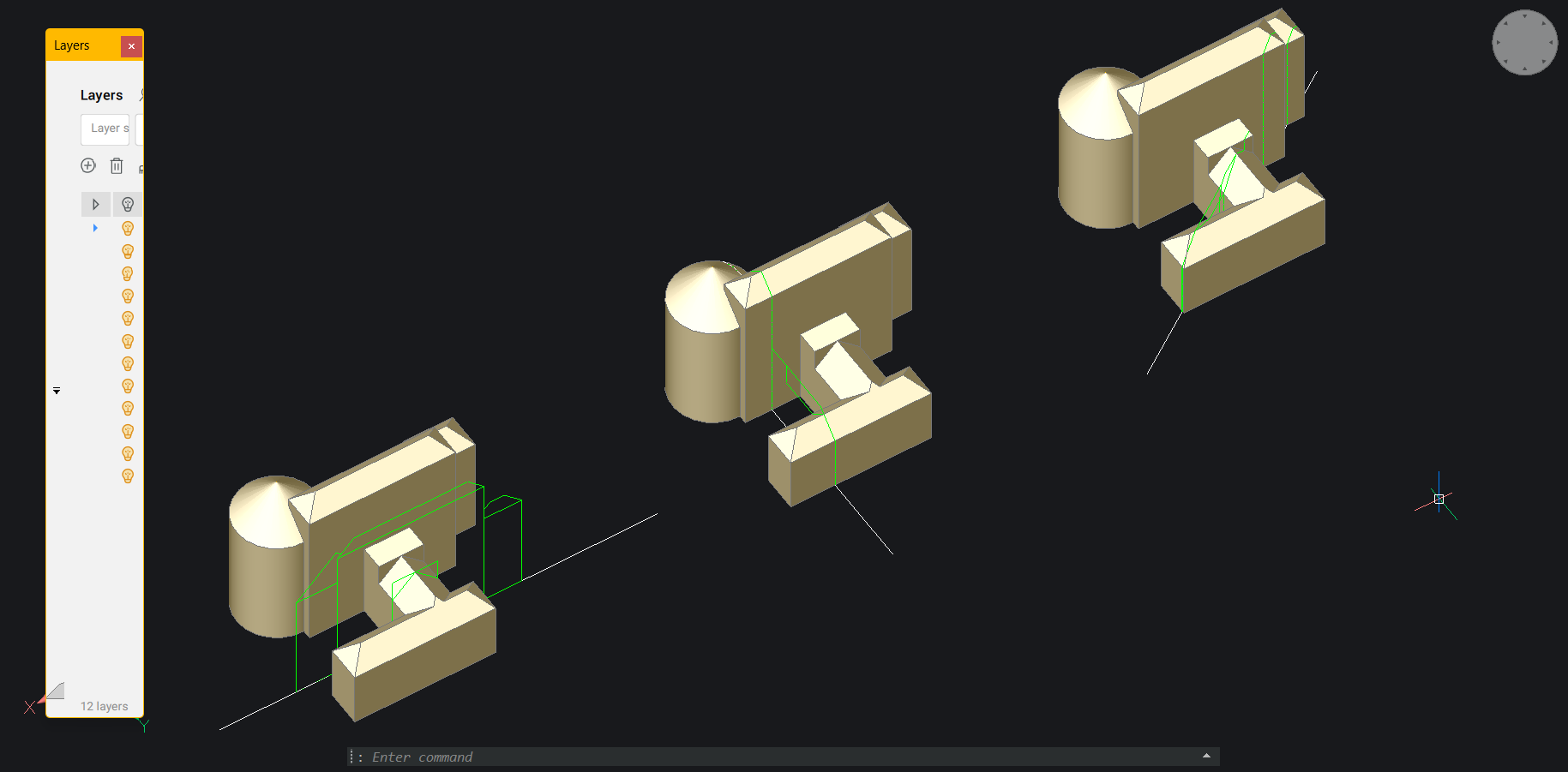
0 -
Thats what i thought, thank you for a complete answer and time taken. I was hoping there is some "hidden" method i missed in documentation or didn't know about. I've managed to do what i want by calling a lisp function. Another dirty workaround. Turns out lisp will stay wih us forever.0