BricsCAD BIM electrical
Does anyone uses BricsCAD BIM for electrical installations?
I am trying - but for now the only thing I see I can do is modeling cable trays and boxes (ex. Racks cabinets and so).
But what about other equipment? Anybody tried to model for ex. light switch? A 3D model is not an issue - but how to present it on the 2D layout? On the 2D layout it has to have a proper symbol.
For example in Revit or DDScad this "light switch" in 3D looks like a real ligth switch, but on the 2D plane is it shown as a symbol. How can I achive this in BricsCAD BIM?
Right now this is my concern - the graphical representation of symbols. The logical connection of them would be another issue.
regards,
Warzyk
I am trying - but for now the only thing I see I can do is modeling cable trays and boxes (ex. Racks cabinets and so).
But what about other equipment? Anybody tried to model for ex. light switch? A 3D model is not an issue - but how to present it on the 2D layout? On the 2D layout it has to have a proper symbol.
For example in Revit or DDScad this "light switch" in 3D looks like a real ligth switch, but on the 2D plane is it shown as a symbol. How can I achive this in BricsCAD BIM?
Right now this is my concern - the graphical representation of symbols. The logical connection of them would be another issue.
regards,
Warzyk
0
Comments
-
Hi Andrzey,
You can use 2d geometry inside your 3d block to be used in the section result. See also this training: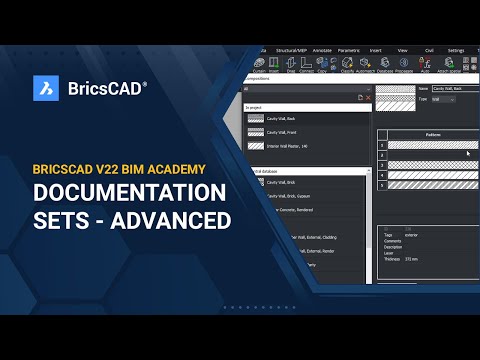 https://www.youtube.com/watch?v=sw2iNKT04Tg&ab_channel=Bricsys
https://www.youtube.com/watch?v=sw2iNKT04Tg&ab_channel=Bricsys
and this help article:
https://help.bricsys.com/en-us/document/bricscad-bim/design-documentation/templates-for-generated-drawings?version=V24&id=165079161139
(Understanding the BRX_2D layers)
0 -
In my architectural practice, I recently began trying to make use of the BRX_2D layers for electrical symbols, just testing a few before putting too much effort yet into making a library of BIM electrical blocks. Better success so far with lighting layouts than with switches or receptacles, where we often need to shift the symbols manually so they look better than left squeezed into their literal positions in plan. Eventually it would be nice to assign circuits and figure out how to automate stringing into wiring diagrams in generated plans...Piet said:You can use 2d geometry inside your 3d block to be used in the section result.
0 -
Hello, do you have a drawing file on this? Can we share our experiences?ScottS said:
In my architectural practice, I recently began trying to make use of the BRX_2D layers for electrical symbols, just testing a few before putting too much effort yet into making a library of BIM electrical blocks. Better success so far with lighting layouts than with switches or receptacles, where we often need to shift the symbols manually so they look better than left squeezed into their literal positions in plan. Eventually it would be nice to assign circuits and figure out how to automate stringing into wiring diagrams in generated plans...Piet said:You can use 2d geometry inside your 3d block to be used in the section result.
0