Jagged lines
in 2D Drafting
I'm drawing a tapered column and the lines are very jagged and not smooth or clean looking. Is there a setting to fix this? It doesn't look very nice.
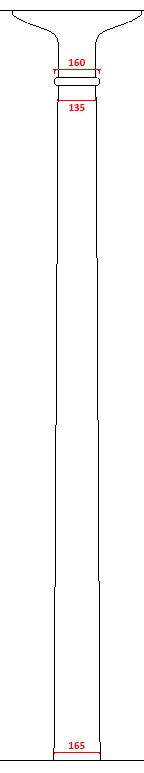
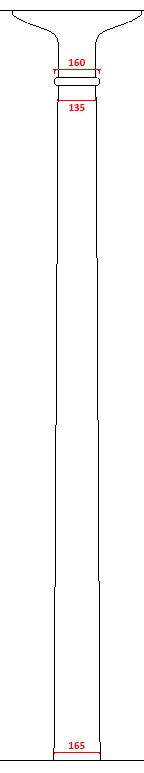
0
Comments
-
Try to set the ANTIALIASSCREEN system variable to 2 or 3. It controls the smoothness of on-screen curve display. After changing REGEN is needed to see the differance.0
-
Thank you for your reply. That has made it better on the screen, but it's still jagged on the print preview. So maybe it's a PDF setting?0
-
Yes, ANTIALIASSCREEN influences only screen display. Regarding PDF output I noticed that its displaying depends on zoom level in a viewer, when I zoom in printed drawing, lines are displayed more smooth, zoom out make them more jagged.0
-
If you use the built-in virtual printer, "Print as PDF," it skips the print preview and quickly creates and opens a PDF file, so you'll see smooth lines right away. If you like what you see, use "Save As" in your PDF viewer to keep the file.0
