tag or label in modelspace
Can I attach a tag or label to an entity in Modelspace, which reads, for its text, a specified property (as displayed in Properties panel) of the entity e.g Slope?
0
Comments
-
You can insert a "field" into text and then link the field to an object to display one of its properties.
I just discovered ctrl-F works in both text and mtext editor to insert a field. In the Field dialog box, on the left under Field names: choose > Objects > Object. Click the arrow in top center to select an object, then choose from its properties listed and use the rightmost column to set display format of units, etc.
I haven't figured out a fast way to tag multiple existing objects with such labels. However, if I create one object-label pair, say, a line and text labeling its slope, then copy that pair and modify the slope of the duplicated lines, a regen will update the labels to display the new slopes. See image below. Otherwise, if you copy the labeltagtext object, the field it contains still refers back to the original object you selected when you defined the field, so you have to edit the text, edit the field, choose a new object, and so on for every label.
There is also a "block placeholder" type of object for fields to be defined inside of blocks, but I can't get them to display slope, for example, because it seems slope is not a property of blocks themselves.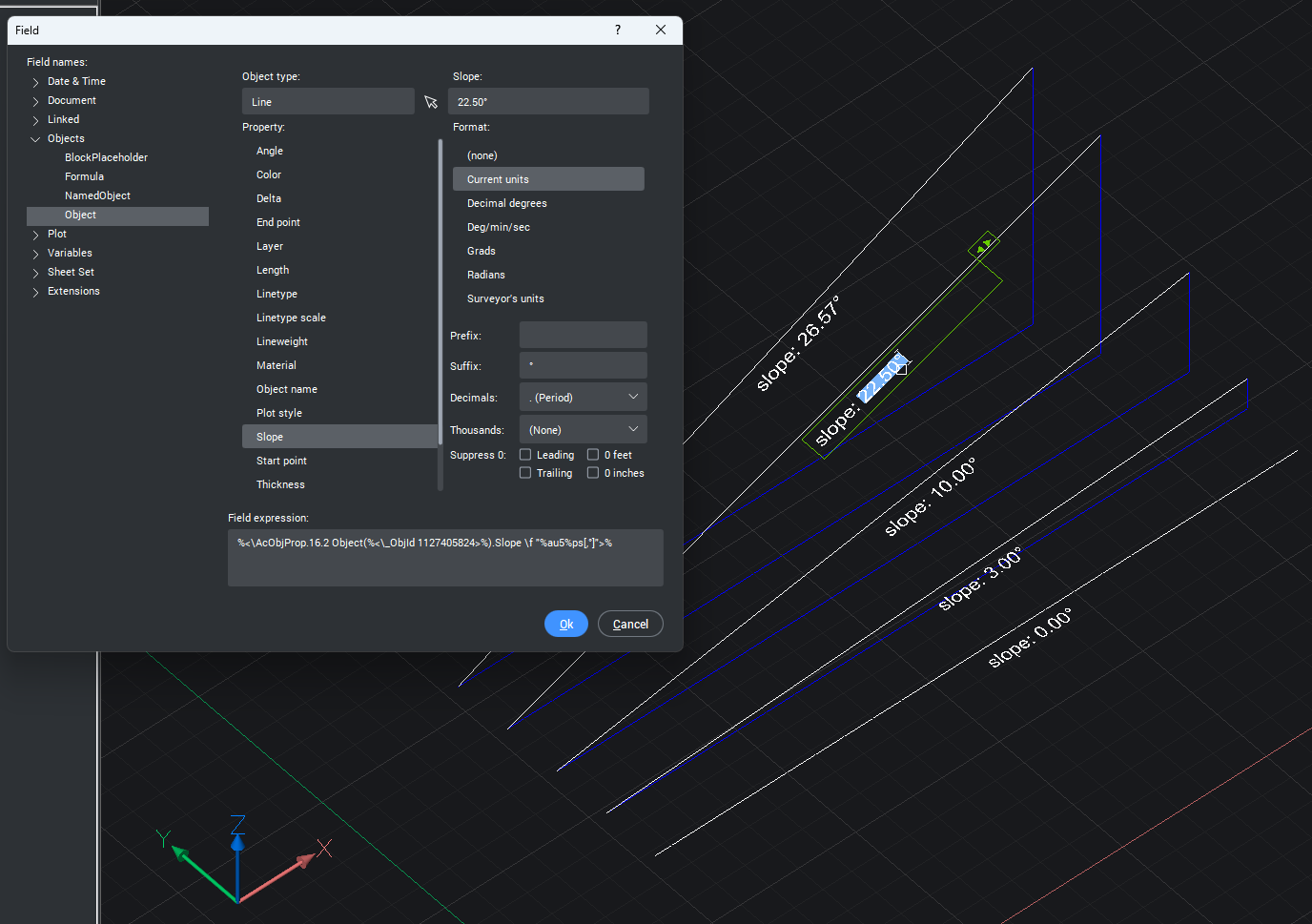
0 -
Fantastic, thanks, will dive into that.0
