MVIEW command errors...?

in 2D Drafting
Using the MVIEW command option "Object" and selecting a Region entity with Islands results in incorrect displays !
In AutoCAD the viewports are correctly displayed, any ideas ?
In Bricscad V24, V23, V22 ....
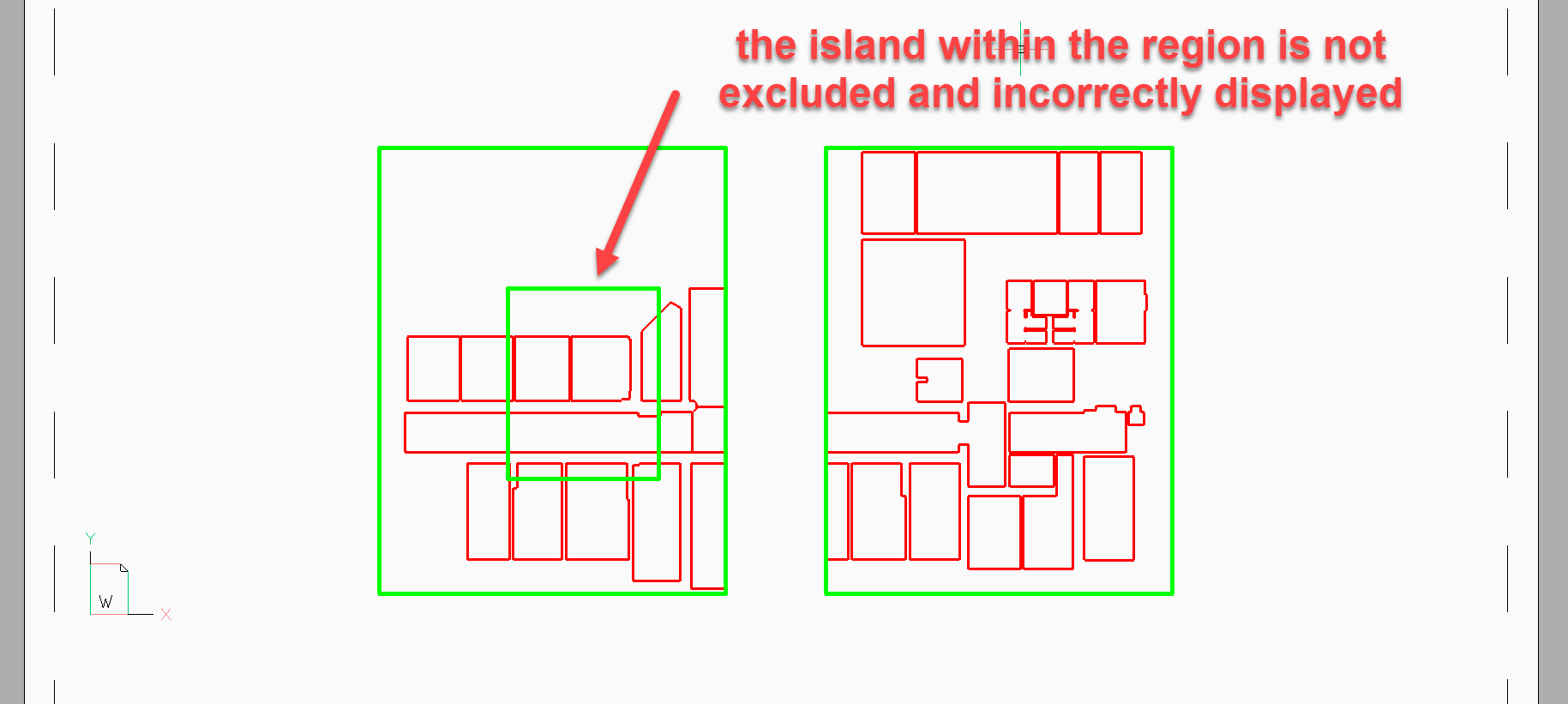
In AutoCAD...
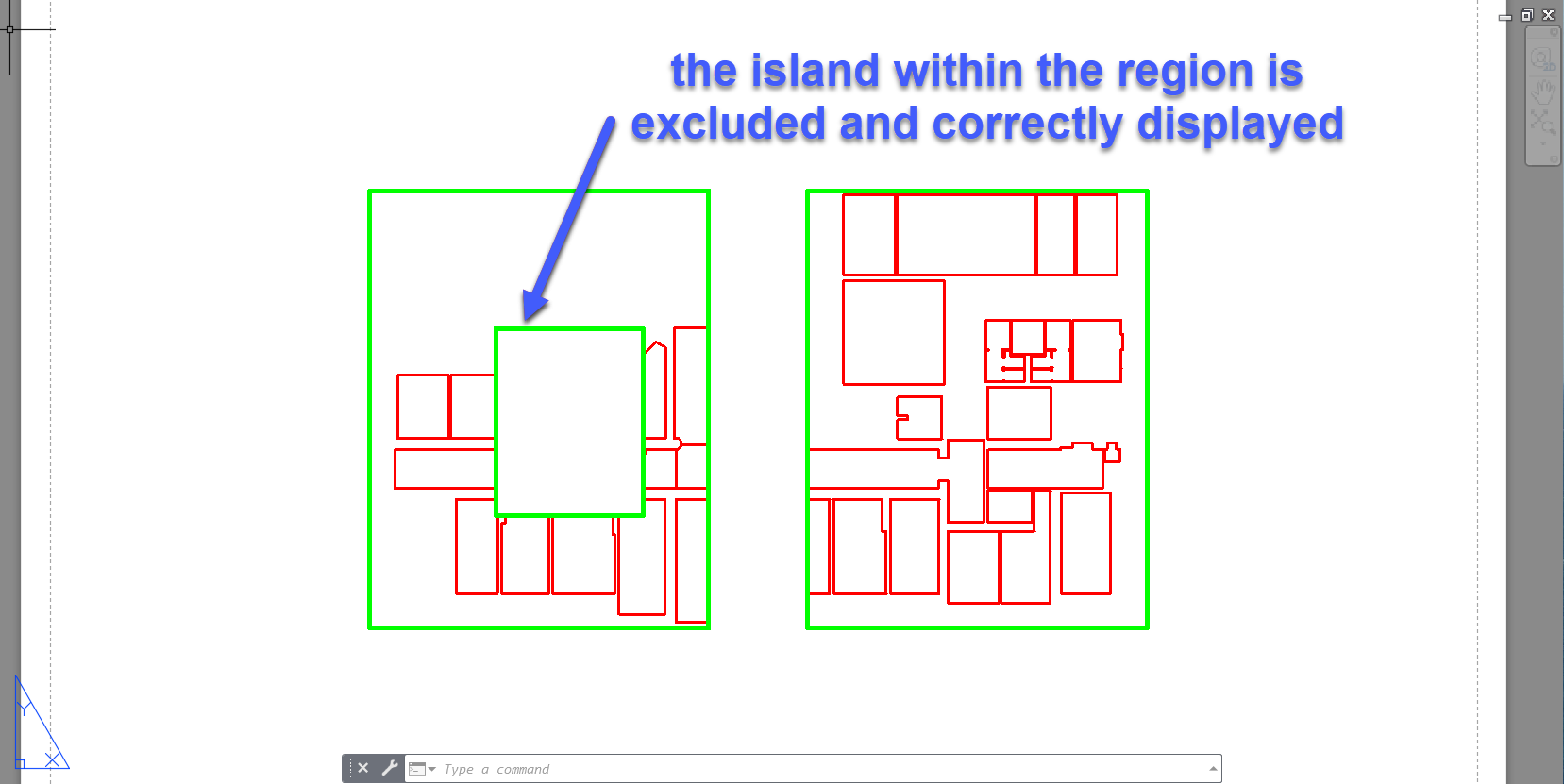
is this a bug ?
You find attached the DWG to reproduce the problem...
In AutoCAD the viewports are correctly displayed, any ideas ?
In Bricscad V24, V23, V22 ....
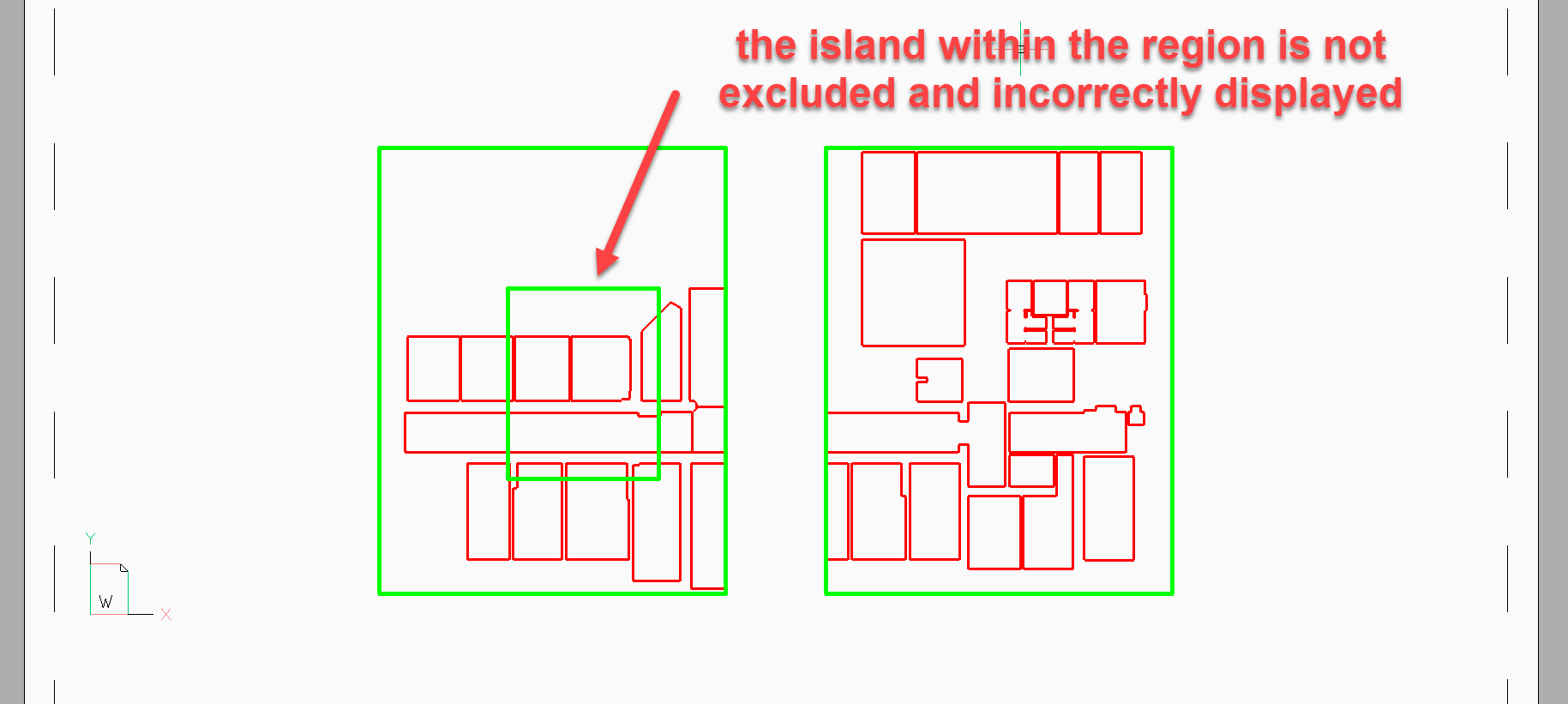
In AutoCAD...
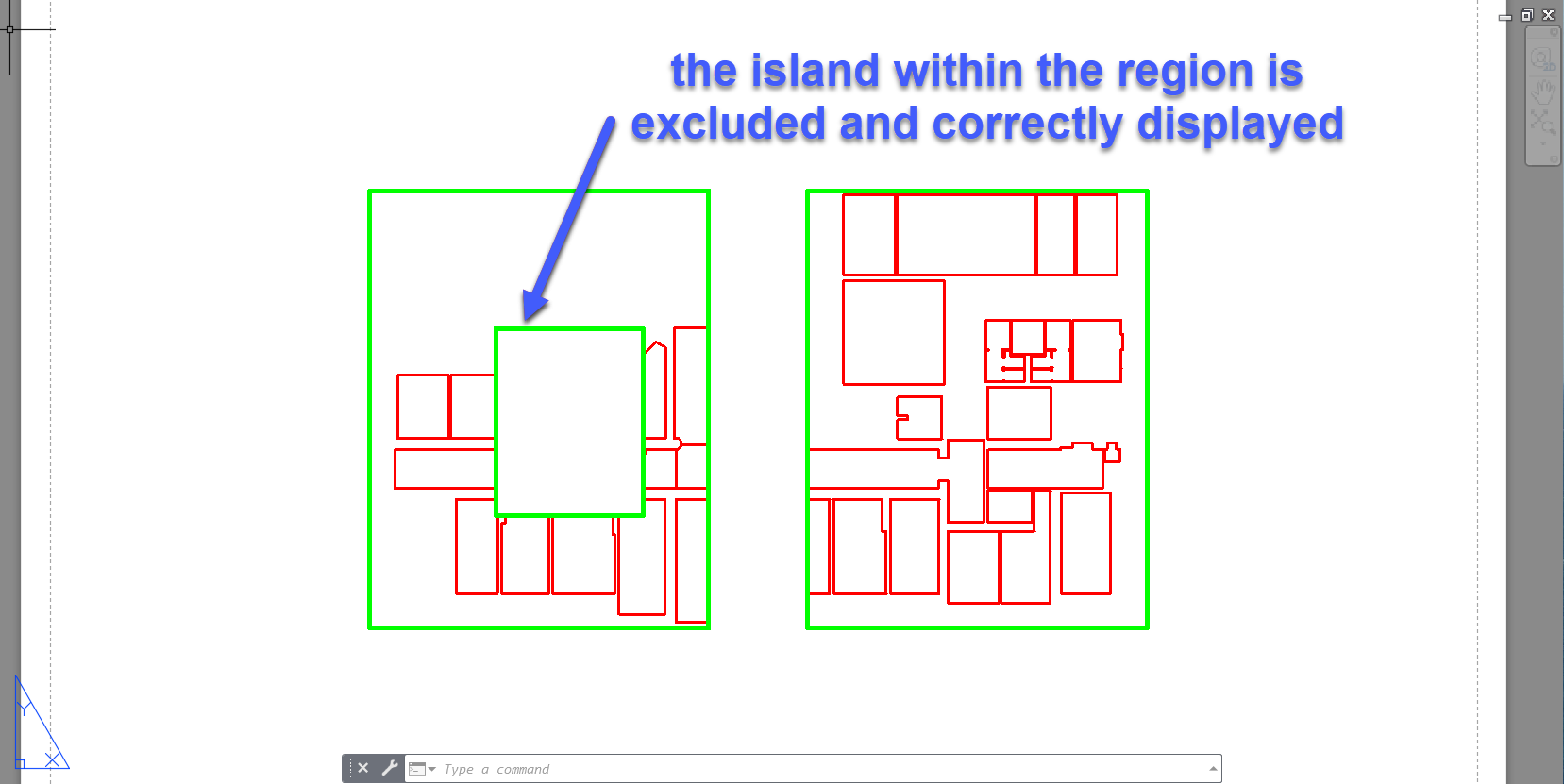
is this a bug ?
You find attached the DWG to reproduce the problem...
0
Comments
-
You need to set visual style of both viewports to 2D Wireframe to get the desired displaying.0
-
Thanks for the answer but this is a "workaround" ONLY for viewports displaying the model space in 2D Wireframe visual Style ...? Viewports with islands should display EVERY visual Style, like every other viewport without islands! Why should this work only for 2D Wireframe ?
In the meantime i have tested the drawing with the ODA Drawings Explorer 24.11.0 and the ODA Viewer 24.11.0
Bricscad implements ODA technology intensively, so this is also a good test to identify the problem!
The 2 viewports with islands are correctly displaying every visual style like in Autocad ...
So i assume this is a bug and should be corrected for viewports with islands !
Here some screenshots from ODA Drawings Explorer and Viewer 24.11.0..
You find the dwg attached to test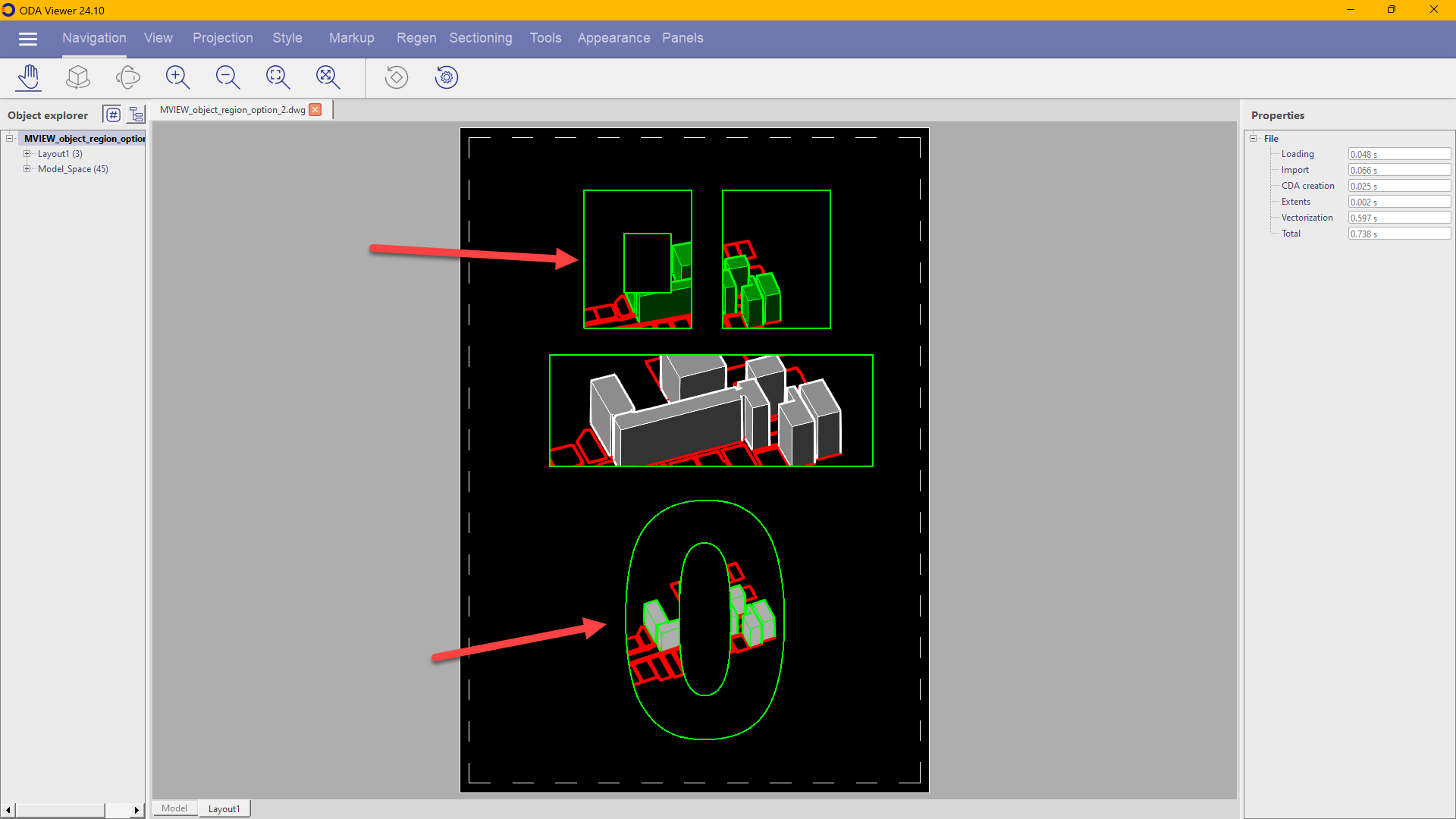
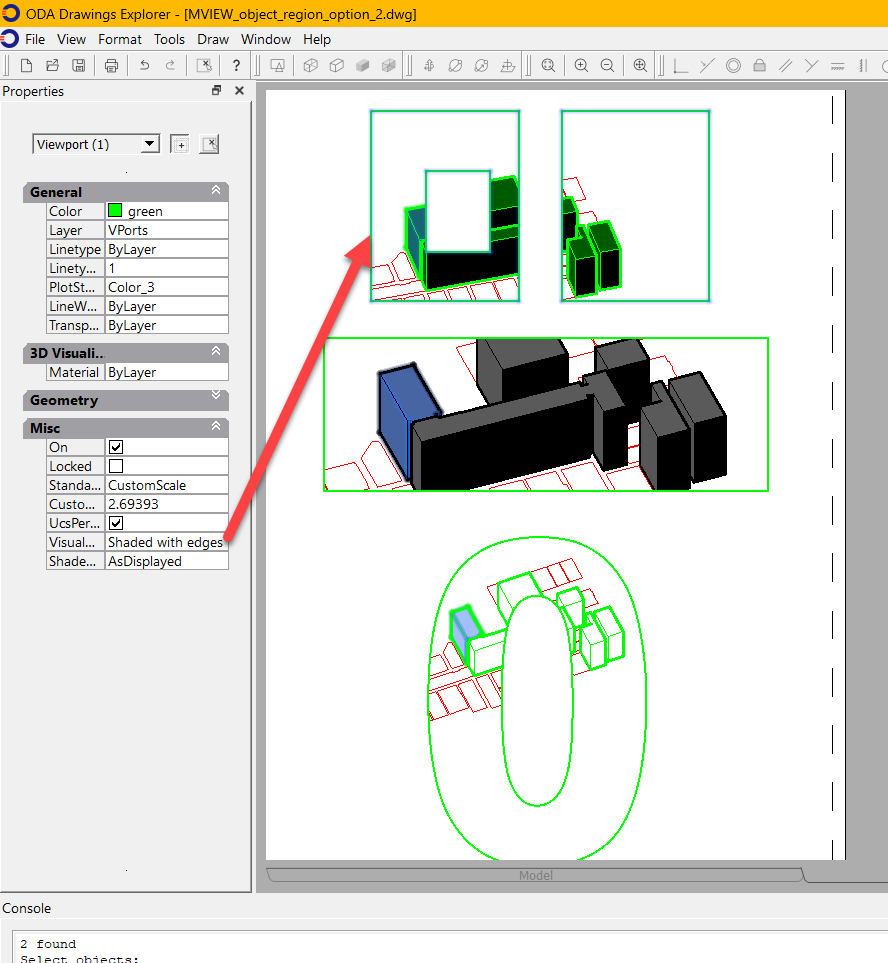
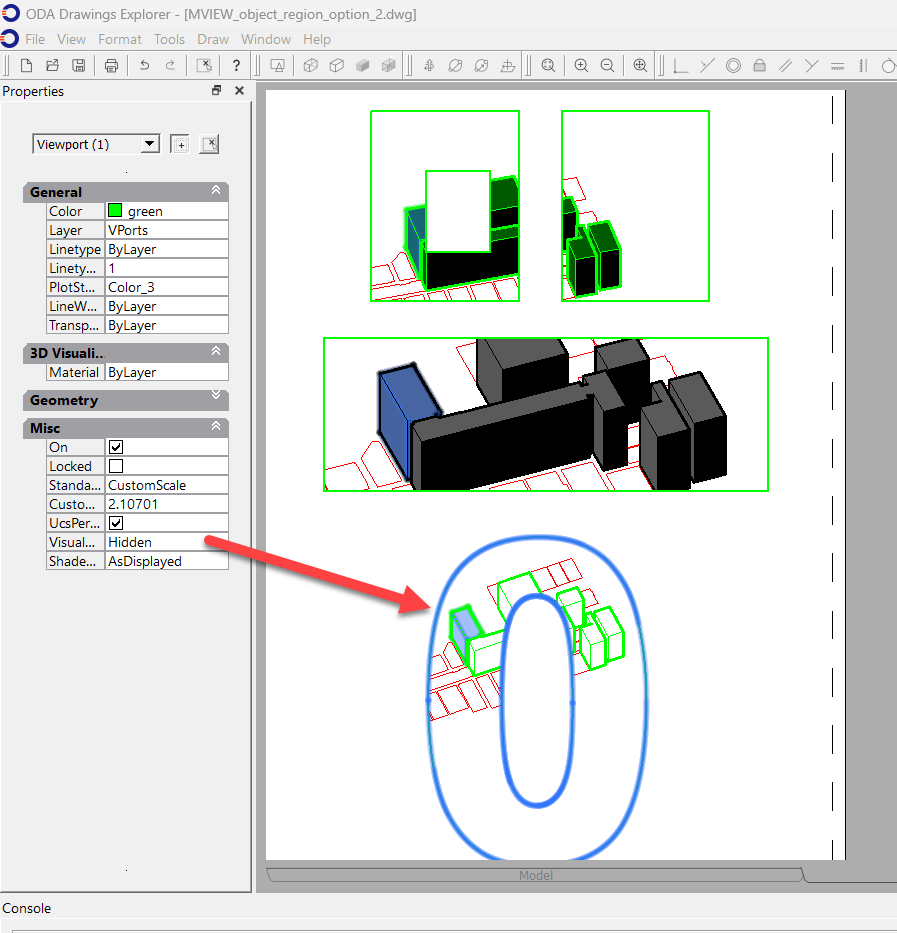
0 -
I think it's better to send a support request about this issue, so developers could consider it.0
-
I have submitted one already
 0
0
