How do I get rid of these blue redundant DYNDIM companions ?
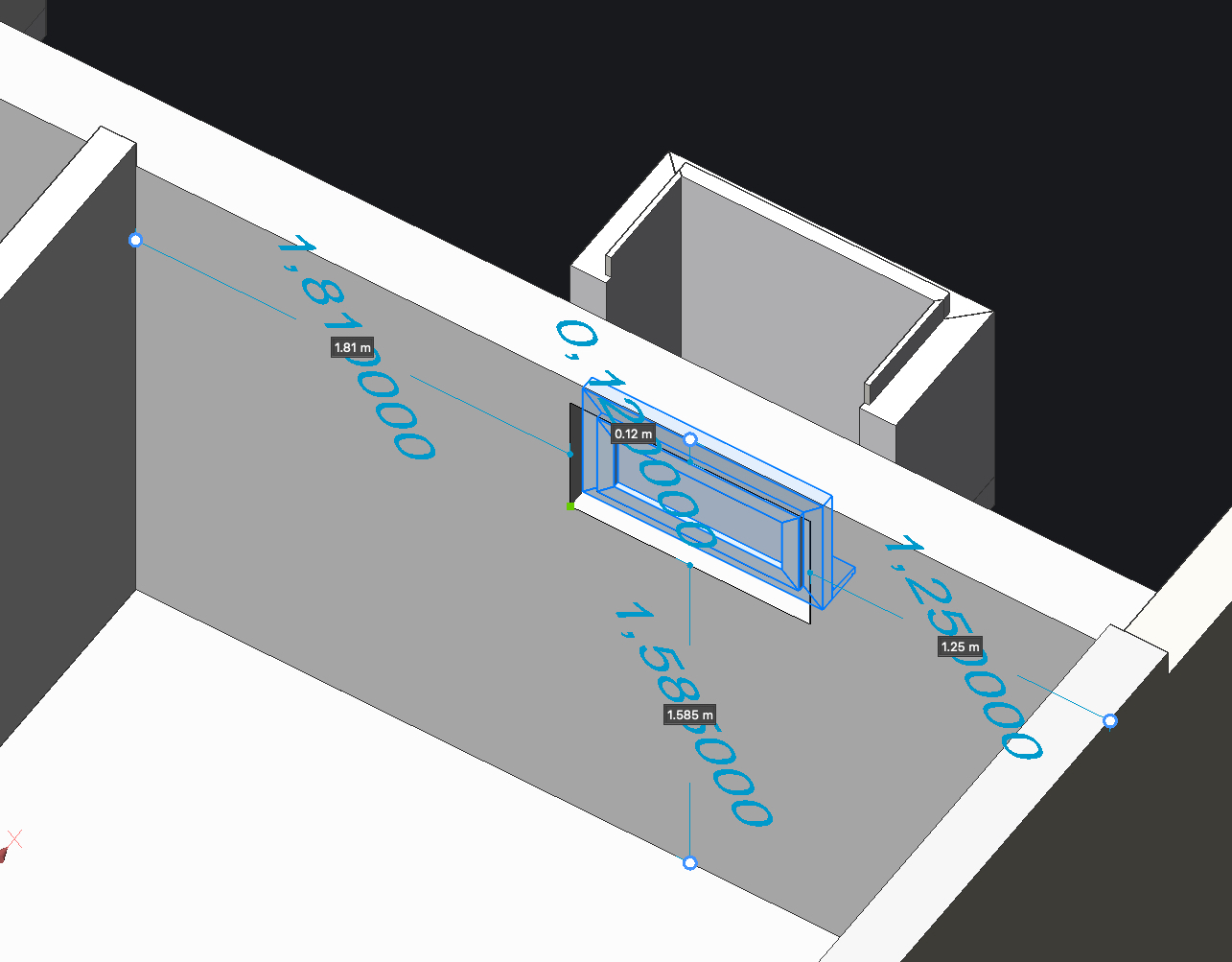
I mean these blue fuzzy distracting, large font size dimension displaying,
partly occluded behind by my real DYNDIMs.
I tried all Options in Settings I could finde but am not able to get rid of them.
Here my Settings :
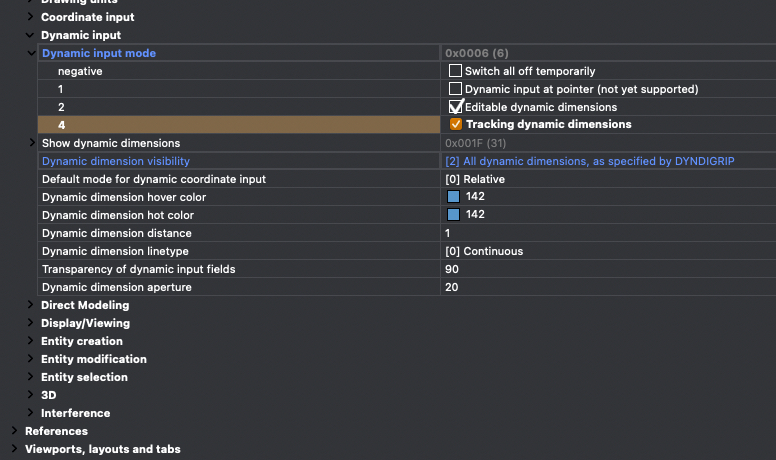
I think this is new in V24.
Or is this a Mac (and possible Linux) only thing ?
0
Comments
-
0
-
Hi @Codrut,
== 31 means "not" 31 ?
I can't set DYNMODE to something that is about 31 or not.
But my DYNDIGRIP was 31 as you can see in my screenshot.
I deactivated something to make it not "31"
But that does not help.
But I see it is working fine in V23, no matter which Settings.
So I think it is not a Sonoma issue.0 -
BTW
I do not see this in a simple file from scratch with some quickdraw elements.
With same Settings.
But still, I can open the file in V23 and I do not have redundant blue Dims
in DYNDIM.
If I open the offended file in V24 and add a Quickdraw setup beside my geometry,
Walls will show blue ghost Dims too.
I can not see any deopendencies on
- Settings
- Walls using Compositions or not
- Perspective vs Orthogonal view
- inserting Windows or not0


