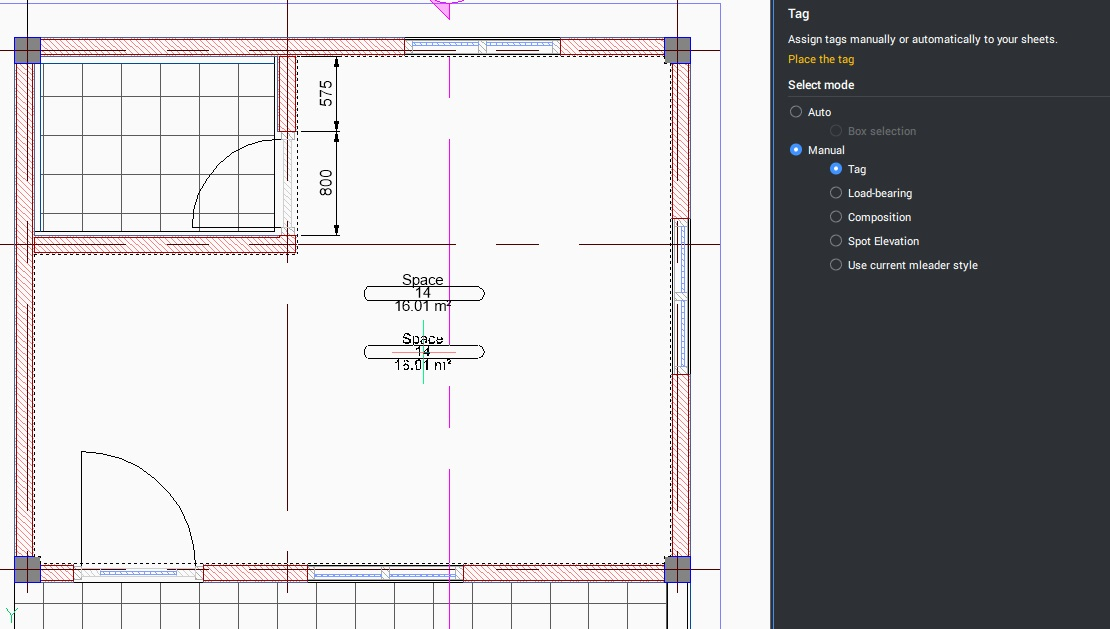Room space and floor tag
Hi.. I'm newbie in Bricscad BIM. I make 2 plan ( floor plan and finishing plan). In floor plane I need just "space" tag and in finishing plan I need tags all finishing ( wall, floor, etc). But it's hard to tagging floor. I try to separate "space" in spatial locations building, and make typed plan to hidden "space" depend Building (BIM), but it's still not gone and I cannot tag the floor. How to resolve this problem?
Sorry for my bad English.
Here the screenshoot.
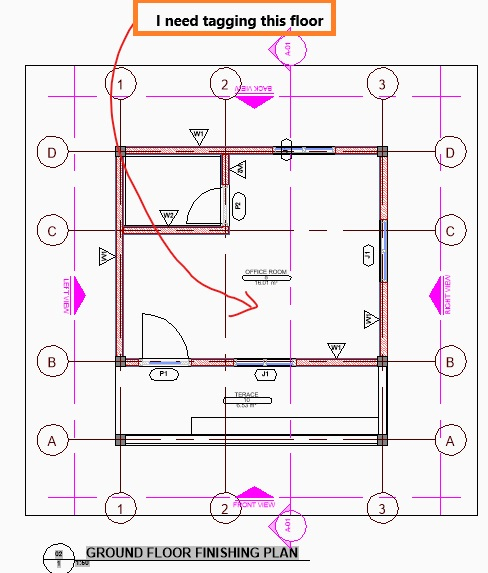
Sorry for my bad English.
Here the screenshoot.
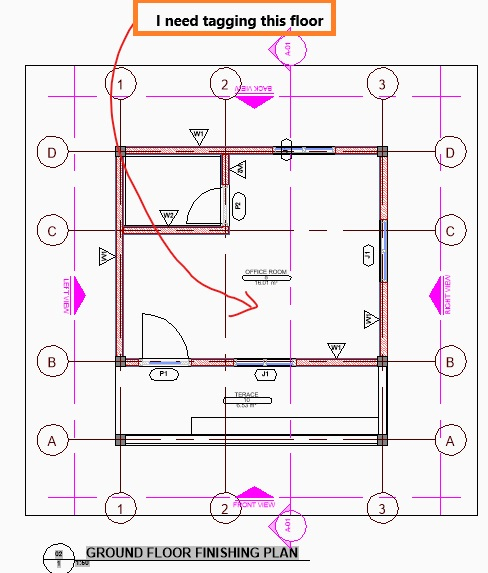
0
Comments
-
Hi AntoWi,
Normally you should be able to tag (manually) the slab by clicking somewhere in the middle. Automatic tagging only works for sectioned objects so this will not work.
0 -
Hi,
before you can tag anything (sectioned or in background or hidden) there needs to be lines in the section result.
If all 'edges' of the slab are hidden then you need to turn on 'hidden lines' for the floorplan. (in your example the walls cover the edges of the slab).
You can do this in the model / drawing explorer / sectionplanes. Having hidden lines does not mean you need to print them
When hidden lines are generated, there will be lines in the section result and these can be tagged.
* you can tag a common line of wall and slab and cycle trough the available tags with the Ctrl key
* you can tag by clicking in the middle of the slab. But this does not work when the spaces are turned on. If you hide them in the model and regenerate the section it should work. If you would want to change this behavior, please create a support request.
1