Block Inserted in V24.1.07 get annonimus name (V23 get the file name - O.K.)
Comments
-
upload the block to test and reproduce the case...0
-
-
I can confirm the odd behavior
V23
((-1 . ) (0 . "INSERT") (5 . "ED") (330 . )
(100 . "AcDbEntity") (67 . 0) (410 . "Model") (8 . "0") (100 . "AcDbBlockReference")
(66 . 1) (2 . "PVC TEE 90 SW_3d") (10 0.0 0.0 0.0) (41 . 1.0) (42 . 1.0) (43 . 1.0) (50 . 0.0)
(70 . 0) (71 . 0) (44 . 0.0) (45 . 0.0) (210 0.0 0.0 1.0))V24
((-1 . ) (0 . "INSERT") (5 . "153") (102 . "{ACAD_REACTORS
(330 . )(102 . "}") (330 . ) (100 . "AcDbEntity")
(67 . 0) (410 . "Model") (8 . "0") (100 . "AcDbBlockReference") (66 . 1) (2 . "*U2")
(10 0.0 0.0 0.0) (41 . 1.0) (42 . 1.0) (43 . 1.0) (50 . 0.0) (70 . 0)
(71 . 0) (44 . 0.0) (45 . 0.0) (210 0.0 0.0 1.0))0 -
I can confirm the behavior and investigated the issue a little bit further....
I opened your block in V23 and V24 and found properties and data in the mechanical browser.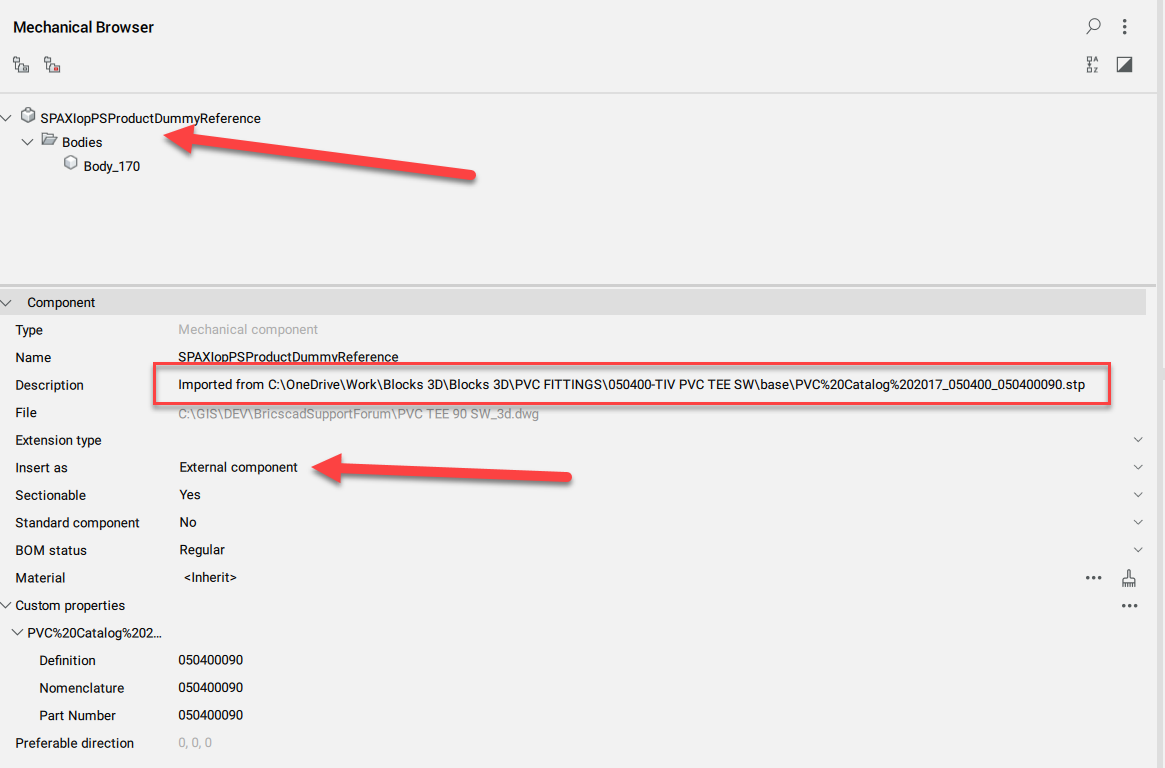
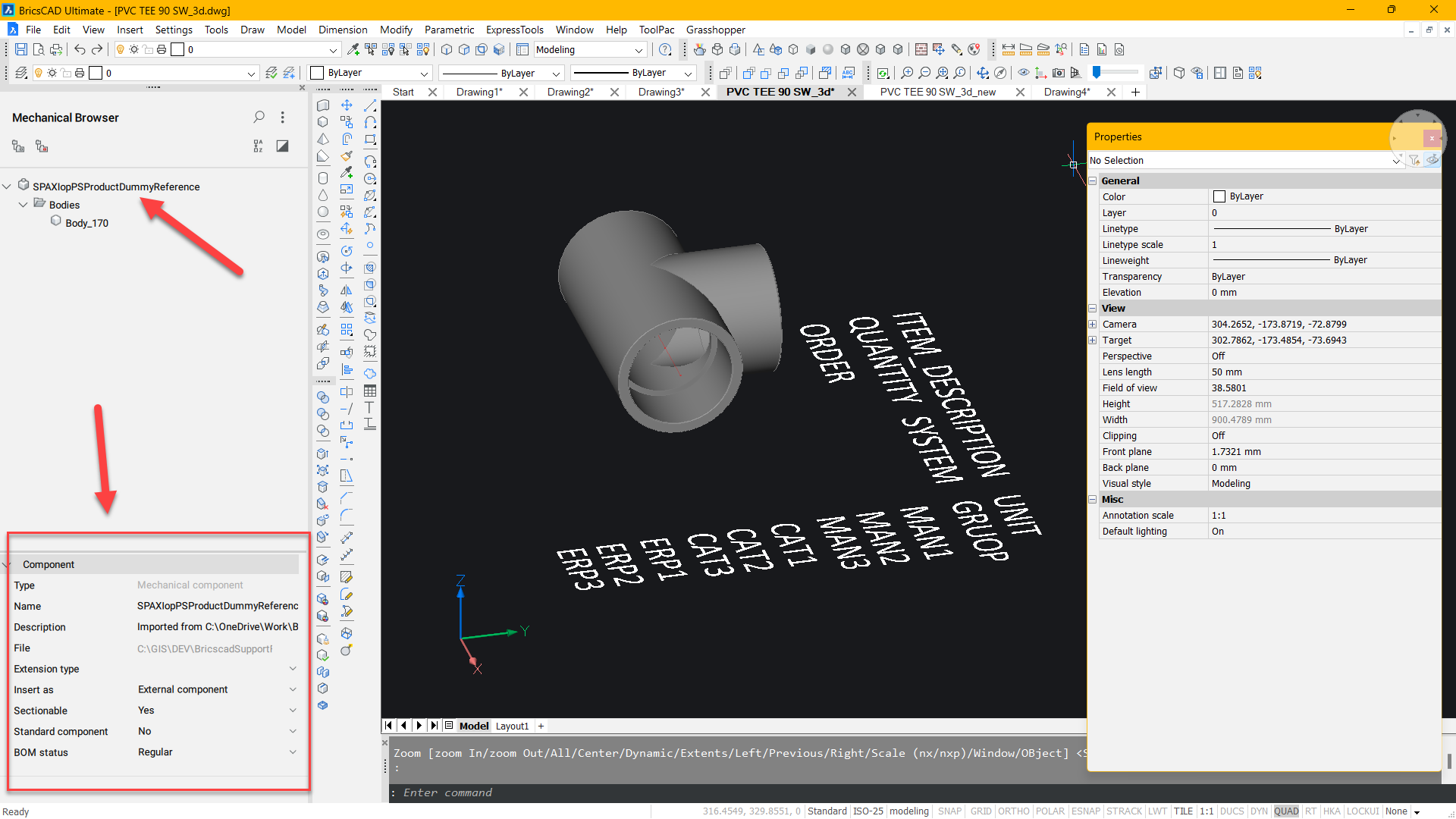
The block is inserted as a normal block in V23 BUT automatically as mechanical component in V24, due to this mechanical data i assume...!
So i exported using WLOCK your block to a new block "PVC TEE 90 SW_3d_new.dwg" trying to exclude all
these data from the block and indeed the block is now normally inserted because all mech-data is purged.
Screenshot of the "PVC TEE 90 SW_3d_new.dwg" without any mech-data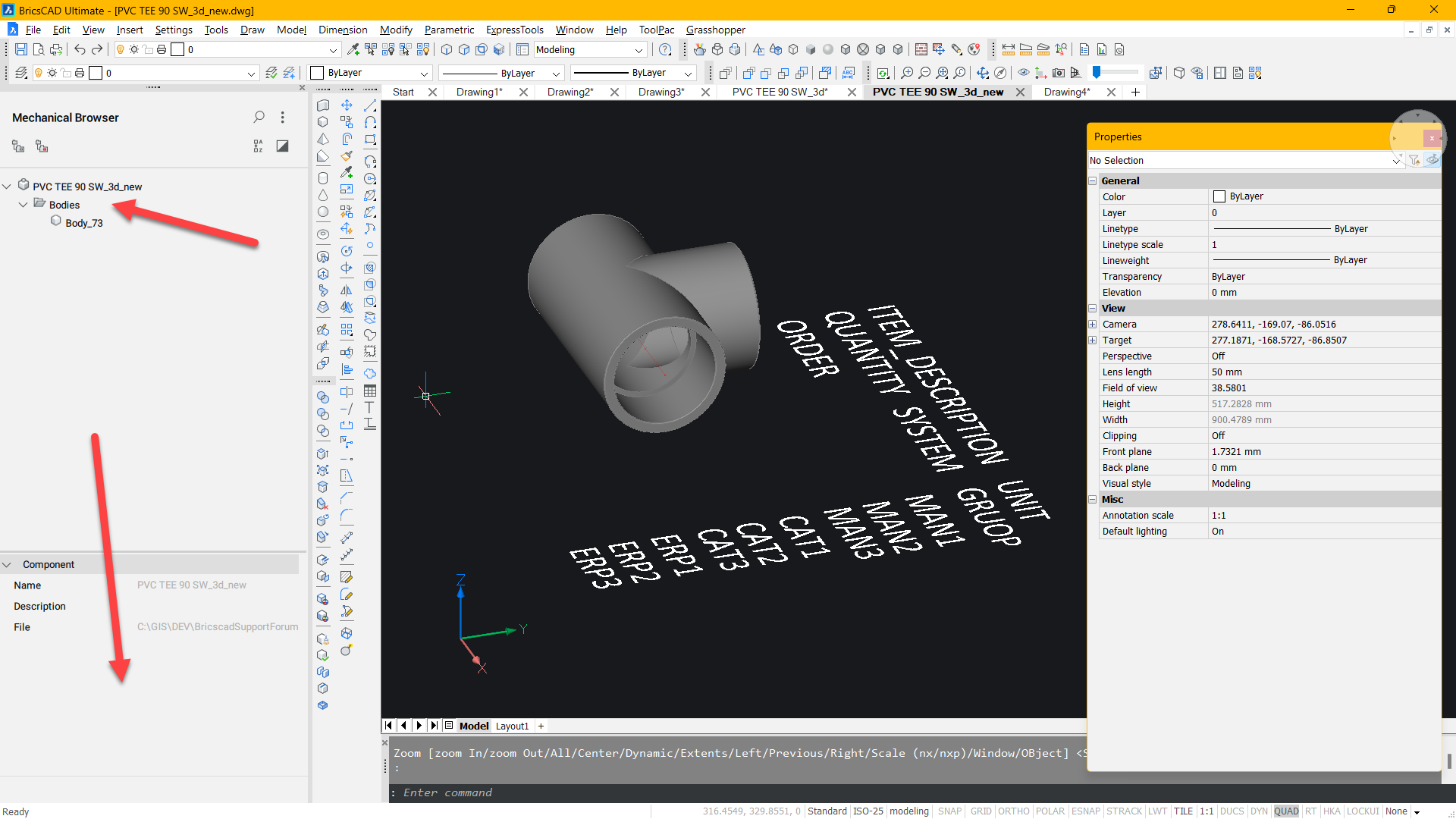
Screenshot of the "PVC TEE 90 SW_3d_new.dwg" normally inserted in V24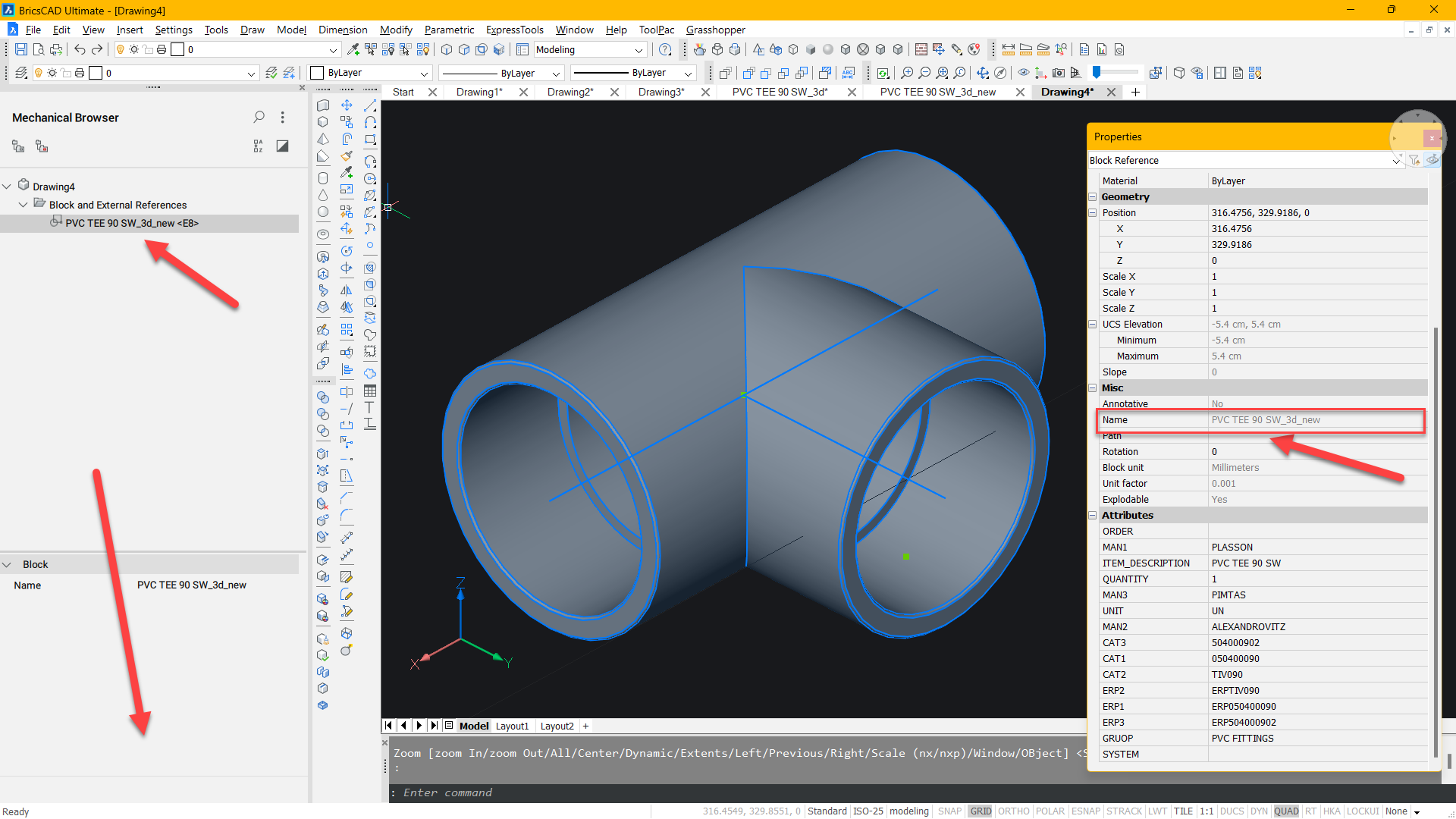
V23 just ignores the mech-data of the block...
Could it be that you block is somehow created as component in V24 mechanical and therefore ignored in V23 as a mech-component due to backward incompatibility....?
Is there a variable in V24 that enables insertion of mech-components as normal blocks ?
I don't work with mechanical.....
You find attached the new block as a workaround...
0 -
@Sakko
@Its_Alive
Hi.
bricscad support solved it.
I crated this block by importing .STP file from a supplier and it created the object as mechanical component.
BMUNMECH command can convert it back to a plain drawing and then it can be inserted as a regular block in another drawing using _insert command.
more from bricscad support on the issue:
"...Inserting this drawing using the _INSERT command will insert it as a mechanical component, because starting with V24 the insertion of external mechanical blocks with the _insert command is supported. In the previous versions, they were inserted as regular blocks."
thanks to bricscad support yet again...
aridzv.0 -
I don’t know how to feel about that, it’s different behavior than AutoCAD
as a non-mechanical user, I would expect the option of non-mechanical behavior
this could cause third party block library programs to fail
0

