L ≠ Line
Instead it starts with LASTANGLE, LASTPOINT, LASTPROMT.. etc
I have two installs of V23 both on Mac M1's. One behaves just fine and L = line.
Please help.
Comments
-
On the misbehaving Mac, does the Line command work if you type out the full word?0
-
Yes. Typing the full command "LINE" does work.0
-
I can't think of what could cause that problem, especially since it's only on one machine and not on an identical one. It sounds like a bug. Are they both running the same release of v23? Sometimes there's a bug in one release that's fixed in a later release.
Of course there's a workaround, which you probably already know about: You can assign the letter L as an alias for the Line command, and execute it just by typing L and then Enter or Space. I execute all commands with one- or two-letter aliases, and I keep Auto-Complete mode disabled.0 -
Maybe L as alias for LINE is somehow deleted or disabled in the standard Customise>Command Aliases list.0
-
To be clear, all the shortcuts are not working, not just the L key. I think I may just try a re-install.0
-
You mean the aliases aren't working. The L key by itself can't be a shortcut. Bricscad's keyboard shortcuts (set in the Keyboard tab of the Customize dialog) are limited to: function keys; special keys such as Home, End, Up, Down, etc; and key combinations such as Ctrl+L. Ctrl-L could be used to execute the Line command without Space or Enter.smartupfit said:.... all the shortcuts are not working .....
The only thing that should disable alias (or shortcut) definitions in the Customize dialog is the loading of another ("partial") menu that defines them differently. The last definition in the Customize dialog box is used. Any definitions higher up in the dialog are ignored. Also, macro-handling software such as Macro Express and AutoHotKey can supersede Bricscad's settings for aliases and shortcuts, if the misbehaving Mac has anything like that installed.
0 -
And I always thought ACAD-style users love their Command Line ?
With the ability to instantly start typing a first letter to bring an
endless list of non- self-explaining Command names that start with
that letter - then type another letter that reduces the list of commands,
go on typing letters until a word, or better a final Command Term
is determined to start it.
(or to go on like this for potential Command options)
Or love that a Command ends after being executed and if you want to
draw e.g. 500 Boxes in a row you have to reactivate it again each time ?
I am different, I am a visual thinking notorious Icon clicker or maybe
using the Menu.
When I started CAD with Microstation I did exactly this and did not miss
anything. And it really took me 5-8 years until I used my first keyboard
shortcuts like CTRL+Z. Nearly another 10 years until I had a 3D App
where multiple shortcuts were mandatory but also useful.
Today I use a handful of important shortcuts everywhere where needed,
but still preferring clicking Icons where cheap.
But for Bricscad, my only non-(usual OS/App)-standard behavior CAD,
I use the QUAD - as often as possible. And in the past it worked for me
in 80-90%.
(Although I had to realize that at least with V24 and user data statistic
adaptions, the QUAD lost lot of its versatility and got very limited lately)
I think if someone wants to open Line "Command" with a shortcut
(just by an L in this case, or some other single keystroke type,
like in nearly any other CAD App)
Bricscad or any other ACAD derivates may be the wrong environment
and may need heavy UI customization with all its downsides.0 -
L does not start the LINE command. For example CO brings up the first alphabetical command, COLOR. Any suggestions to remedy this?
This MAC is new and the install of BricsCAD has not been altered.0 -
I just deleted, downloaded V23 and reinstalled and I still get this when I typ L.
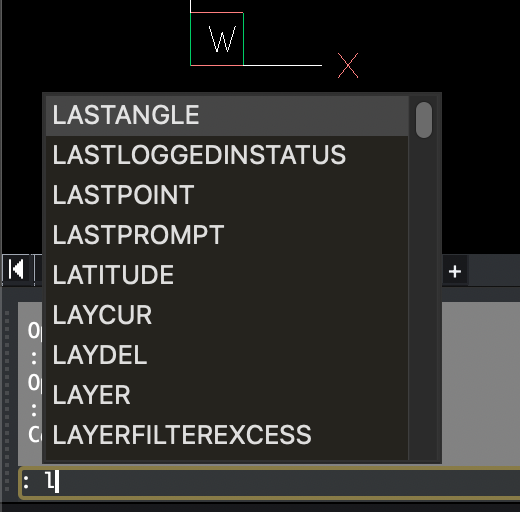
A message came up that the CUI was updated. I tried to restore, but no change.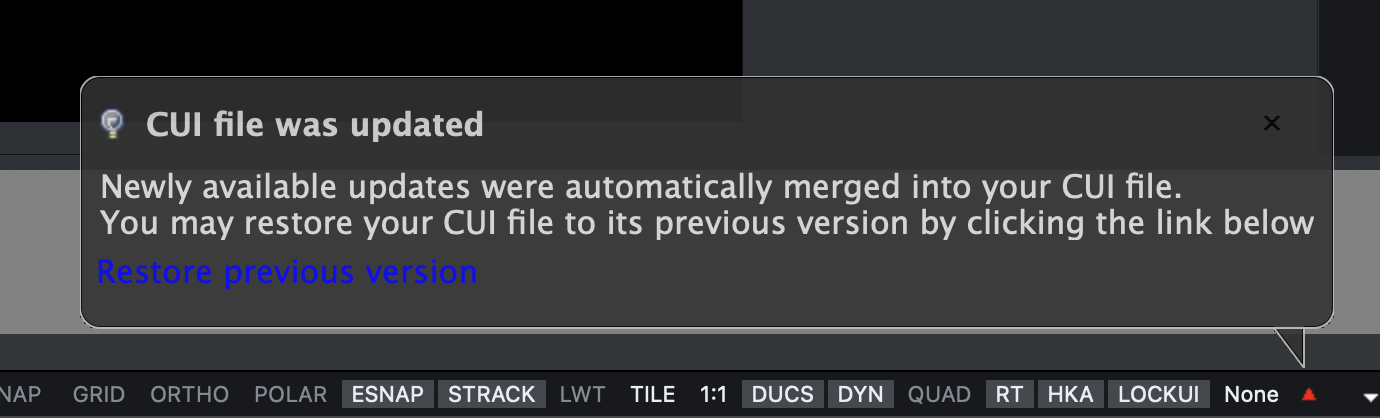
0 -
I'm still chasing this issue. It seems the default.pgp file is corrupt or missing?
But I am not able to find the file to replace it. Anyone know how I can find it?
Thanks!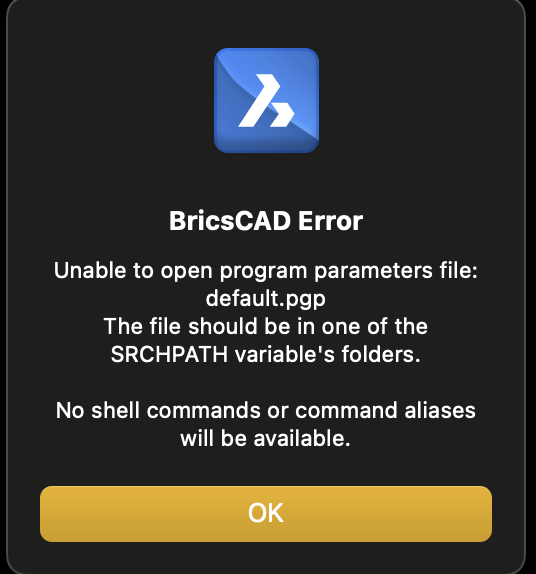
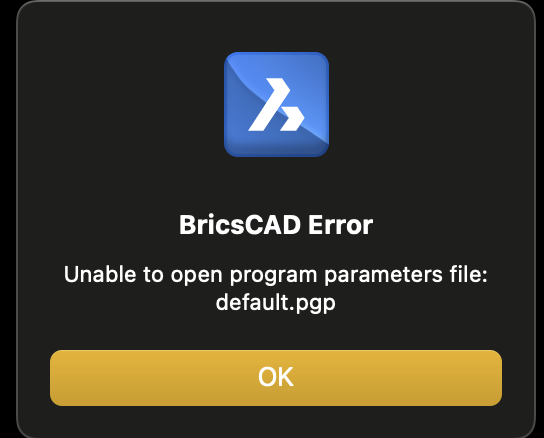
0 -
The PGP file is for aliases. On Windows, it's in C:\Users...Roaming...Support)
It's a plain text file that can be edited in Notepad or any other text editor.
Each line of the file is similar to this:AR, *ARRAY
When I edit the aliases tab in the Customize dialog, that automatically edits my PGP file.
But that has nothing to do with the auto-complete function, or keyboard shortcuts.
From the image you posted, it looks like your auto-complete is working as it should.
I don't use it, but I tried it just now, and this is what I got in response to L, LI, and LIN: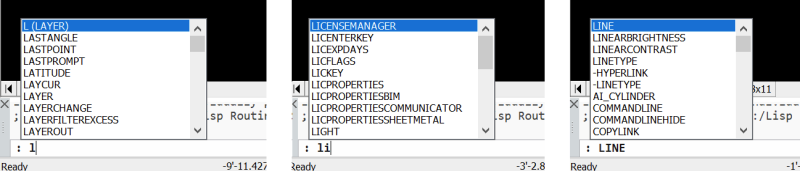
I have aliases for very few of those commands, and if I undefine a command it still shows there.0 -
I like the command line, possibly because that's all there was when I started out.Michael Mayer said:And I always thought ACAD-style users love their Command Line ?
With the ability to instantly start typing a first letter to bring an
endless list of non- self-explaining Command names that start with
that letter - then type another letter that reduces the list of commands,
go on typing letters until a word, or better a final Command Term
is determined to start it.
(or to go on like this for potential Command options)....
But I don't like auto-complete, for the reasons you implied.
I don't use toolbars, and didn't even in VectorWorks.
They clutter up my small screen, and take my left hand away from the drawing.
I'm sure the Quad works great, but I'm too old or too lazy to learn something new.
0 -
Thanks for sharing those screenshots. For 35yrs I've been typing L for line in autocad (and able to do with one of my two installations of BricsCAD). I'm probably confused with semantics,, alias, shortcut key.
I cannot update the Alias on this Mac. When I add L for line, I get this error.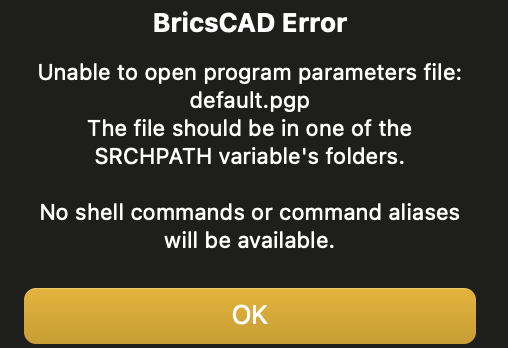
0 -
Apropos nothing, but when I type L the first option I have is Line (Windows V24 Pro).
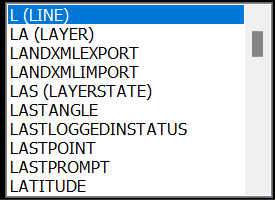
0 -
Interesting,David Waight said:Apropos nothing, but when I type L the first option I have is Line (Windows V24 Pro).
I get that too !
(V24.1.07 on macOS Sonoma 14.2 (official, currently)
So pressing "L", ENTER
would open the Line Command.0 -
Respect !Anthony Apostolaros said:
I don't use toolbars, and didn't even in VectorWorks.
They clutter up my small screen, and take my left hand away from the drawing.
Well, I think I needed 3 years for feeling comfortable with and getting used to QUAD.Anthony Apostolaros said:
I'm sure the Quad works great, but I'm too old or too lazy to learn something new.
Before, most times I bypassed by clicking Icons and Menus ......
@smartupfit
Have you tried repairing Bricscad by a installing again or checked any interfering
3rd party security/virus/firewall software ?
For me it looks like something went wrong anywhere, if it even works for me here.
0 -
As I stated, I re-installed, and still same issue. I think this thread has gotten muddled with non-solutions. Anyone got a focused suggestion on fixing this. Many thanks.0
-
I just noticed that some of the suggestions are in parentheses, and that those are from the Command Aliases list, and that they get preferential treatment, as they should. I get (Layer) as the first suggestion for L because L is my alias for Layer, not because Layer comes before Line alphabetically. If I type LL, the first suggestion I get is (Line).
So I was wrong in what I said before -- the aliases DO have impact on auto-complete. The discrepancy described in the first post is probably due to the other machine not having access to its PGP file. smartupfit: Perhaps you can copy the PGP file from the one machine to the other, putting it in the same folder.
0 -
I did that just this AM, but it did not work : (
"Perhaps you can copy the PGP file from the one machine to the other, putting it in the same folder."
Great suggestion though.. thanks.0 -
Is it in one of the support file folders listed in the SRCHPATH variable?
In the Settings dialog, you can browse to any folder you want included in that list.
Or you can enter SRCHPATH on the command line, and it'll tell you which folders are already included. Then you can just put the PGP file in one of those.0 -
Solution (from support)
To fix it, run SRCHPATH command and type "." (just a simple dot) > then close and restart BricsCAD.
This did the trick!!
BricsCAD aliases are stored in the default.pgp file.
Please try to run the following command in Command line:
(findfile "default.pgp") > the result should be "/Users/Username/Library/Application Support/Bricsys/BricsCAD/V23x64/en_US/Support/default.pgp" which is the default path for the default.pgp file.
If the output is not like that, it means that the SRCHPATH no longer contains the path for the .pgp file.
To fix it, run SRCHPATH command and type "." (just a simple dot) > then close and restart BricsCAD.
Please let me know if the error still there.
Kind regards,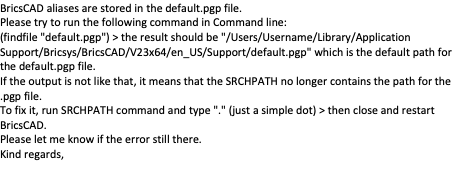
0


