Cut and Fill Reporting
I'm Currently transitioning from Civil3d to brics and would like to know if anyone has found a solution to making Cut and fill reports. Currently i'm having to manually copy each set of to an excel sheet then using that to import it. Its okay for single calculations but when there is multiple volumes to report it it becomes quite tedious to manually copy each set of data.
With Civil3d you would have a tab that allows you to select what cut and fill surfaces you wanted to report on and it would export a text file report that could be inserted straight into the drawing.
If there are any LISP Routines that work with Brics that can assist please share however I think its something that should be implemented into the base program.
With Civil3d you would have a tab that allows you to select what cut and fill surfaces you wanted to report on and it would export a text file report that could be inserted straight into the drawing.
If there are any LISP Routines that work with Brics that can assist please share however I think its something that should be implemented into the base program.
0
Comments
-
I am also in the same boat, I have just switched from C3d to BricsCAD.
and yes that analyse button was great for quickly getting the volumes report done.
I have been messing around, and find that the DATAEXTRACTION command can sort this, you can select the data you need, its basically a tick box exercise, and then add it to the drawing, and export the table. However, as am learning to I seem to have a little difficulty with this, if I create a new data file, it seems to work fine, but when I try to use the file again, it doesn't work.
so I hope this helps, even if its just a little. But if anyone else, knows the best way, all information would be great.0 -
This is what i come up with.
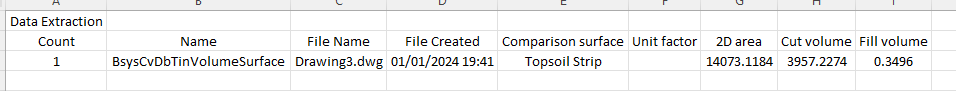
0