External Image saved path
in BricsCAD BIM
Hello,
how can I change the saved path of all the non found images at once. It will be a hectic job to do it one by one.
thanks in advance.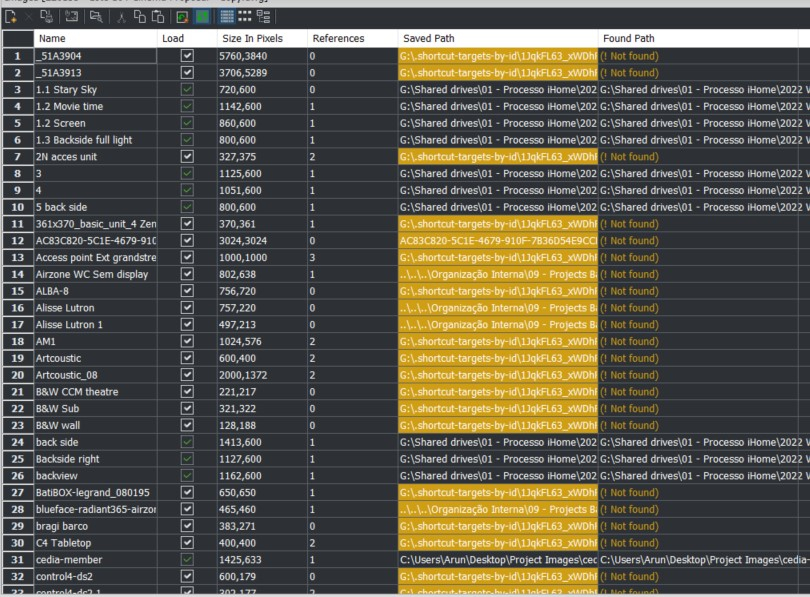
how can I change the saved path of all the non found images at once. It will be a hectic job to do it one by one.
thanks in advance.
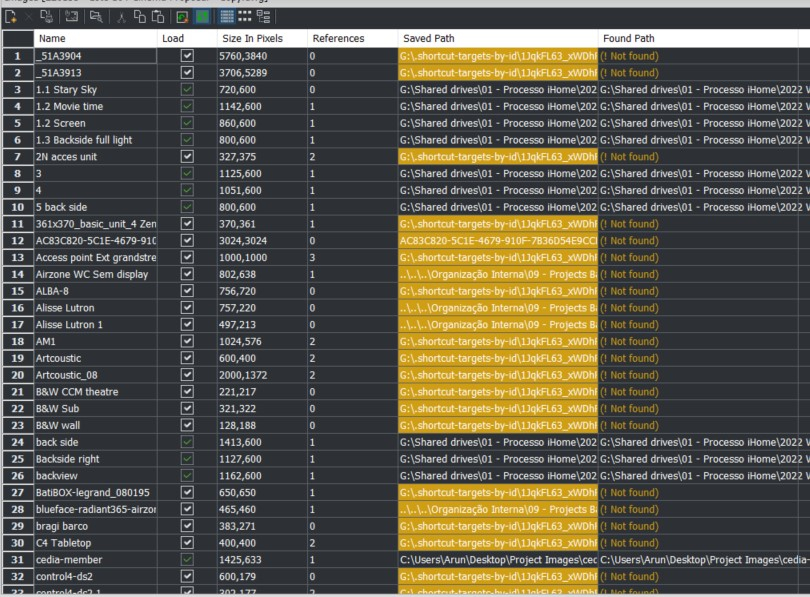
0
Comments
-
Hello Arun,
If you have lost the connection to your XREFs, you can add their new paths to the PROJECTSEARCHPATHS or the SRCHPATH system variables to specify their new locations. You can add the paths in the SETTINGS dialog box by searching for these variables.
Please note that neither of the 2 variables accept paths with subfolders, so all subfolders have to be added to the variables manually.
https://help.bricsys.com/en-us/document/knowledge-base/how-to/how-to-manage-images-xref-paths?id=169297065011
All the best,
Billie0 -
Hello Arun,
You may want to take a look at JTB FixRefs which can fix path issues for xrefs including images
https://jtbworld.com/jtb-fixrefs0
