Window & Door Components - Undesired Updating
A few years ago I created a model in BricsCad V21 for MAC (same version I'm using now) using window and door components I created based on default BricsCad windows and doors (with some additional info such as door handles, trim, etc.). I realized later I didn't like the way those windows and doors were oriented using insertion points that were at the bottom corners (I thought it would be better to have windows insert using the center of the top edge as insertion point and doors using center bottom as insertion point). So, I updated my component blocks and have used them on other projects. I was asked recently to make a lot of changes to the old drawings I created for the model mentioned above (owner waited a few years to build and wants changes to layout). Initially, when I opened the old drawings again everything looked fine and oriented okay using the original window and door components but I realized after doing a little work (that didn't involve most windows and doors) and saving, then reopening now all the doors and windows are a mess because the blocks are referencing my newer component blocks with different orientation points (I would have expected to see this right away after opening files if this was going to happen, rather than it only happening after I started doing work to the files). I did not insert new versions of any of these components. I intentionally did not use the "update window" command during my revisions either, knowing this would update related components of the same name using my newer files if I did that but it has now updated them all anyway, even though I didn't update the components manually or touch most of them during my revisions. Now, I essentially have to go and move or reinsert almost all windows and doors in both floor plans for the project. Oddly, a few windows didn't update to the current oreintation (and I checked to see the current version of components also share the same orientation as others that updated). I have attached a screenshot showing typical misalignment of the windows and doors.
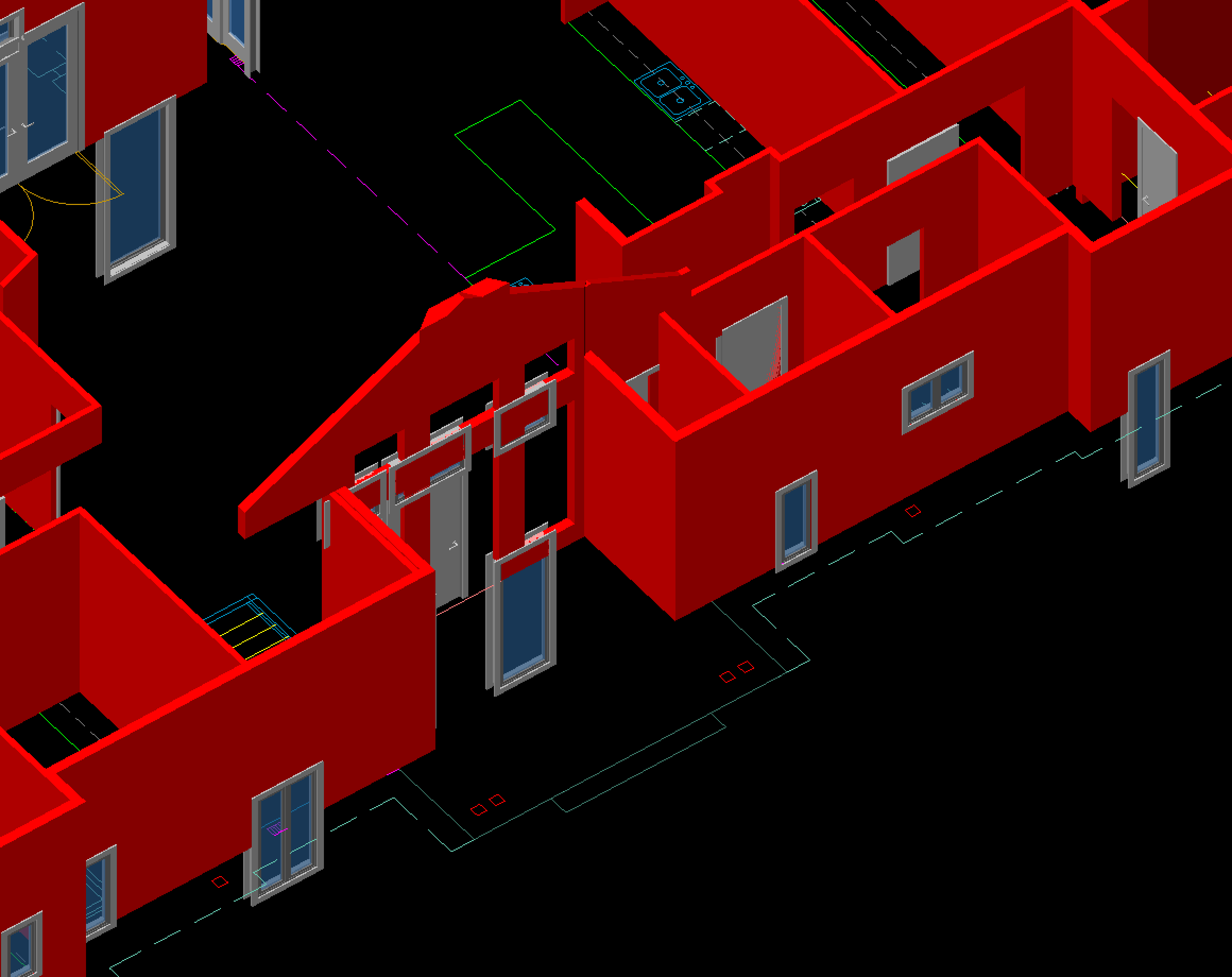
Is there a way to avoid this trouble or workaround, other than replacing/moving all these components?
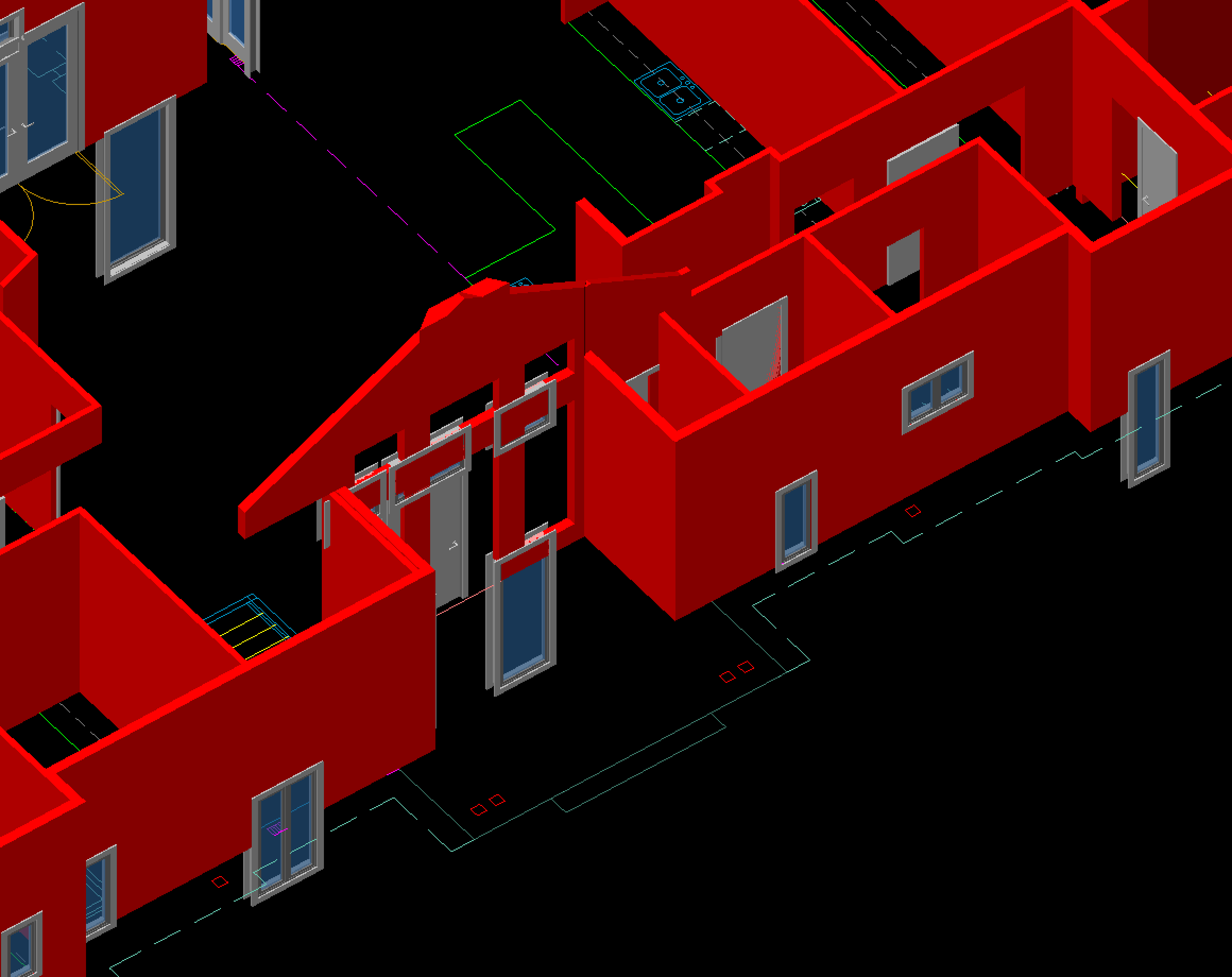
Is there a way to avoid this trouble or workaround, other than replacing/moving all these components?
0
Comments
-
Hi Williams,
I'm sorry for this unexpected behavior. Normally these component need active updating and are otherwise treated as internal blocks. The only thing I can think of is copying or Xref-ing to drawings with the newer components.
What you can do is make all components external in this project and replace these external component with your old version.
In general it is best to you new names for components that look the same but actually have a big difference (another insertion point).0 -
Thanks, Piet. That's what I would have expected, too (components would only update if I manually did that). I haven't copied in or out of these drawings or xreffed them in/out of other drawings since I initially set them up a few years ago, so I'm not sure why they changed now. One thing I forgot to mention is that the doors and windows not only changed to the newer/current orientation I have setup in the standard components I use but they actually changed in width, too, based on the default size I created those components at. So, for example, what was a 4' wide window in my drawing is now a 2' wide window based on the default size of the component. I'm currently going through the drawings and resizing and relocating all windows and doors based on the sizes I had originally drawn them at, and healing walls where gaps were left when they slid around. I considered a separate set of components for this project but I thought it might be better to just update them all using the current orientations since I don't want to someday accidentally use the old components again or copy them elsewhere. Hopefully, I won't have to do this on any other old projects. It's pretty odd and frustrating, but I guess it's a lesson learned!-1