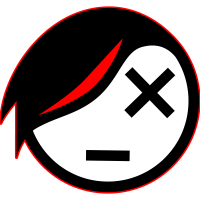Paper Space: 'Parameters' tab of 'Block Reference' properties bar not showing.
My team have made a block that contains all possible speed limits for our scope of work.
This block currently sits inside the modelspace, but we would like the parameters to be available from the paperspace.
Please see attached GIF for evidence of the issue:
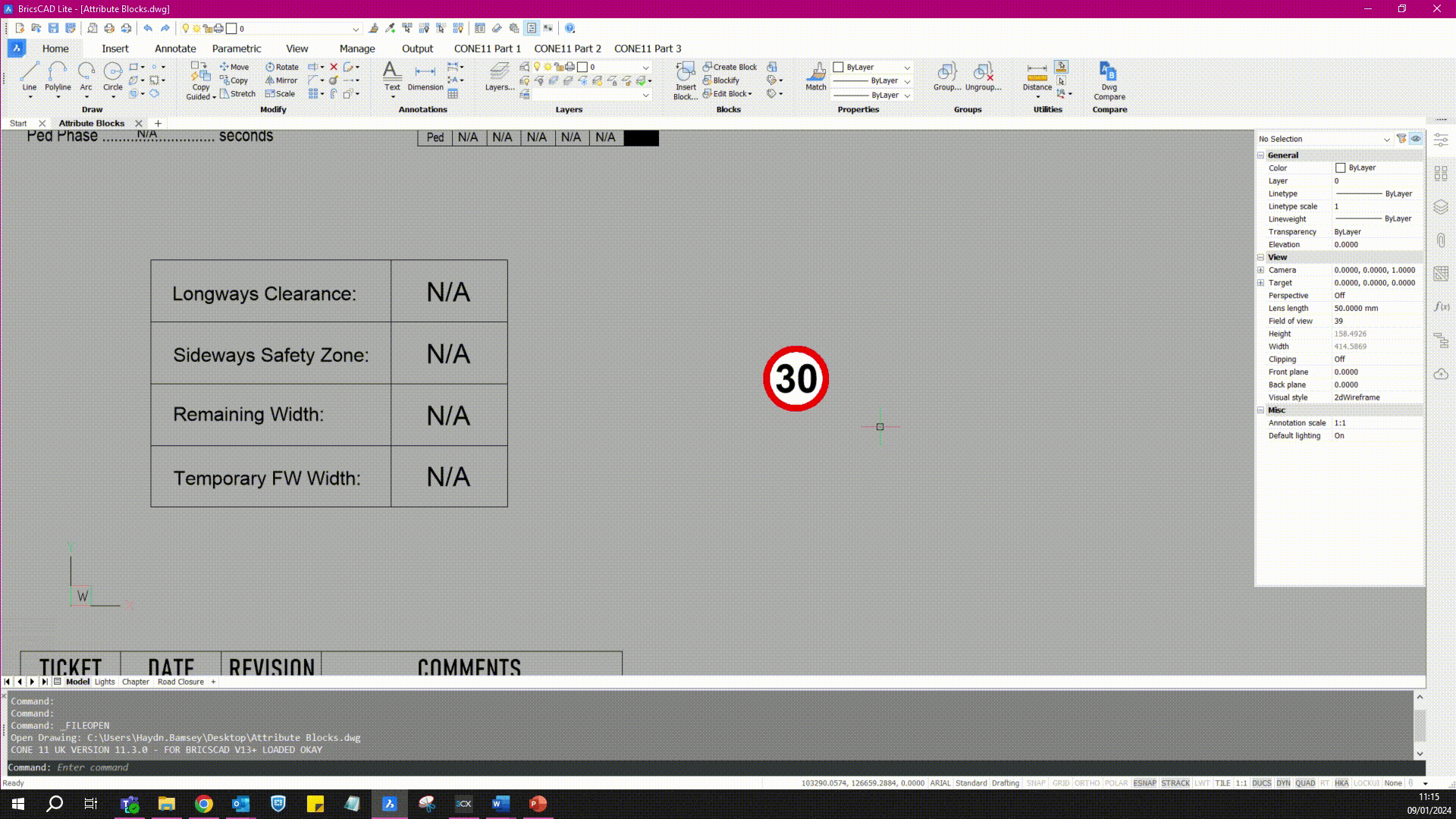
As you can see, once it has been imported into the paperspace the properties bar on the right no loner shows the drop-down menu with the different speed signs.
(in the video, I do 'insert Block' command, but we have also tried all forms of Copy+Paste as well as CHSPACE from the modelspace, all to no effect).
I'm hoping there is an easy fix for this, as I feel we are missing a very obvious trick but no amount of Autodesk / Bricsy support seems to be getting us anywhere so i thought I'd take it to the forums.
Any assistance would be greatly appreciated!
Thank you
Comments
-
Hi,
This looks like a bug. You should submit a support request so that a support analyst can examine the issue you are facing. They will require the block/file you are working with for their investigation. If they cannot resolve it immediately, they will gladly create a ticket with the development team. The support team is very helpful and kind.
All the best.0 -
Hello,
I have tried in BricsCAD V24 and the Parameters of block reference are visible in Paper Space, too.
Have a nice day!0 -
Visibilty works in V20 for me Model and paperspace.0
-
I am a little confused about the blocknames that appear in the gif animation?
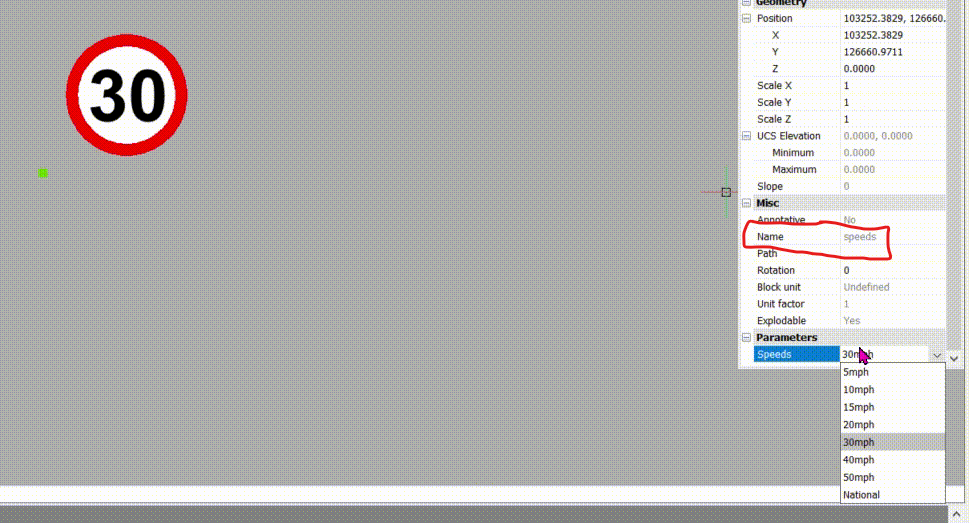
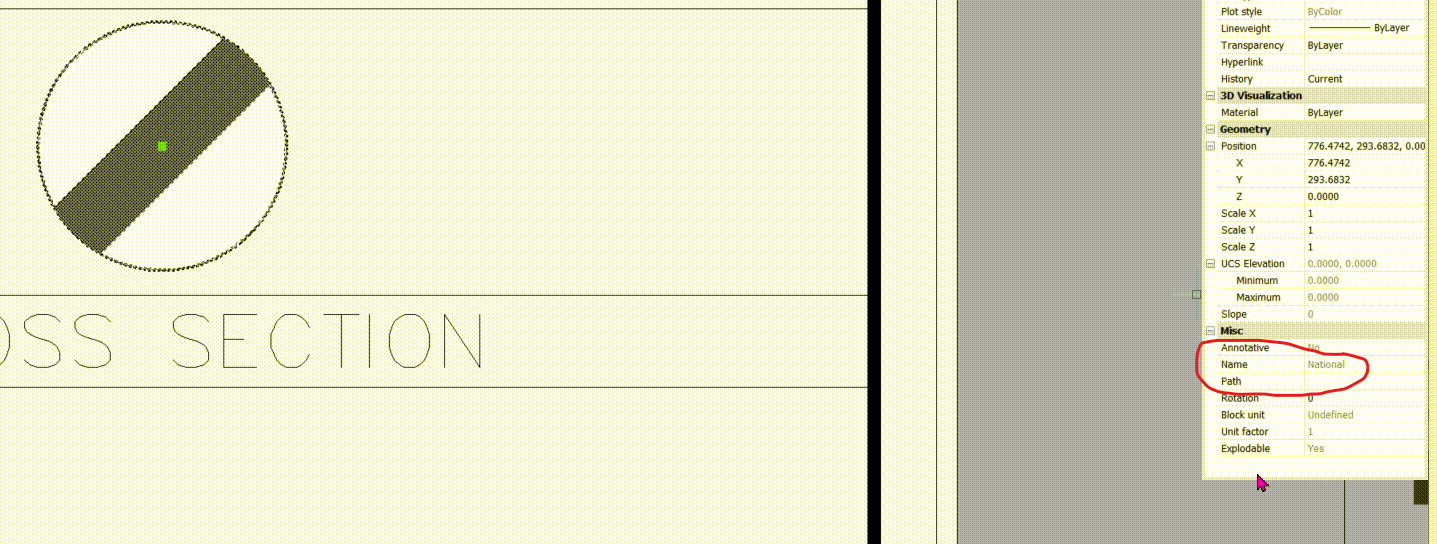 SticksAndBrics said:
SticksAndBrics said:Good morning,
My team have made a block that contains all possible speed limits for our scope of work.
This block currently sits inside the modelspace, but we would like the parameters to be available from the paperspace.
Please see attached GIF for evidence of the issue: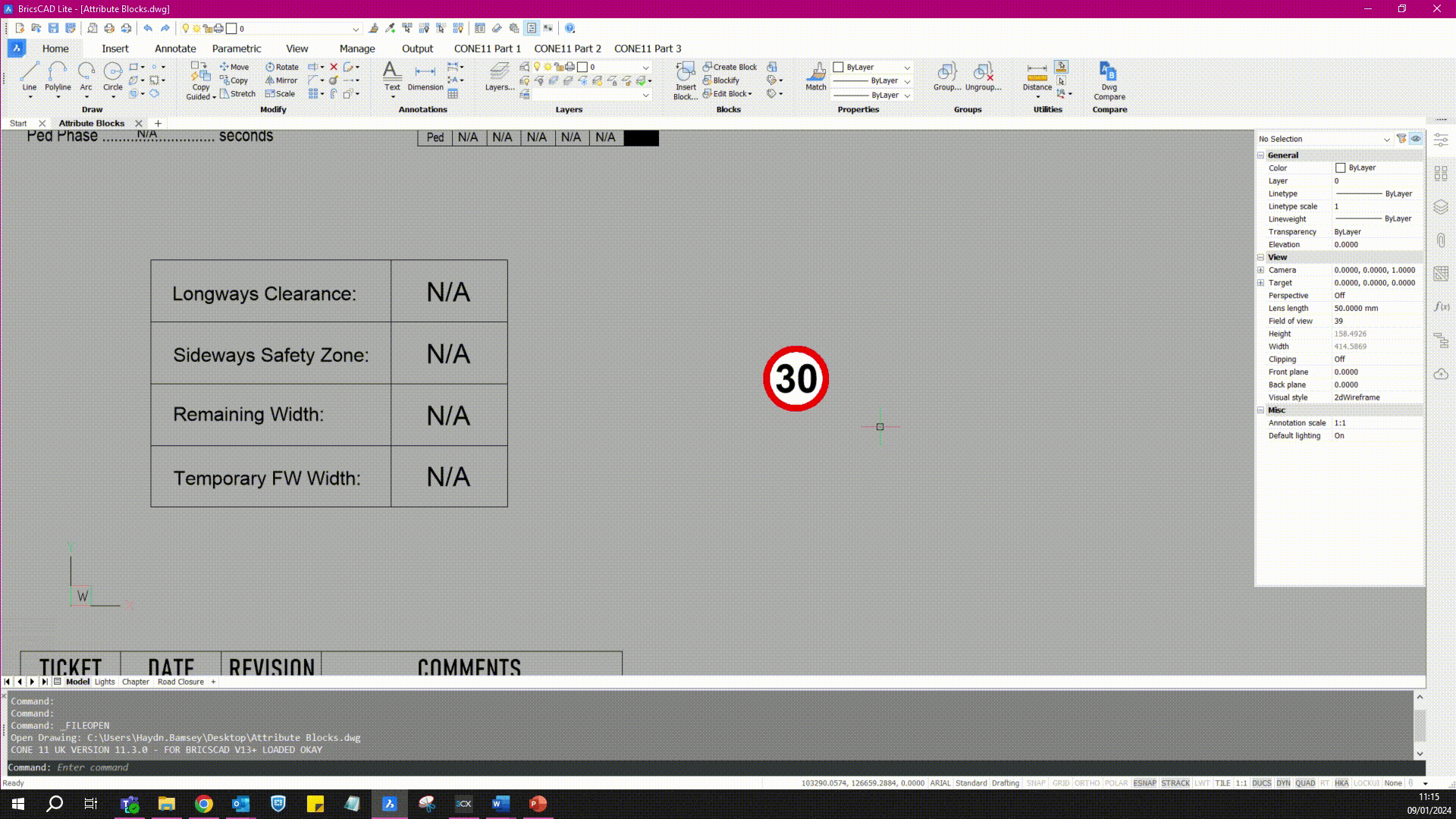
As you can see, once it has been imported into the paperspace the properties bar on the right no loner shows the drop-down menu with the different speed signs.
(in the video, I do 'insert Block' command, but we have also tried all forms of Copy+Paste as well as CHSPACE from the modelspace, all to no effect).
I'm hoping there is an easy fix for this, as I feel we are missing a very obvious trick but no amount of Autodesk / Bricsy support seems to be getting us anywhere so i thought I'd take it to the forums.
Any assistance would be greatly appreciated!
Thank you0 -
A little off problem but it is possible to insert the speed block and have a dcl pop up with the choices re speed, rather than look at properties and will set that speed, works with any dynamic block or as least as many I have tested with. Dont you get the little CYAN change visibilty option ?
Can provide code if you want.
This is a dynamic house window, visibility read from block.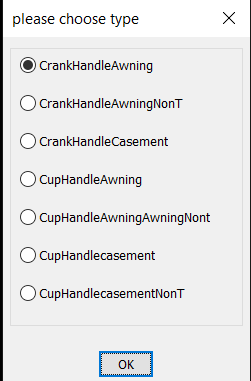
0