BricsCAD BIM, active floor sections
I have a problem I can't resolve so I am posting here for help. I use BricsCAD BIM with inserted architectural ifc file. Upon activation of a random floor two active story plan sections are activated, bottom and top, and I find it quite useful. But the problem with those sections is their elevation, which is offseted 100 cm up (top) and down (bottom) from active floor level, and the problem is that I don't see created elements which are above 100 cm height from floor level. I created elements in AX3000 program (Autocad extension software, created by EDV-Software-Service GmbH). Somewhere I found a note that sections template is saved in C:\Users\...\AppData\Roaming\Bricsys\BricsCAD\V24x64\en_US\Support\Bim\Sections\_SectionSettings.dwg but couldn't make any changes there.
Also, I inserted multiple times the same building as I received it from an architect (with some modifications) and want to delete older ones, but I can't do that because I get message saying: The building or one or more of its stories is currently in use, although no floors are activated. I am doing this via Spatial Locations Manager.
Thank you for your replies!

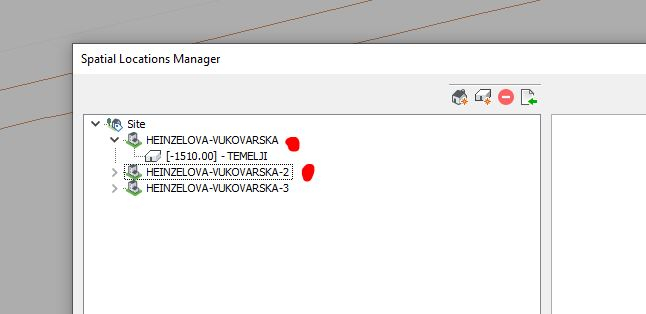
Comments
-
I also saw this.Kresimir Bedenikovic said:Greetings!
Upon activation of a random floor two active story plan sections are activated, bottom and top, and I find it quite useful. But the problem with those sections is their elevation, which is offseted 100 cm up (top) and down (bottom) from active floor level, and the problem is that I don't see created elements which are above 100 cm height from floor level.
Usually my Story height is top of finished floor,
So structural Slab and finish floor are under Story height and not editable.
AFAIK I already had a feature request for this but it would be good if more
SRs make this wish more relevant.0 -
Hi, you can move the temporary sectionplanes in the storybar. If you hover the area between dark and light gray your cursor will change and you can drag it up or down.
For the 'unable to delete spatial location': in the structure browser you can see how the bim elements are structured by building. Maybe you have several drawings contained in the same bim project and the spatial location shows these buildings?0 -
I can !Piet said:Hi, you can move the temporary sectionplanes in the storybar. If you hover the area between dark and light gray your cursor will change and you can drag it up or down.
And this an absolutely great feature to control how much you will see from
neighbored Stories. Although it is a quite hidden feature, but I learned about
it quite late, when re-watching the presentation video from the keynote.
However, the problem is that I can't access/select/activate/edit my Slabs, as
they are out, below of the given range of bottom limit = Story Height and
top limit = Story above height.
Or did that change in V24 ?0 -
Hello!Piet said:Hi, you can move the temporary sectionplanes in the storybar. If you hover the area between dark and light gray your cursor will change and you can drag it up or down.
For the 'unable to delete spatial location': in the structure browser you can see how the bim elements are structured by building. Maybe you have several drawings contained in the same bim project and the spatial location shows these buildings?
OMG!!! Thank you very much, Piet! This is working. Sad that I have to do it for every floor, but better this than nothing. I just wonder why this same function doesn't work when I manually change height of top and bottom in Properties window.
I searched and deleted building in structure browser but didn't do any good. In my project I use only one DWG.
Thank you once again! You are a life saver!
0 -
Your welcome,
it does remember the elevation the next time you activate top view modeling, it is stored in bsyslib.
0 -
Update: dragging is working. Thanks again. Buildings - I created new project, inserted ifc and added previously created duct elements. Now, when I activate, lets say 3rd floor, and start drawing duct elements with previously mentioned software, there is no problem in drawing and seeing those elements but in Properties bar, when I click on created element, the story is always 1st floor. And I have to changed it manually to proper floor. Any idea why is this so? Thanks once more.Piet said:Hi, you can move the temporary sectionplanes in the storybar. If you hover the area between dark and light gray your cursor will change and you can drag it up or down.
For the 'unable to delete spatial location': in the structure browser you can see how the bim elements are structured by building. Maybe you have several drawings contained in the same bim project and the spatial location shows these buildings?0 -
could you try with walls and columns, if it works for these and not for duct elements it sounds as a bug. If so, could you create a bug report?0
