Spontaneous surface illumination after hovering the mouse cursor
Hi,
This is the second time this has happened to me (did I press something?)
When you simply move the cursor, the program automatically marks various surfaces between objects (in green). This means that when you click the cursor, it does not open the group selection box, but only clicks on that area and nothing happens. This is pointless because it marks the surfaces between elements of different layers.
Please help.
Thank You.
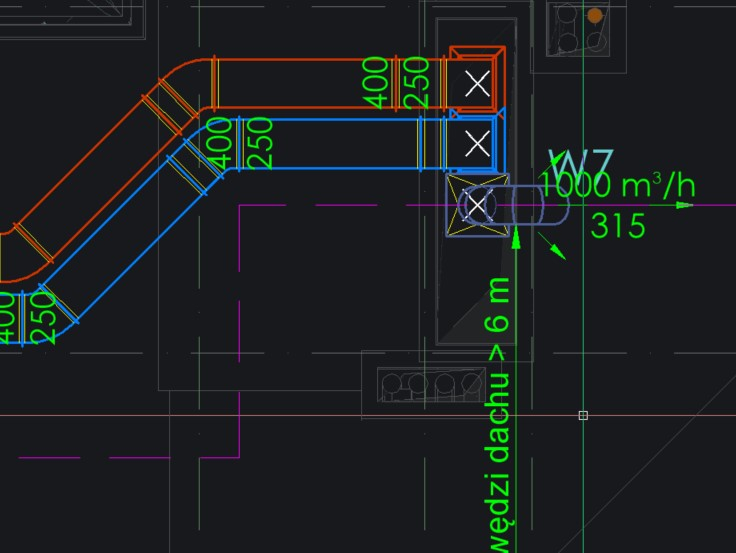
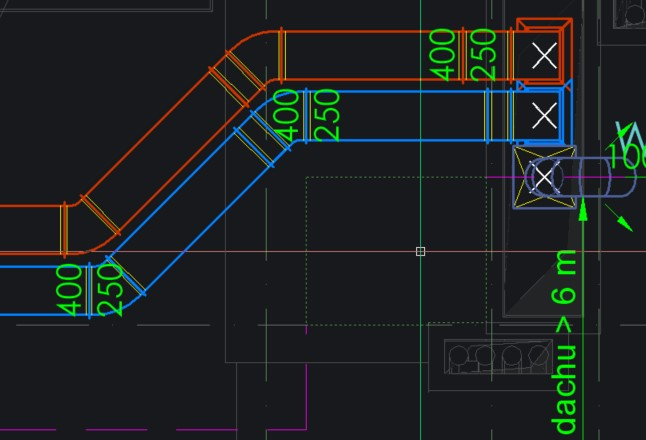
This is the second time this has happened to me (did I press something?)
When you simply move the cursor, the program automatically marks various surfaces between objects (in green). This means that when you click the cursor, it does not open the group selection box, but only clicks on that area and nothing happens. This is pointless because it marks the surfaces between elements of different layers.
Please help.
Thank You.
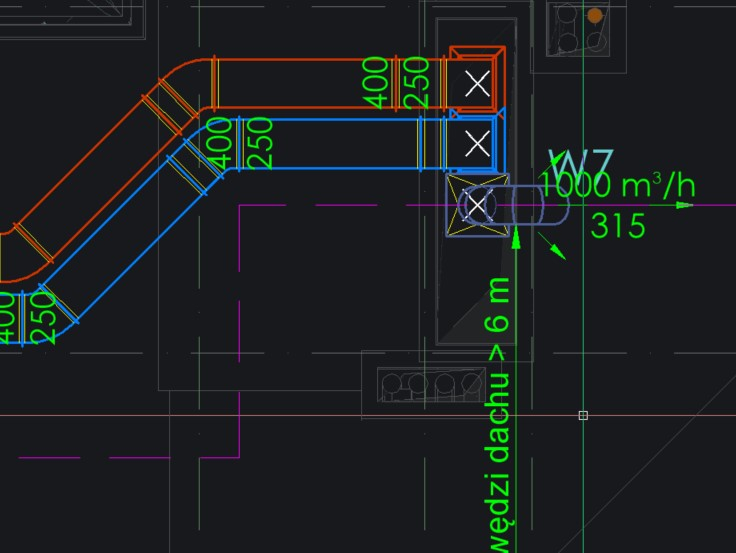
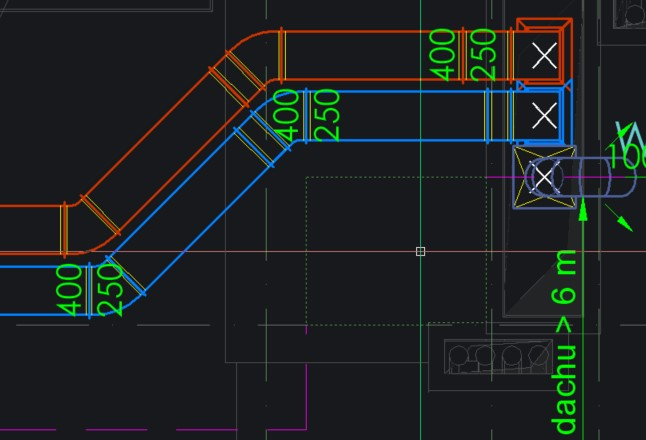
0
Comments
-
Most likely this is an effect of SELECTIONMODES variable. You can set to 0, or just turn off its option "Select detected boundaries" via Settings dialog.
https://help.bricsys.com/en-us/document/system-variable-reference/s/selectionmodes-system-variable?version=V24&id=165079268211750 -
Thank You so much for simple and fast solution!
 That means a lot for me. 0
That means a lot for me. 0 -
You are welcome )0
