floor height
I have two issues today:
1) How can I strecth a floor height and have the walls follow. I f I use a common stretch command it won't work. And just moving te upper elements will leave the lower walls as they are and create a gap. How can I make all the elements interact in a form of stretch?
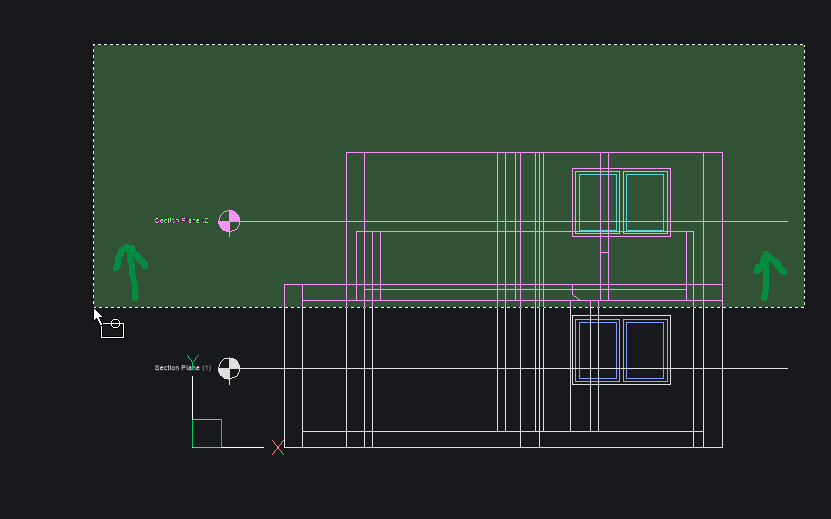
2) How can I change the flloor indicators (side bar) to make them correspond to the plan sections? I tweaked the story hight and elevation in the spatial locations manager, but had no sucess. Floor 2 still shows 4.8...
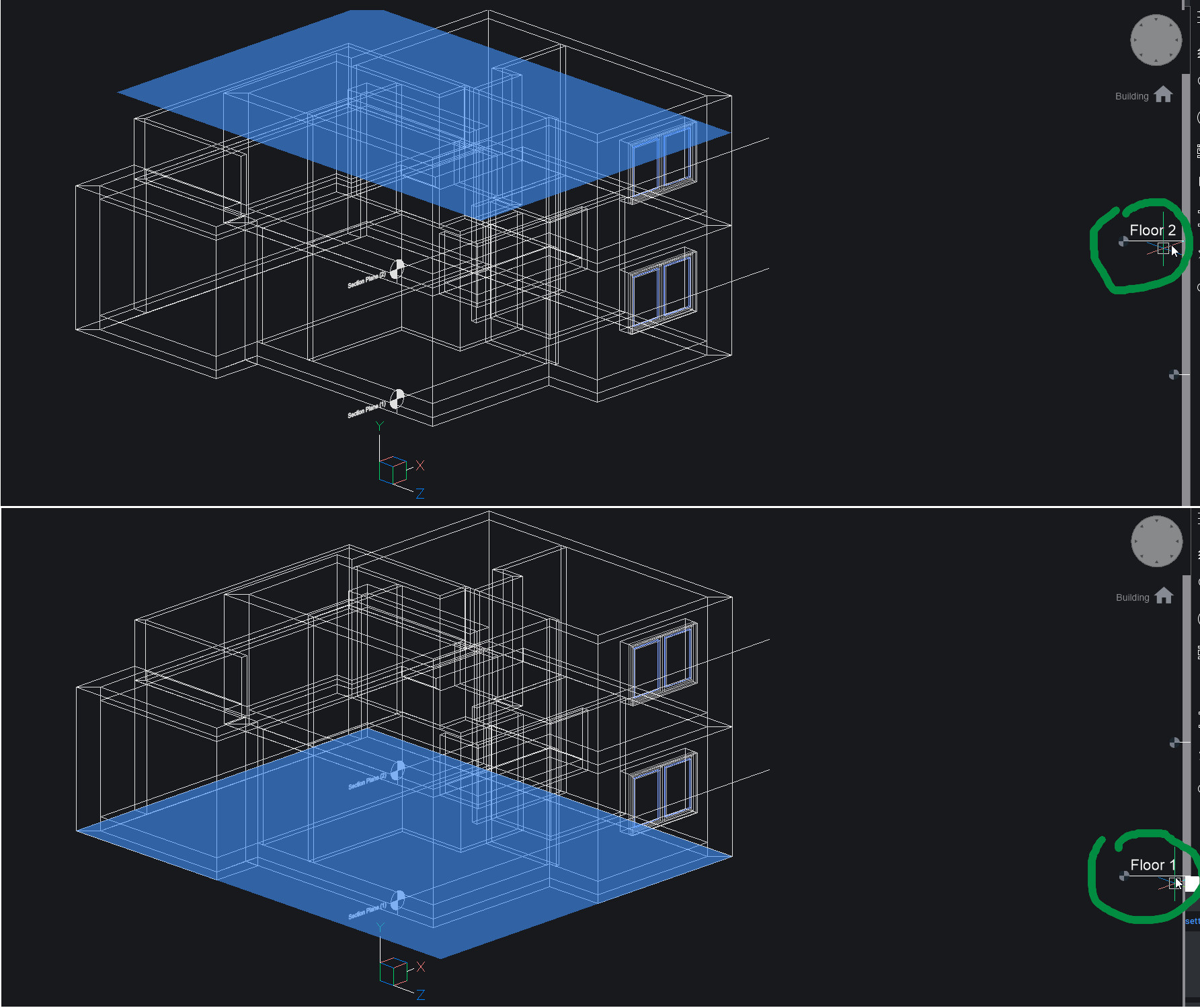
1) How can I strecth a floor height and have the walls follow. I f I use a common stretch command it won't work. And just moving te upper elements will leave the lower walls as they are and create a gap. How can I make all the elements interact in a form of stretch?
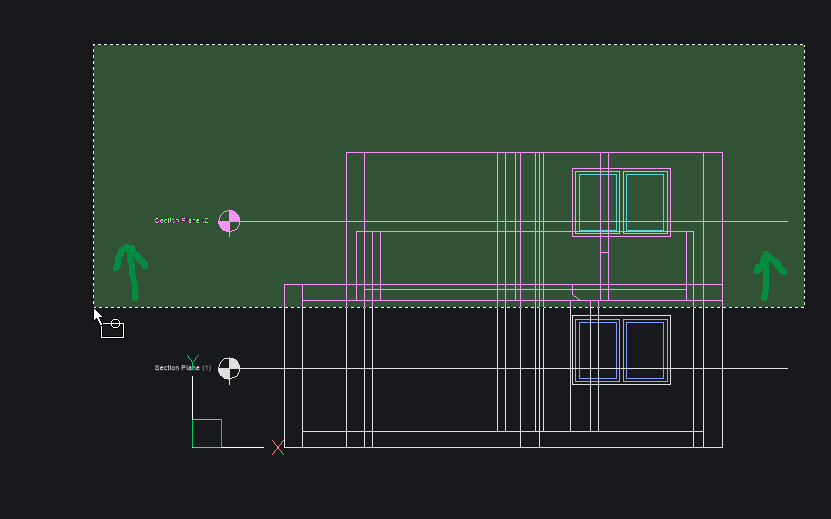
2) How can I change the flloor indicators (side bar) to make them correspond to the plan sections? I tweaked the story hight and elevation in the spatial locations manager, but had no sucess. Floor 2 still shows 4.8...
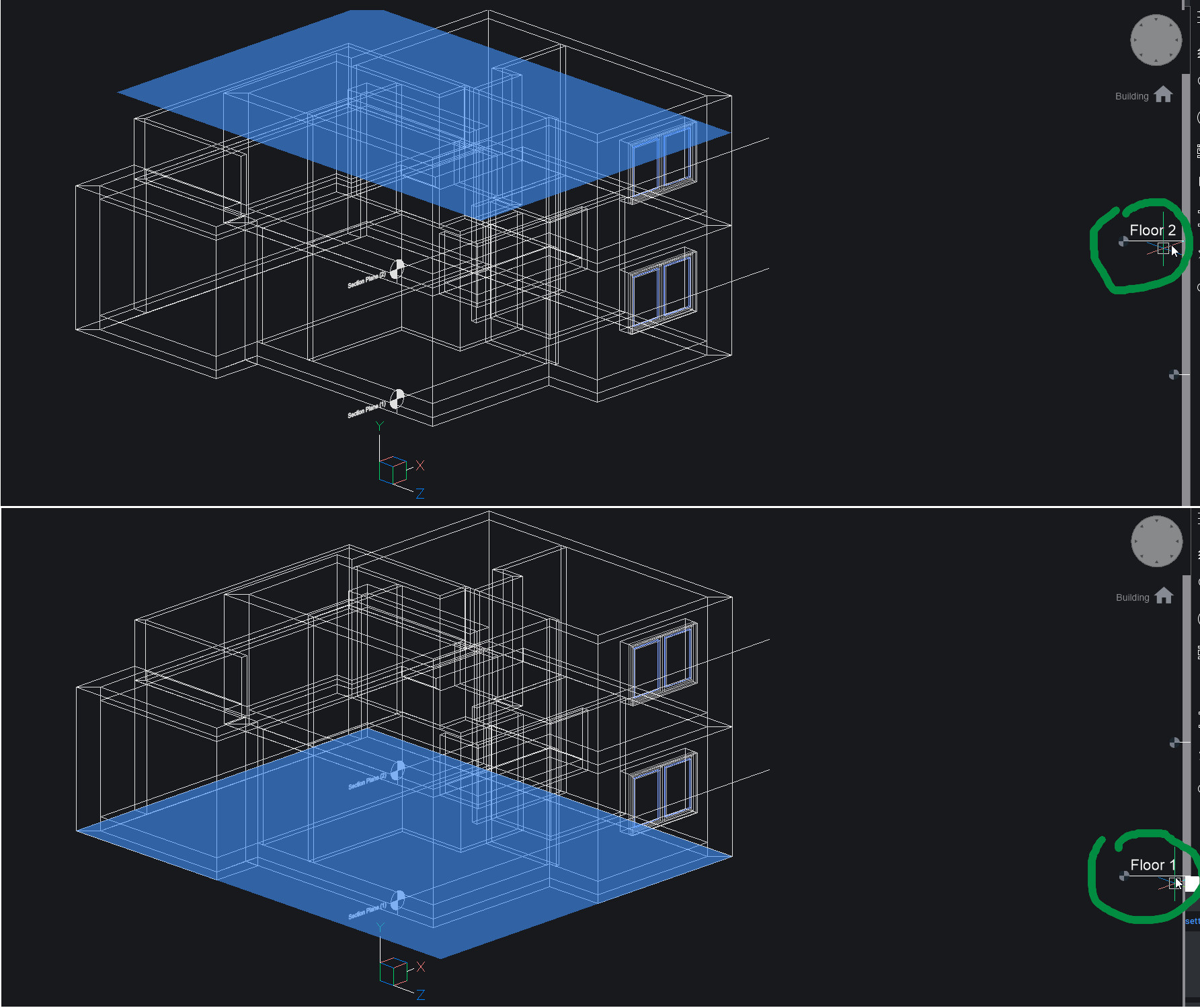
0
Comments
-
1.
Not directly (like with e.g. Microstation's Fence and Stretch mode)
For Solids geometry (direct modeling) :
- in Face Select mode, select all related Faces by the marquee
- Move them up
Not sure if inserted Windows will follow automatically.
Either move them up one by one or, I think that it works by Move
for more than one Window.
Reposition the Sections by Move
2.
Yes, your Stories and their heights can be controlled and edited in the
Spacial Locations Manager.I tweaked the story hight and elevation in the spatial locations manager, but had no sucess.
I also often had my changes missing. It is a bit of an awkward Panel.
You have to make sure that you ENTER each input, otherwise it may be
lost when you switch to an other input.
But for Story Indicators,
you don't want to set them to your Plan Section height (usually + 1,00 m)
as in 2D Top View (very handy!) you can reach/edit/select objects below
your Story Plane - although Objects like Slabs and Floors are assigned to
that Story !0 -
But if I had a multistory building, how would I easily change floor to flloor distance? It should be possible by changing a paramater, right? That's a premise of using parametric CAD, I guess....0
-
I usually do BIM in Vectorworks.
VW is mostly a history based, non destructive modeler or Parametric App.
(Like Archicad, .... )
My Microstation or Bricscad are destructive Modelers.
Similar you found for 3D Mesh Apps in the past. 3DSMax or Cinema4D
were mostly Modifier based or "prarametric" vs e.g. Modo, which was
clearly a destructive Modeler. Just that for 3D Apps, it is not that strict
as in CAD and nowadays most 3D Apps work in both ways.
It is more a matter of taste which one you prefer.
Usually destructive Apps have the right Tools do do the same tasks as
comfortable as parametric Apps. In some cases they do not or parametric
Apps are more limited and less flexible .....
In VW I would just edit my Story and Level Settings and all BIM parts would
update accordingly and change their heights and Z dimensions.
(As long as all your geometry is that parametric and all properly styled/set up)
In Bricscad, Story heights are just an information and Stories a sorting mechanism,
no link. So in this case, missing parametric is a bit more tedious.
On the other hand, changing story heights and level is not really a daily task.
But in this case, after manually adjusting the geometry, you basically would need
to measure or do some math to get new Story heights and levels,
and manually adapt to them in Spatial Manager.
But as there is so much AI in Bricscad,
you could maybe just delete all (Site/Building/) Stories in Spatial Manager and
let run BIMIFY again to automatically bring back the new Story/Levels.That's a premise of using parametric CAD, I guess....
I think Bricscad BIM is in general a destructive Modeler, not parametric in a usual way.
Yes, it has some parametric like Compositions, Windows, Doors, Stairs, ..... but very limited.
The whole geometry itself is just non-parametric, but unlimited Solids.
With constraints, even assisted, you can build your own parametric as much as you want.
Parametric architectural Apps, like Archicad, offer great comfort for 95% of tasks.
But you will be lost if you need something exceeding their parametric offerings.
In VW you can manually model and tag anything to exceed the limits, but will then miss
the parametric comfort there.
In Bricscad you have unlimited design freedom in geometry from start, AI assistance to
make it BIM but only some limited parametric control.
Personally I like working in both,
parametric AND destructive modeling.-1
