Block Convert - Conversion not supported
Hi All,
My work is currently working through all of the challenges we may have going from AutoCAD to Bricscad.
One item is our revision block, which is a dynamic block.
The attached images show the block in it's native format and the second the contents within.
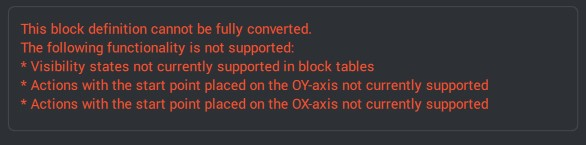
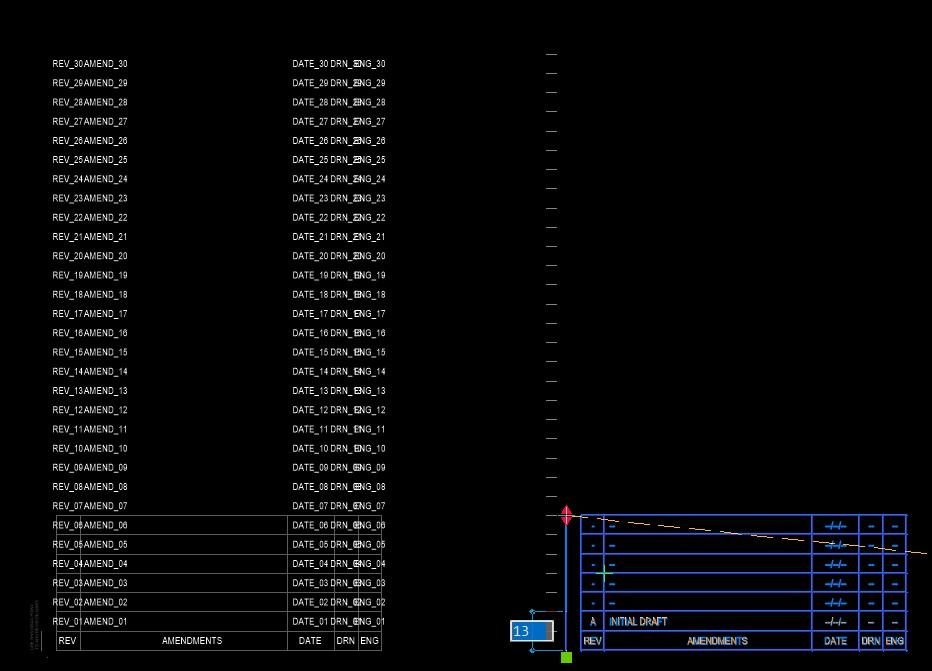
Bricscad will see this and allow us to use it, but it won't convert due to the contents and if we need to edit it we're looking at having an autocad installed somewhere to allow for item such as this.
Does anyone have any ideas on how we can get around this?
Cheers.
My work is currently working through all of the challenges we may have going from AutoCAD to Bricscad.
One item is our revision block, which is a dynamic block.
The attached images show the block in it's native format and the second the contents within.
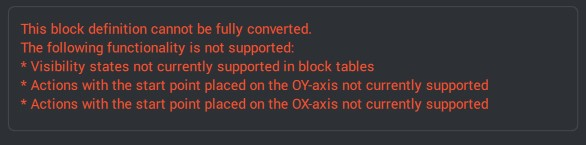
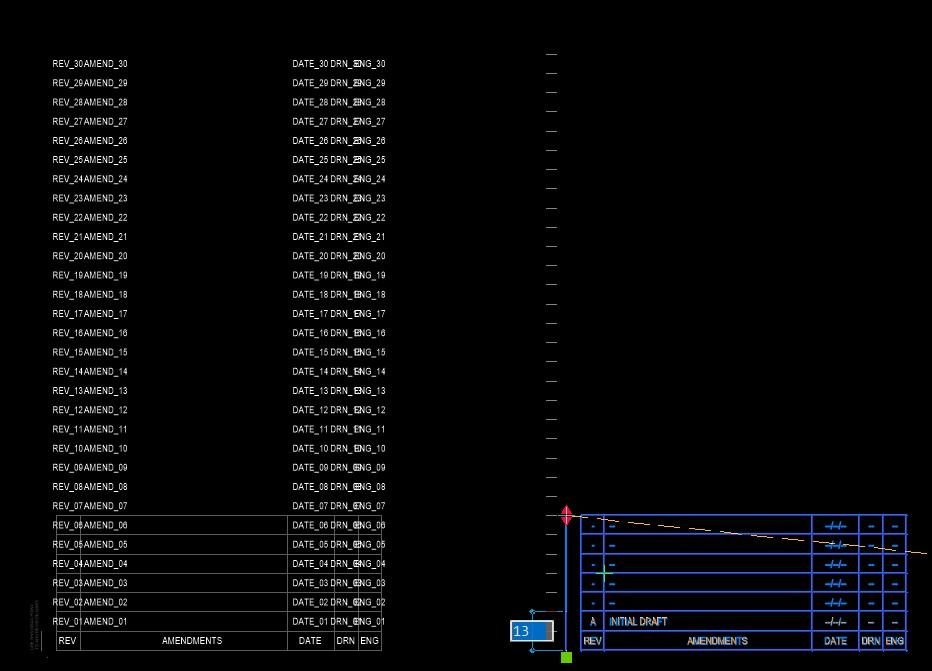
Bricscad will see this and allow us to use it, but it won't convert due to the contents and if we need to edit it we're looking at having an autocad installed somewhere to allow for item such as this.
Does anyone have any ideas on how we can get around this?
Cheers.
0
Comments
-
Can you share the revision block or show how it's created in ACAD?0
-
Hello.
The dynamic block seems to have an array parameter inside it.
This parameter is not available in Bricscad, so the conversion will partially fail.
Possibly, the array parameter is used to multiply a basic table.
Also, there might be some visibility states in the block definition, I am not sure.
If the approach of using the block as it is is not good, and the block definition needs editing, then, first, you could convert the block partially, as shown in the picture.
Then, instead of an array parameter, you could create a regular array.
And, instead of a table entity, some simple geometry could be used - lines or polylines.
Finally, you could create a user block parameter and linkk the number of rows in the array to it.
This way, the table size - the number of rows - can be controlled from outside, by selecting the block instance and editing the parameter in the Properties panel.
0 -
Wow lots of revs, anyway there is a few lisps out there that do bump rev updates you add a rev and a normal block with rev attributes updates, either pushing up or down. In the case of running out of rev lines the oldest is discarded. If you must have say 13 revs you could stack the visibilty state for the linework for each rev row and turn the visibilty of the attributes to on. So a new block would have say the 1st 6 revs linework displayed, rev 7 would turn on the 7th line and so on.0
-
CAD file is attached, as mentioned it works in Bricscad but cannot be edited within it.JGAo1 said:Can you share the revision block or show how it's created in ACAD?
...also note if you look, there is a bug with the way the file works which I still need to resolve, this came about from the last changes which were made to it.
0
