How avoid deformation in text of atribute?
in 2D Drafting
I have created a block with atributes. The block is dynamic, and I set width and height of the block when I put on the draw. My problem is that the text of the block also scale, so I have the text deform. I attach an image. (on the left, the original draw with atributesm and then two blocks with diferent scales in X.
Thank you in advance.
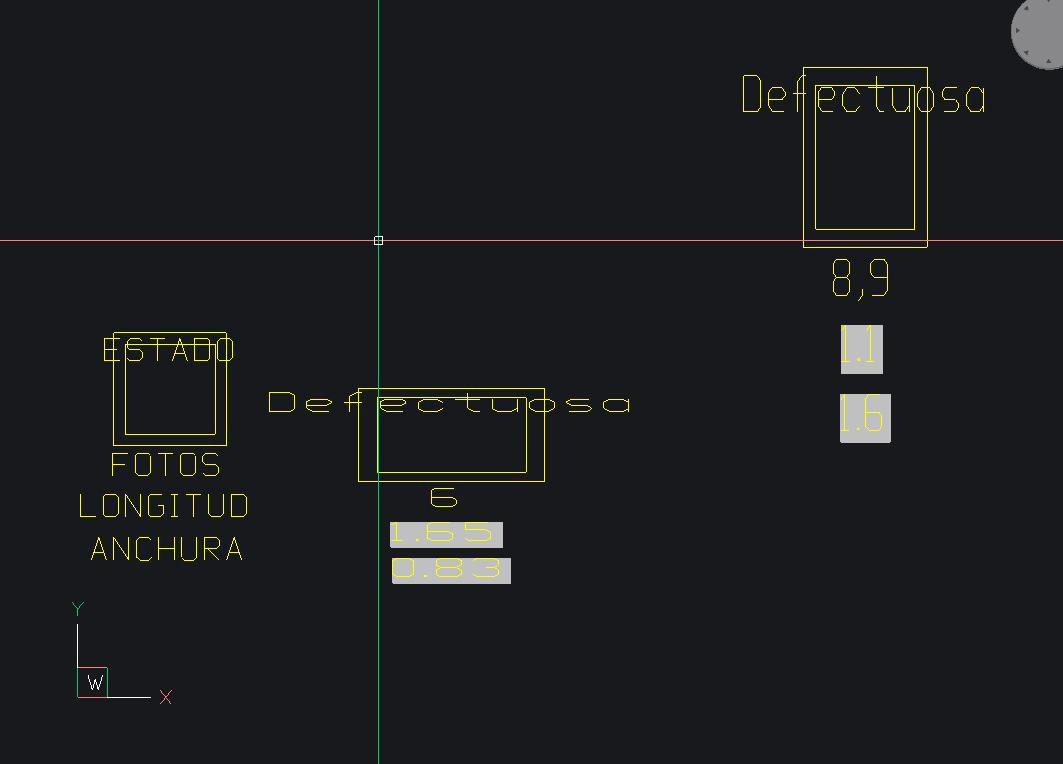
and Y)
Thank you in advance.
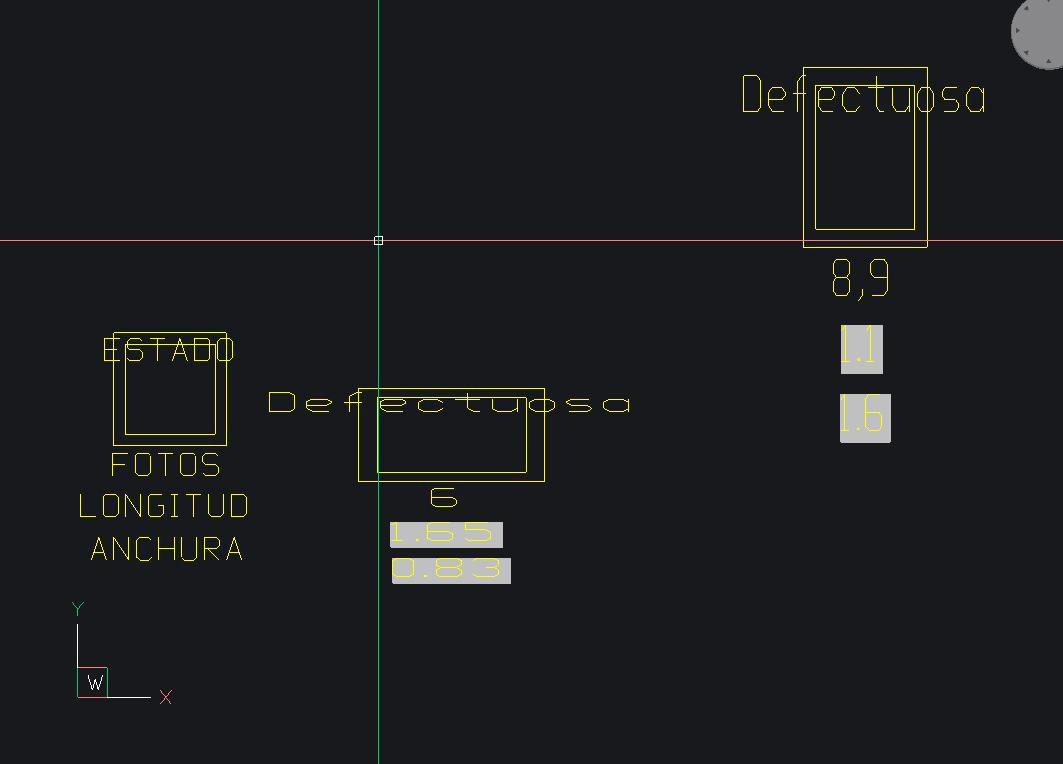
and Y)
0
Comments
-
The scale of the block is applied to all entities inside it, there is no way to prevent that.
The alternative would be to only use parameters and constraints instead of scaling - the scale should be 1 on all axes.
This way, only the constrained entities (the geometry) would be stretched, leaving the attributes as defined.0 -
Thank you. It is not the ideal solution because the atributes longitud and anchura (width and height) are linked to scalex and scaley of the object, and they loses their values when I stretch the parametric block.
Anyway, I'll try to search in these way. Thank you!0 -
A possible way is to reset the attribute scalefactor.
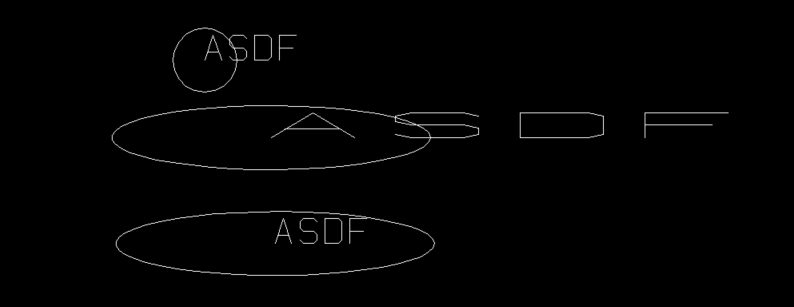
If you were to get the Attributes using VL you could do this.
(vlax-put obj 'scalefactor 1.0)0
