Parametric 3D modelling
Hi, I started using BricsCAD only a week ago. I have a couple of questions.
The most important question is if there is a possibility to define parameters and constraints manually for a 3D object. I find the automatic parametrize quite messy. It's a shame that I cannot find any helpful guide from Bricscad that explains how to use it's parametric design capacity (except for 2D).
My second question: is there a move an object only in one axis (other than using the manipulator)? To give an example: I want to move a rectangular block toward a quad point on a cylinder only in X axis using that quad point that has another Z coordination as snap point.
The most important question is if there is a possibility to define parameters and constraints manually for a 3D object. I find the automatic parametrize quite messy. It's a shame that I cannot find any helpful guide from Bricscad that explains how to use it's parametric design capacity (except for 2D).
My second question: is there a move an object only in one axis (other than using the manipulator)? To give an example: I want to move a rectangular block toward a quad point on a cylinder only in X axis using that quad point that has another Z coordination as snap point.
0
Comments
-
My second question: is there a move an object only in one axis (other than using the manipulator)?
Old ORTHO mode is unreliable, like when the unwanted distance in other axes
is larger than the distance in desired axis ...
It works for me in POLAR mode in most cases. Dragging along an axis and pressing
SHIFT once will usually work reasonably.
But I tend to more and more using the Manipulator instead as it is the most reliable
option.
(Still, nothing CAD comes close to reliability, ease of use and comfort to Microstation's
Accu Draw Compass though)is there is a possibility to define parameters and constraints manually for a 3D object.
I am not an expert (*) in constraints, but AFAIK yes !
(* usually working with constraint's is too much abstraction/complexity for my brain)
There are 2D and 3D Constraint Tools.
If I would do it manually I would likely forget some or create contradictory constraints though.
So I would try the Auto Parametrize instead.
This will just constrain everything. Then you will need to find/separate the constraints you
really need, ignore the rest. Give those a name which you want to appear in properties for
adjustments. There may be already lots of "fixed" dimension values, defined already by your
input geometry or "is parallel to", "locked in XY" and such that you may need but can ignore.0 -
Manual move - grab the object, start moving in the desired (polar) axis (e.g. your x axis), hit Shift and it locks to that axis (providing Settings are set to behave that way), will then complete the move when you click anywhere either on or off that axis (e.g. on your snap point way off on the z axis). Any good?0
-
This worked quite well. Thanks!Tom Foster said:Manual move - grab the object, start moving in the desired (polar) axis (e.g. your x axis), hit Shift and it locks to that axis (providing Settings are set to behave that way), will then complete the move when you click anywhere either on or off that axis (e.g. on your snap point way off on the z axis). Any good?
I liked using SHIFT to select an axis for direction. I also figured out that manipulator is useful when I only need to constrain the move in a certain plane. Thanks for your help!zoomer said:Dragging along an axis and pressing SHIFT once will usually work reasonably.
But I tend to more and more using the Manipulator instead as it is the most reliable
option.
Regarding the parametric design in bricscad, my problem was the mindset behind this and what I'm used to (Grasshopper). In bricscad I must first build the geometry then make it parametric and not the otherway around. It would still be useful if Bricscad had better documentation on this topic (as well as other topics).0 -
There were some older Videos on Bricsys YouTube channel.
 https://www.youtube.com/watch?v=yDzXnoqOdr4
https://www.youtube.com/watch?v=yDzXnoqOdr4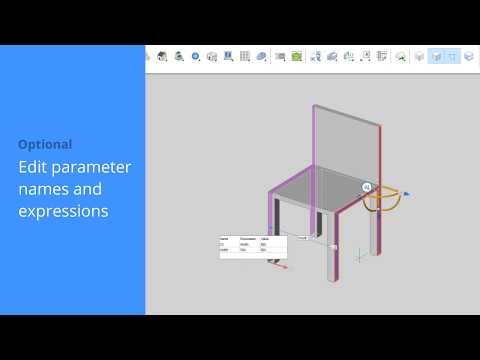 https://www.youtube.com/watch?v=e5GjX33G-k8
https://www.youtube.com/watch?v=e5GjX33G-k8 https://www.youtube.com/watch?v=UEJVfrV5xlo
https://www.youtube.com/watch?v=UEJVfrV5xlo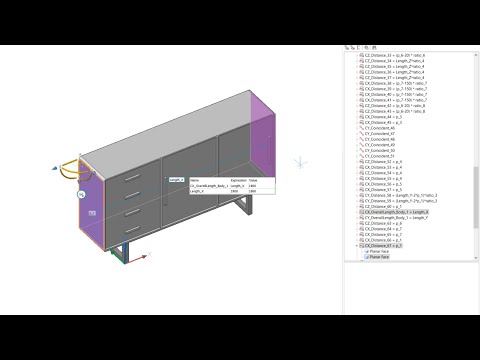 https://www.youtube.com/watch?v=YhYJF9XqR-gmy problem was the mindset behind this and what I'm used to (Grasshopper). In bricscad I must first build the geometry then make it parametric and not the otherway around.
https://www.youtube.com/watch?v=YhYJF9XqR-gmy problem was the mindset behind this and what I'm used to (Grasshopper). In bricscad I must first build the geometry then make it parametric and not the otherway around.
Now it is hard for me to imagine that otherway around0

