Missing double arrow off the end of text editing window
I have updated to V24.2.03 and have noticed the double arrow is missing off the text editing window.
Is this a setting that has changed or has it been removed in this version?
I use this regularly by double-clicking on it to make the text window the smallest it can be and still contain the text.
I don't know the name of it, so can't search for it.
Any ideas (image below)?
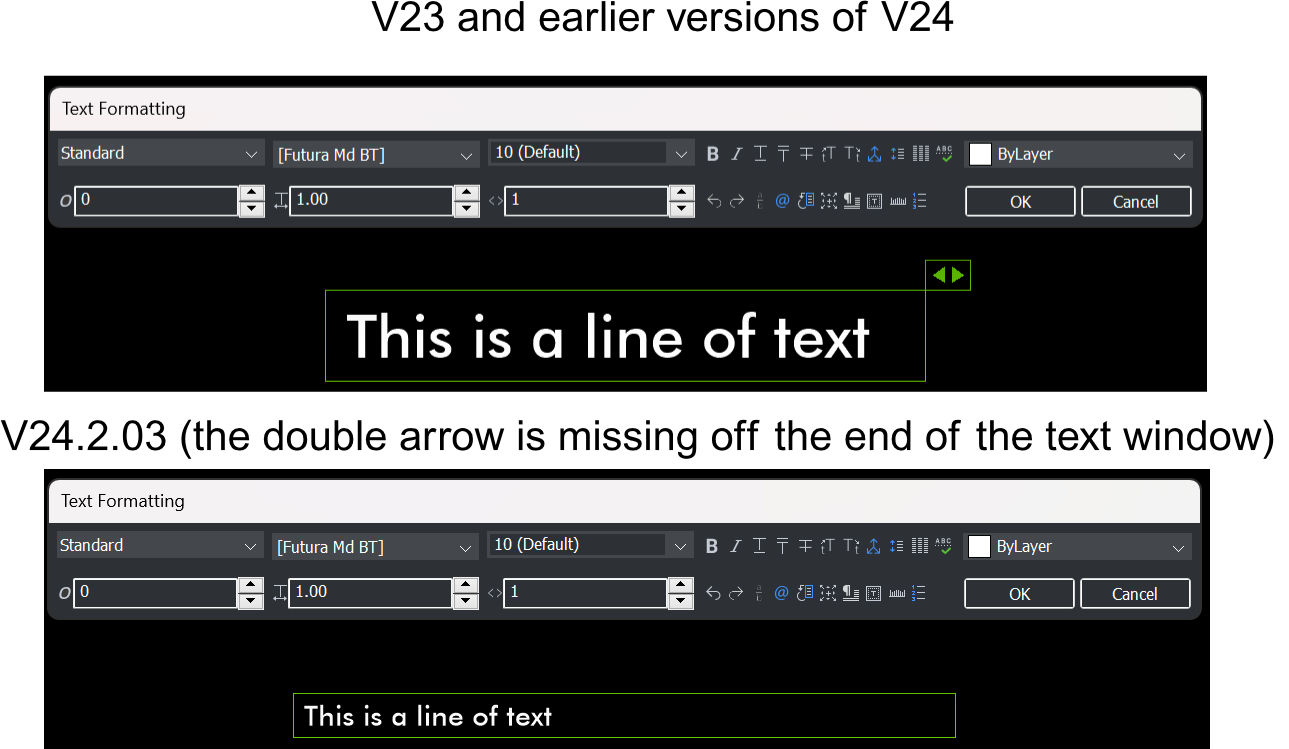
Is this a setting that has changed or has it been removed in this version?
I use this regularly by double-clicking on it to make the text window the smallest it can be and still contain the text.
I don't know the name of it, so can't search for it.
Any ideas (image below)?
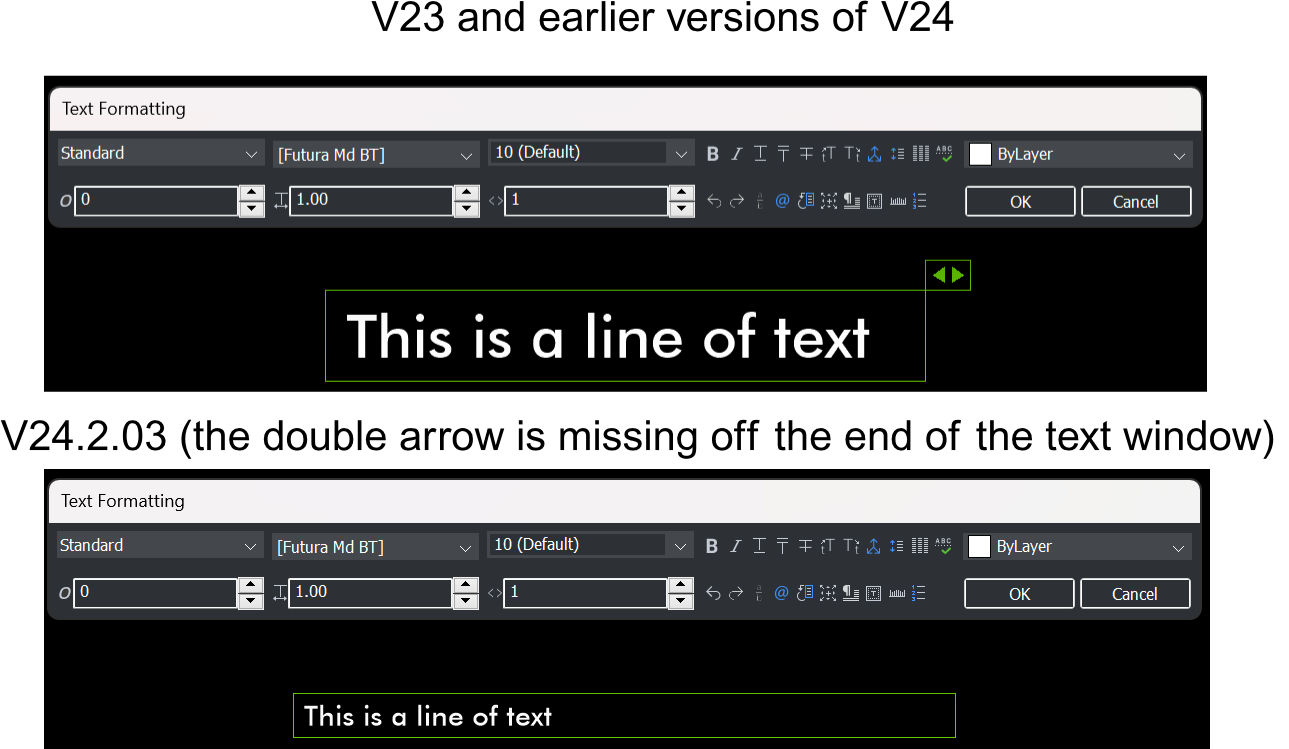
0
Comments
-
"double-clicking on it to make the text window the smallest it can be" - cool!0
-
It also means I can't adjust the window, to stop word wrapping
 0
0 -
The double arrow seems to have been added to the ruler.
When the ruler is hidden, so is the double arrow.
0 -
Brilliant, Thanks @Virgil!0
-
Hi David, it's an unexpected change, it's forwarded to developers for correction.0

