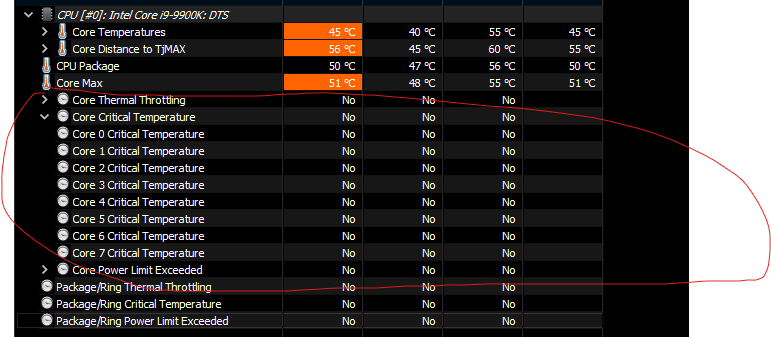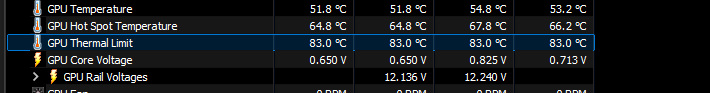need advise on new computer spec
I need help deciding which specification would be more suitable for a new laptop.
for referance,
now I'm using i7-1165G7 with 16GB of ram and integrated Iris(R) Xe Graphics.
my main usage (besides 2D...) is 3D modeling and using tin surface for topogragy.
my bottleneck in my exsiting system is the 3D modeling - it takes long time to load files and zooming, especially with the mouse wheel, is very slow to respond.
I am debating between two options:
1. i5-13500H, 16GB RAM-DDR5,NVIDIA GeForce RTX 3050.
2. i7-13700H, 16GB RAM-DDR4,NVIDIA GeForce RTX 4050 (About $300 more expensive than option 1).
what to choose?....
thanks,
aridzv.
Comments
-
my bottleneck in my exsiting system is the 3D modeling - it takes long time to load files and zomming, especially with the mouse wheel, is very slow to respond.
That should get much better with a dedicated GPU,
which you have chosen in both options.
A fast SSD helps for loading Apps and Files too.
I would tend to the latter and maybe want more RAM (upgrade later)
But it needs to fit the budget.0 -
IMHO, sacrifice some portability and get something semi-portable like a Mini ATX
The problem with laptops is that they always throttle after one or two seconds of pressure.
i7-13700H throttled is probably back to its base at 2.40 GHz, a cooled i7-13700KF can run above 5 GHz
for hours, that’s a huge difference. GPU’s throttle too, especially integrated…
0 -
@zoomer and @Its_Alive
thank you both for the replies.
I'll stay with a laptop so the i7-13700KF is not an option....
Regarding the specification I gave above:
it is actually come down to the question wich combination is better:
1. i7-13700H + DDR4
2. i5-13500H + DDR5
Which one is better?
thanks,
aridzv.
0 -
Difficult question.
Not sure how much faster DDR5 RAM is over DDR4.
This also depends on timing and latency of the modules used.
i7 should be a bit faster (for rendering !?) and overall but also
needs more power.
But I think I would prefer the newer GPU generation.
0 -
yes,
the big question how much faster is DDR5 over DDR4...
bricscad is manly single-core proccess,
and according to UserBenchmark website i7-13700H is only 3% faster then i5-13500H in single core usage and 4% overall in effctive speed,
so with DDR5 i5-13500H shuold be almost equle to i7-13700H with DDR4.
now rendering as far as i know is a multi core proccess,
and here 13700H most likely will have a significant advantage.
but I don't do rendering so for me it is not that important...
all the recommendations are for the i7 ,but the question is for what reason?
thanks,
aridzv.
0 -
IMHO, once you have removed the bottlenecks with a dedicated GPU and fast NVMe drive(s)
i5 vs i7, or ram timings aren’t going to be noticeable. Personally, I’d bump up to 32 @ ddr4, especially if you’re working with large files, this will give you head room.
Throttling is noticeable. I know your not going to be blasting all day playing grand theft auto, but maybe investigate which brands have good airflow and have more configurable bios
1 -
I agree with @Its_Alivebricscad is manly single-core proccess,
Many typical CAD tasks are linear calculations that can't be divided
for multi threading. But Bricscad isn't bad at offering MT where possible.
https://help.bricsys.com/en-us/document/system-variable-reference/m/mtflags-system-variable?version=V24&id=1650792369886
But I think the MT flags can seldom make use of all 18 of i5 or 20 of i7 threads anyway.all the recommendations are for the i7 ,but the question is for what reason?
Usually the more expensive CPU series have not only more cores (for rendering and such)
but also faster single core performance and higher boost clocks when not all cores in use.
So a few percent here and there for CPU or memory speed may not be noticeable
beside a direct comparison and you can go with i5 without problem.
Just that from your offered 2 options, the i5 variant has the older GPU.
But both options should be noticeably better for Bricscad than what you currently have
0 -
Hi.
I narrowed my list down to 2 options, both asus tuf F15 screen size 15.6 inches:
- I7-12700H - 16GB DDR4 3200 Mhz RAM - 512 GB SSD PCie 3.0 NVMe M.2 - RTX3050 4GB SDDR6
- I7-13700H - 16GB DDR5 4800 Mhz RAM - 512 GB SSD PCie 4.0 NVMe M.2 - RTX4050 6GB SDDR6
Option 2 is $260 more expensive.
Is the difference in specs worth the extra cost?
thanks,
aridzv.
Edit: I don't do rendering if that make a difference…
0 -
Hi Aridzv,
For your 3D modeling and topography work, go with Option 2: i7-13700H, 16GB RAM-DDR4, NVIDIA GeForce RTX 4050. The i7 and RTX 4050 will provide significantly better performance and smoother handling of complex tasks, justifying the extra cost. This option is also more future-proof if you decide to build your own gaming laptop.
0 -
The big takeaway, which I didn't know, is that laptops throttle "after one or two seconds of pressure". So my 17" Aorus 'gamer' laptop, carefully researched for both single-thread performance CPU and graphics card, may have been a waste of time. Certainly feels like it - no noticeable zoom/pan/rotate boost (speed or smoothness) even in 2D, over my previous laptop - disappointing. Fan goes to top speed very readily (and often stays there when nothing happening, till I reboot), meaning gets hot too soon? Do laptops throttle graphics as well as CPU?
0 -
Everything throttles nowadays, so the computer doesn’t cook itself
Download HWiNFO https://sourceforge.net/projects/hwinfo/ to see if you’re actually throttling. If your fan sounds like a hairdryer, you can get one of those cooling pads, crank up the AC, move north : )
Aorus is really good, so you should be okay.
Run HWiNFO for a few minutes while doing your normal work
0 -
Hi @aarthik
well, it has been a while…😁
I finally bought a refurbished asus TUF F15 I7-12700H - 32GB RAM DDR4 -2TB SSD - RTX4060.
The improvement is definitely noticeable, but I expected it to be more significant.
It should be added that additional settings must be made in the operating system (WIN11 in my case),
in the management software of the laptop (Asus armoury crate in my case),
and the graphics card management softwares (Nvidia control panel & GeForce Experience) in order to fully exploit the laptop & graphics card capabilities.0 -
"Run HWiNFO for a few minutes" - great tip, thanks.
"additional settings must be made … in order to fully exploit the laptop & graphics card capabilities" - as a non-geek, where or who can I find to do that for me? Sounds like an expert time-sink!
Notice how now have to use "…" for quoting, since forum change made partial-quoting impossible - crippled to work like Twitter I suppose.
0 -
Hi.
you wrote that you have the 17" Aorus 'gamer' laptop, so I assume you use WIN11 and Nvidia 40' series graphic card (4050/4060/4070).
about "where or who can I find to do that for me?"…
- win11
- Very important: go to "System→Display→Graphics" and there set Bricscad to high Performance. see attached screenshot "Graphic".
- set your power plan to "high Performance" (you can google it). Edit- see this video
- Nvidia settings: see the video in this link until 5:24 when he start talking specifically about autocad.
hope it will help…
Aridzv.
1 - win11
-
Hi aridzv and all
I am thinking about buying a similar ASUS TUF Gaming laptop to yours, my current to options are Intel Core i7-13620H, 32 GB RAM, 1TB SSD, NVIDIA RTX 4070, or the Intel Core i7-13650HX, 32 GB RAM, 1TB SSD, NVIDIA RTX 4060. Both cpus are very similar, main difference is GPU, the price difference is a bout 200€, not sure if the GPU the difference is worth the cost. My main use will be Bricscad 2D and some coding in making small 3D games in OpenGL / Vulkan, and probably trying out some Blender. How are you liking your laptop so far? I was thiking also about a HP Victius, but the plastics seem very fragile comparing with the metallic Asus body. Do you know if the is a second ssd slot available ? Thank you.
0