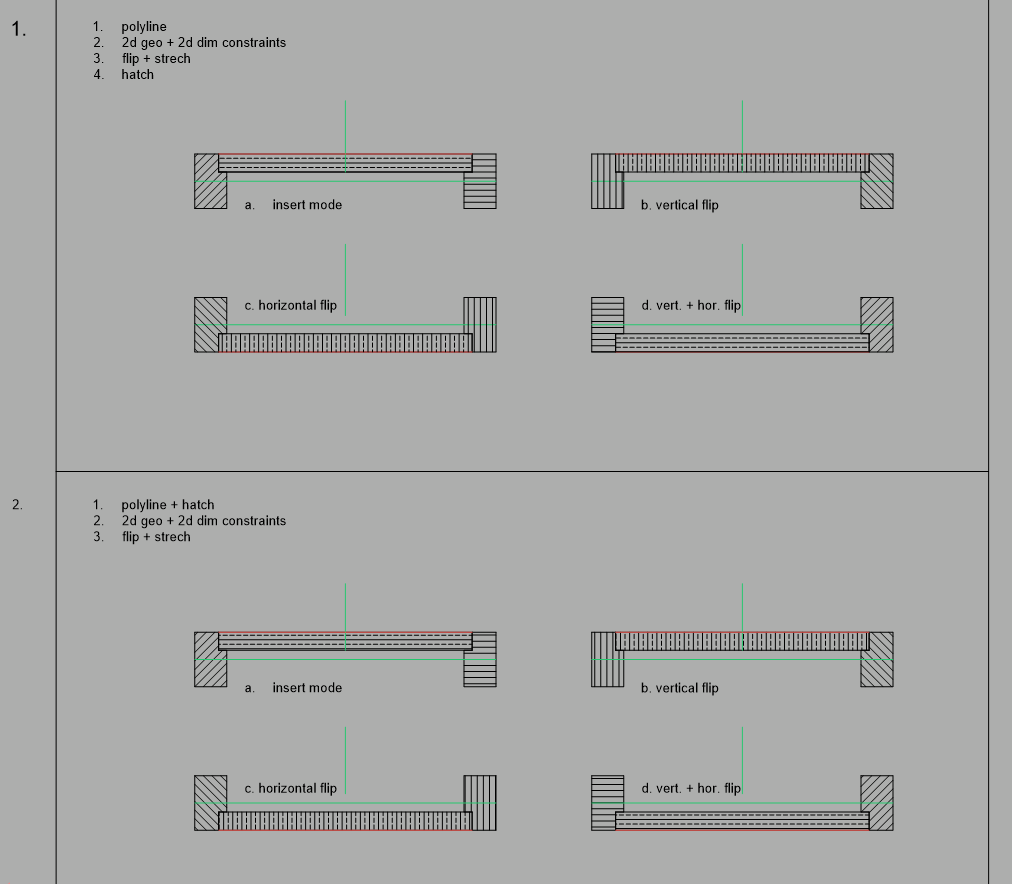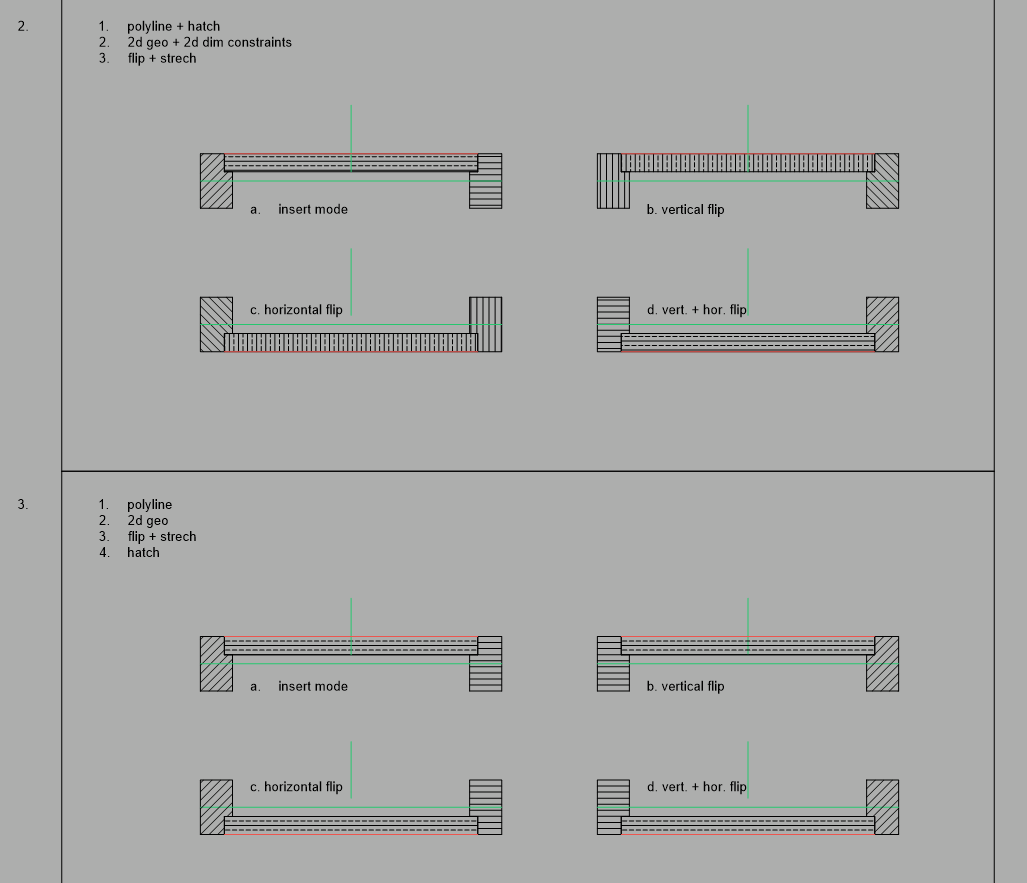How to align hatch when flipping parametric block?
When i flip my parametric door the horizontal hatch lines become vertical. I tried with HATCHGENERATEBOUNDARY and PEDITEXT A in the block but doesn't seem to work. Creating a seperate block with the hatch and inserting afterwards is an solution but not favorable.
How do you solve this?
Comments
-
Hello.
In my testing, flipping the block didn't change the hatch lines direction.
The hatch lines direction seems to be set based on the hatch rotation property, relatively to the block OCS.
So, if the block was defined with the hatch lines aligned horizontally, as long as the block rotation is 0, the hatch lines should be horizontal.
When the block rotation is changed, the hatch lines should follow.0 -
I checked my OCS=USC=WCS. Briscad advices to create 2d geo and then 2d dimentional constrains followed by parameters. Create hatches at the end.So i did.
I made 3 test drawings and tested the animator of the parameters and all worked fine. Then when inserting the blocks into a new drawing, in modelspace and flipping around all looks fine, the issue accours in paperspace.
When i made my 3rd test drawing built up from scratch and left out the only 2d dim constraint (in the previous drawings i linked the only 2d dim to the stretch parameter ) and replaced it by a stretch parameter the block hatches finally work as expected, see below. My conclusion is that the 2d constraint influenced the behaviour of my hatch orientation. This is strange as the hatch is set to the boundary of the polyline and the 2d dim relates to the 2d geo constraints.
This can't be the why to work, because sometimes i need to have a stretch parameter be leading and have 2d dim linked to them.
Is it really that the 2d dim constraint that influences the hatch behaviour? I'am confused.
What am i not understanding here ?
0