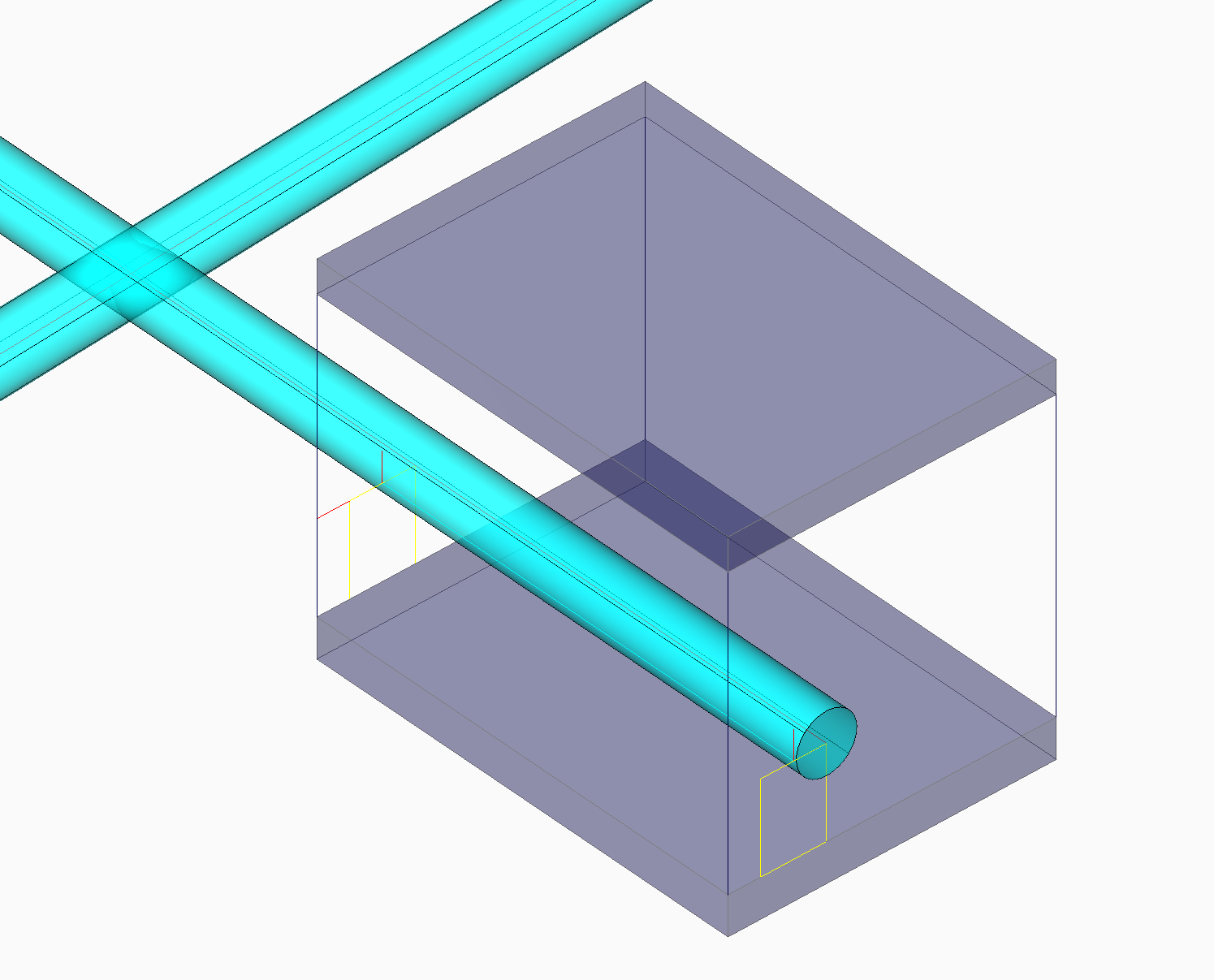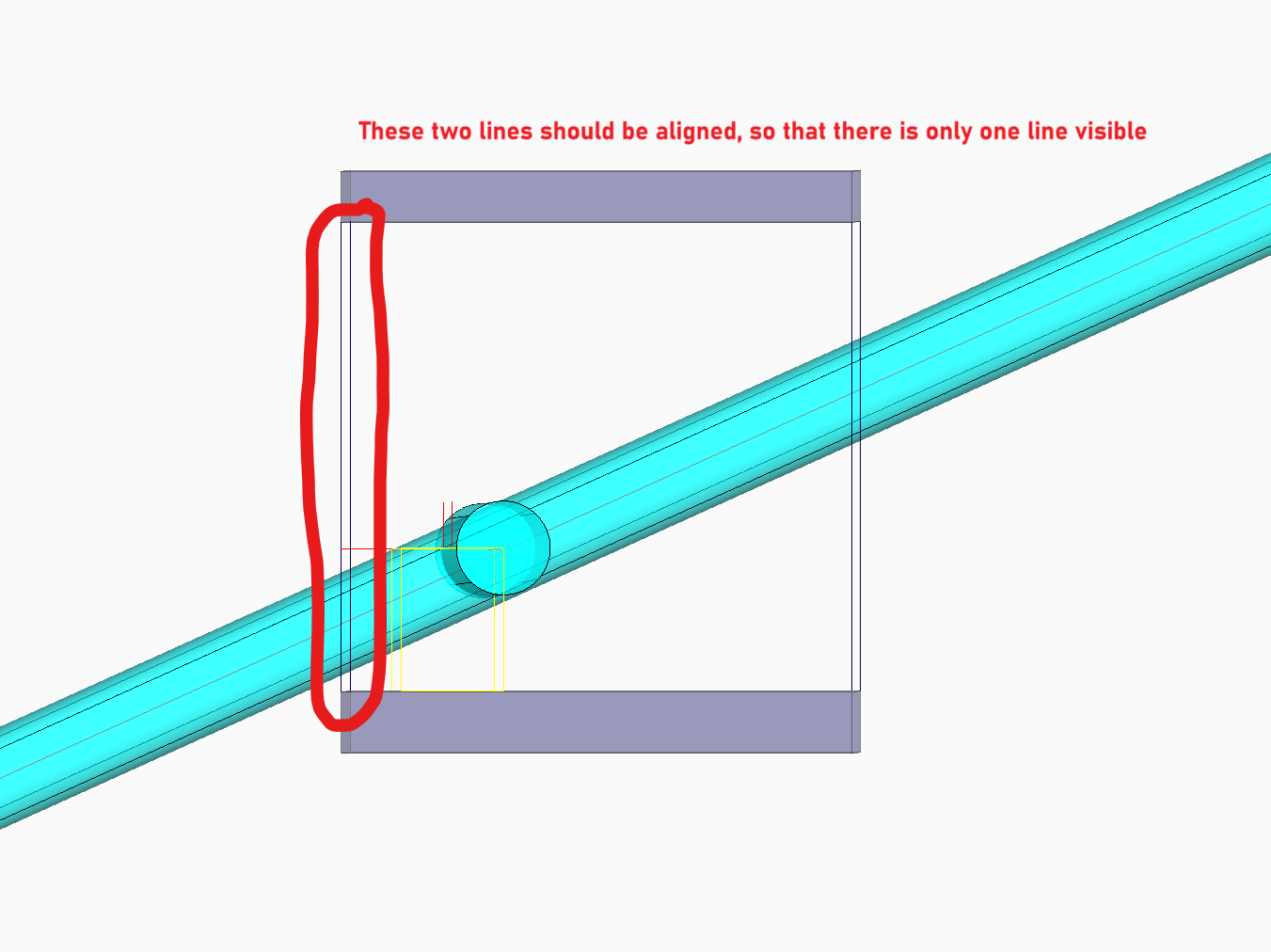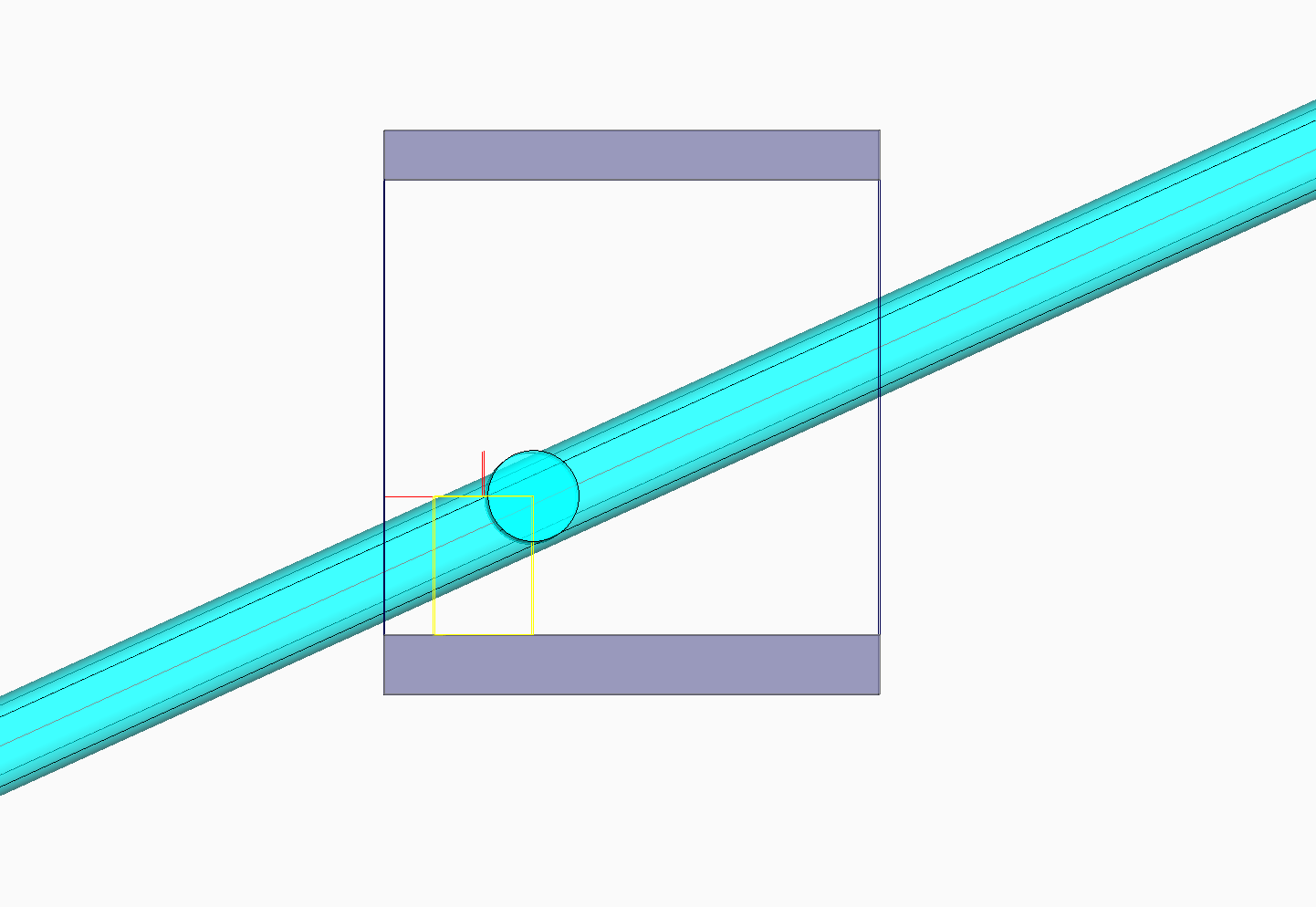How to set viewport to an exact angle
I would like to create a viewport that shows the object from a certain angle (see image). I know how to do it with the rotateview tool, but this not really exact. Is there a way, to select an object (like in ucs) and align the perspective accordingly?
Image
First try with mouse rotate
As close as I can get. I am aware, that the lines right and left can not excactly hide each other, due to the perspective. But this is one more reason to specify the point of view and direction in an exact way.
Thank you very much for your help!
Comments
-
Use the CAMERA command. It will ask you a view point and a target point (so you will somewhat draw a line perpendicular to your "cube"). Then a little camera proxy will appear, double click on it, et voilà, your view is aligned to the cube's face. Don't forget to set the view to "ortho" instead of "perspective".
1 -
Thank you, that is what I was looking for!
0 -
Interesting, never used camera command.
The more general way of doing that is set ucs to face of object (UCS, F, pick object face, accept.)
Then type PLAN, enter, enter
If doing 3D, the UCS face thing is likely something you use every 5 commands, but maybe not PLAN.
0