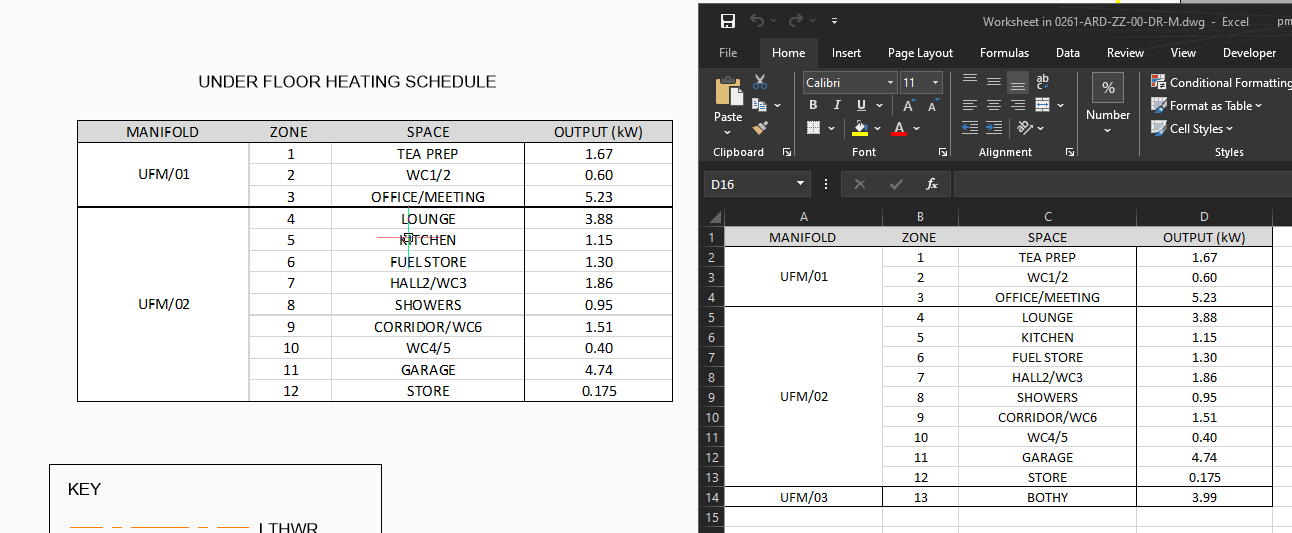Excel in drawings
I have an embedded excel sheet in a drawing. However, once it's in, editing is horrible. Often it can lead to BC crashing. Previously, I 'purge' the spreadsheet as standard practice, which speeds up operations and reduces the number of crashes, although it is not perfect. However, where I have been given spreadsheets as part of a drawing, (so I am not in possession of the original), I cannot add a row and manipulation of the object is so slow, I'm as well to recreate the table. The extra row shows in the worksheet when opened in excel, but does not appear on the drawing. If I grab the new table and try to copy it, I will have 15 minutes of spinny wheel - at best. Most likely everything will break.
Comments
-
Hello.
Adding extra cells to the existing range in the OLE object will not be automatically updated.
Only the originally linked range will be displayed.So, the approach you took, to link the new range as a new OLE object, is the only one that leads to display the new data.
In this case, an alternative to working with OLE objects could be to use the DATALINK approach.
0 -
I have had a lot of fun with data links over the years. Datalink could be mega powerful, with just a few tweaks. The ability to C/P direct from excel is so much faster - as long as the rest of the workflow is there to back it up. Thanks though. I might get back into getting the setup right and come up with a suitable strategy.
Interesting sidenote - I have a colleague that uses an excel table for revisions of drawings, with the row headings at the bottom of the table. It is very straight forward and reliable to insert a new row 'A', which adds the row to the drawing with absolutely zero hassle.
0 -
It is feasible to say open a Excel worksheet then just say put it into CAD and make a table its super fast. But there is no dynamic link. CAD ←→ Excel works bothways you can do macros in Excel that will write objects in CAD, same "getrange" will say read a excel getting like A1:E152 and bring it all in. Refer "CAD" play with Acad & Bricscad plus some others via forums. Note LT 2024 will not work as relevant VL functions not supported.
I have not had to do a merged cell in excel but sure could be done.
Playing with LibreCalC as well same 2 way street.
0 -
You mean BricsCAD lite 24? or some other cad?
0 -
I was using datalink to bring in imported cells that had been calculated and place them on a drawing in specific locations.
Tables in general and imported excel ranges can be a bit clumsy. Formatting and scale are the 2 main issues. I've never found a solution that is reliable and efficient, but then, I've tried doing it via datalink.
Merged cells would always get messed up in the older versions of A*****D. Not been a problem since I started using Brics.
0