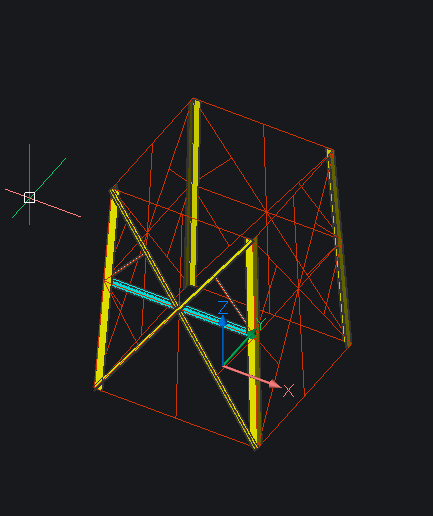Structure modeling - propagate not working
My question is two-fold. I want to model a tower of steel structure made of parts similar to this picture. I thought I can use PROPAGATE or COPYGUIDED to copy the steel members on all 4 sides. But these tools are not really working in this case.
I tried it on fully vertical beams and it works fine. But when the beams are tilted such as shown in this picture, propagate cannot recognize the repeated reference faces. The same goes with copyguided.
My questions are:
- is it even possible to use propagate for such situation (non-parallel, non-perpendicular references)?
- is there some other ways to model the structure smartly and quickly?
Comments
-
Hello.
BIMPROPAGATE and similar commands are suitable to propagate details or connections.
This approach requires a base solid and/or some intersecting solids.For this case, something useful could be a polar array, assuming a squared pyramid base.
Another way of working could be to use components, not just simple 3D solids.
With this, still an array could be used.
Or the components could be individually placed in the model, which would be faster than using simple solids.1 -
Thanks for the explanation! Here are some additional thoughts:
Are there any specific considerations for choosing between using components and simple solids for propagation?
For the polar array with a squared pyramid base, would it be more efficient to create the base as a separate solid or include it within the array itself?
This clarifies your points and opens a discussion on optimizing the workflow.
0 -
Hello.
Propagation works fine with solids.
Also, it requires some intersections.Related to patterns, there is the BIMPROPAGATEPATTERN command, that creates an array of a source element using a base solid.
In this case the element should be inserted in the base solid - a window, a light, ...
The pattern can be only rectangular.So, apparently propagation is not very useful in this case.
I mentioned a polar array for the case when the base ia squared.
The polar array will have 4 items at 90 deg.If the base is rectangular, polar array will no longer be suitable.
The polar array doesn't require a base solid.
The approach could be to create the base as a separate object and then place the array on top of it.
There could be a basic component, containing the source objects.
Another component could be the array, where the basic component is inserted and the pattern is created.
Finally, the array component could be inserted in the main drawing.
The base could be a separate component, also inserted in the main drawing.1