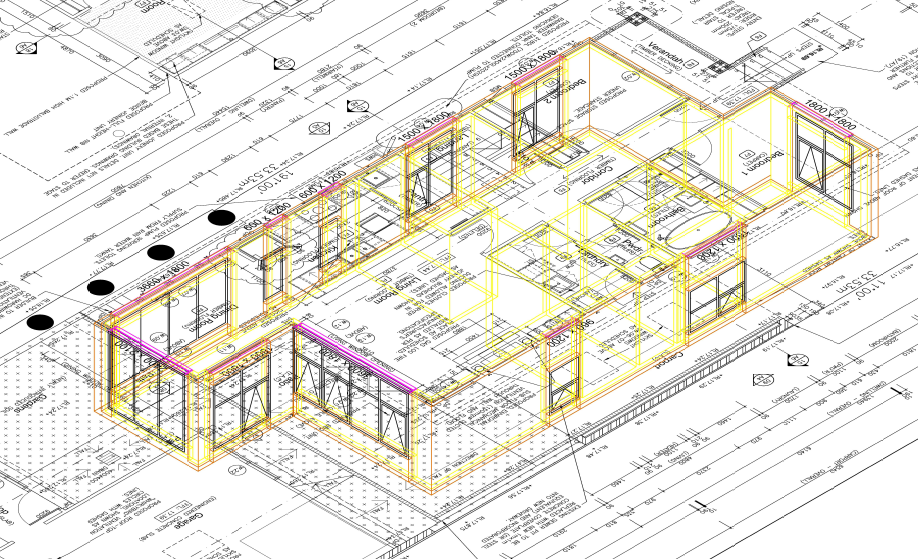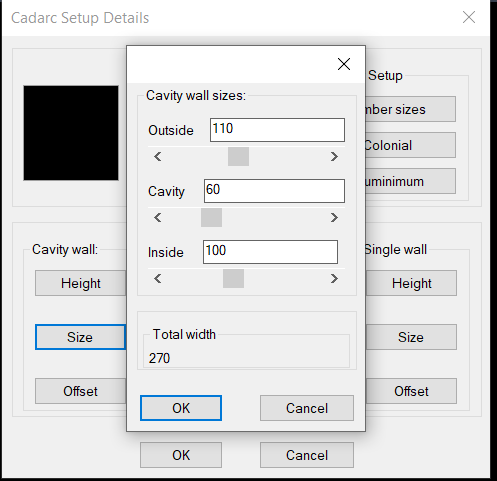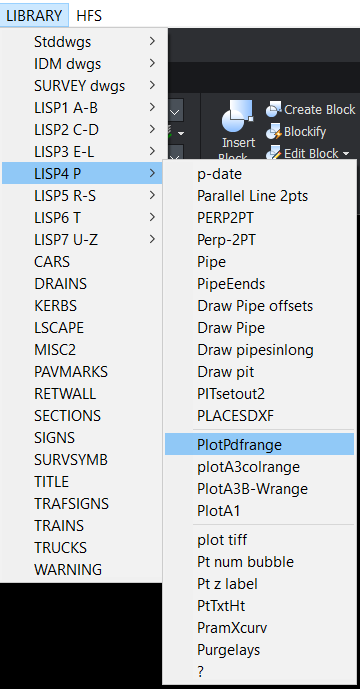Strategies on Structuring Content and User Availability
At a new employer, there is a wide open opportunity to improve the CAD environment that includes re-structuring content and to make available that content to the user.
In the following quote it appears to me that the focus is on a general to specific structure. Please look over the industry-specific terminology in the following quote and focus on which of the BricsCAD functionality would be the best option.
User inquiry and I quote:
"I summon the menu and it has me choose panel type and then leads me to choose what condition I'm looking for, like corner or parapet, and then that leads me to a bank of all the trims we have for that condition and those chosen trims are linked with details that use this trim and show the condition"
While I am not a fan of the menu bar drop-down selection method, it appears that the general to specific idea makes that a valid option.
A tool palette is favored but it is doubtful it could facilitate the structure the user mentioned. One advantage of tool palettes is layer pre-assignment.
What are your thoughts?
Thanks,
Clint
Comments
-
If you look at this image everything is on correct layer, the reason is you draw a wall or a door or a window, plus way more, behind this image is a text file so end user can decide layer names to use. Yes its pop menu's.
One huge think Billions world wide company we consulted to actually removed the Acad menu's the reason being that no matter who did the drafting it was to company standards using their menu's.
Back to your 1st question select a menu option you can cascade down in many ways Intelligent DCL's that show next choice based on primary choice, if your not aware a DCL can have child DCL's.
So have a think about it the obvious the pop menu runs a program, behind this is 130 lisps.
You can have toolbars also if you want. Ribbon menu's and so on.
0