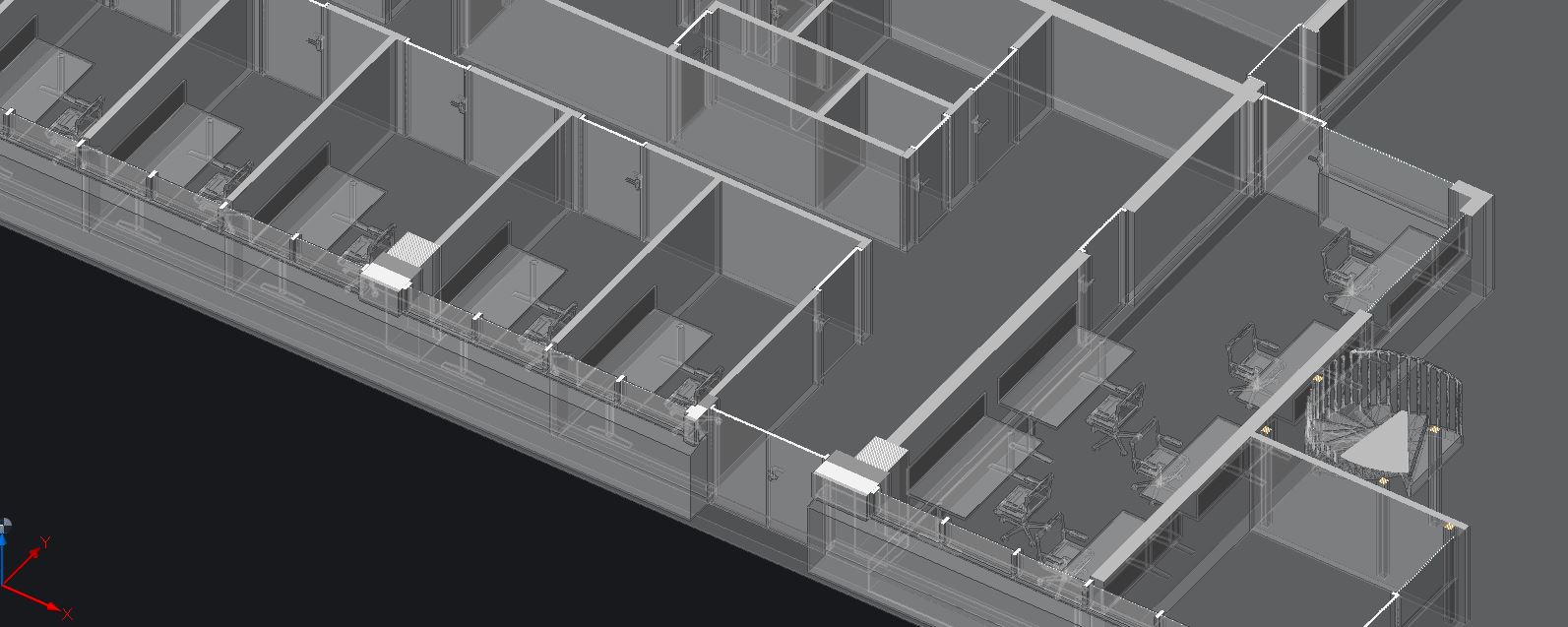Best workflow for XREFing IFC?
I am a part of a project where I am putting in the electrical installation on a IFC-model.
I want to export only the electrical components and not the building as thats the project requirements.
What is a good workflow? I`ve tried importing the IFC into a drawing and saving it, then importing that drawing as an XREF into the drawing where the electrical is being drawn. I tought that I could then just turn off the XREF and export the electrical only. It works, but having the IFC as an XREF makes it transparent and looses all color, making i harder to work with.
Edit: The colors is normal when I have the whole building displayed, but when only a floor is active in the Story Bar, everything becomes transparent.
Edit 2: Added screenshots, one showing a floor with everything greyed out/transparent. Another showing the whole building height, you can see some chairs through the windows, having a blue color as they should.
How do you do it?
Comments
-
Hello.
The transparency and lack of color are specific to Top View Mode, where the elements below the elevation are all greyed out, because they are not selectable.
A solution could be to create a section plane, with BIMSECTION, place it at the desired level, and setting its Clip display to Yes.
Also, it might help to place some entities on different layers and freeze those layers when the entities are not needed.0