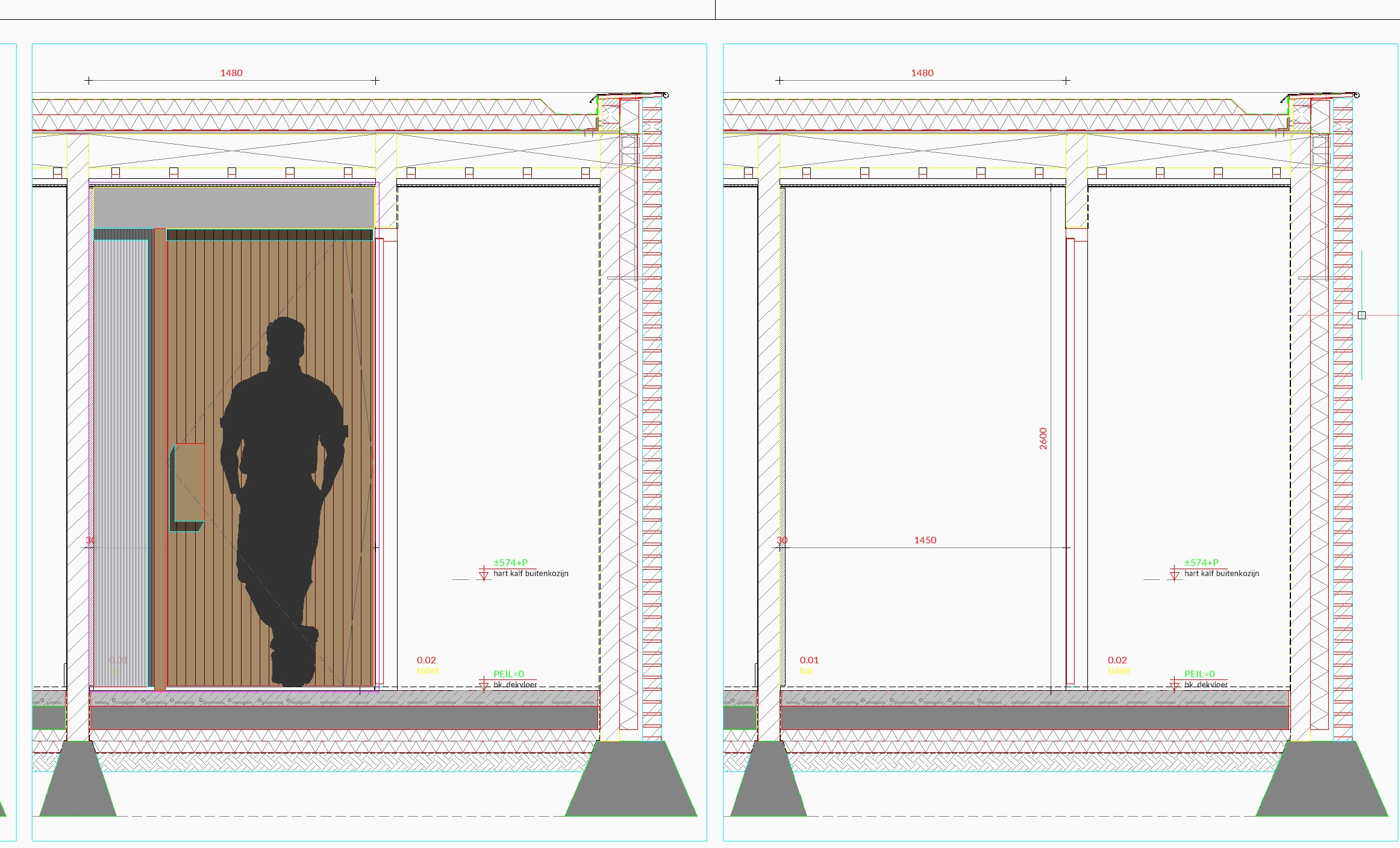Viewports don't respect 'drawing order'?
I've got an issue I'm running into. I've created a drawing where I want to show some studies for a door in a floorplan and section. Therefore I've created 2 viewports for the floorplan and the section and I use 2 other viewports with a door-study for the placement in the floorplan and section.
However when I place the door-study viewports to the back and the floorplan and section-ones to the front measurements in floorplan and section get hidden behind the door-study viewport.
I've attached a screenshot to show the issue.
How to solve this?
Comments
-
My impression is that the Draworder command doesn't apply to viewports. I think they ignore it and retain their original order. So to get one viewport on top of another, I think you'd have to create it later.
There are things you can do with Viewport Freeze settings that might help, though I'm not really clear on what you're trying to do. And the visibility relationship between entities in paperspace and entities in a viewport isn't affected by Draworder either. It's determined by the "Plot paperspace last" setting in Page Setup.
0