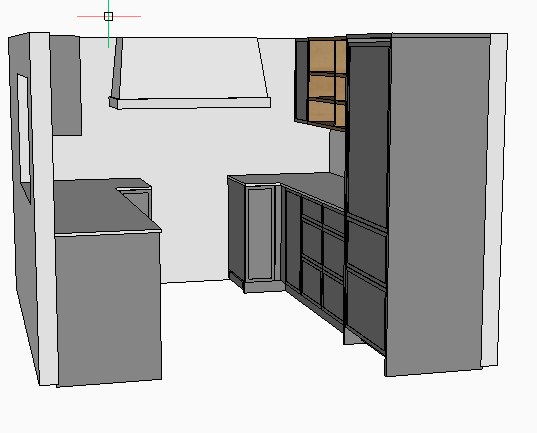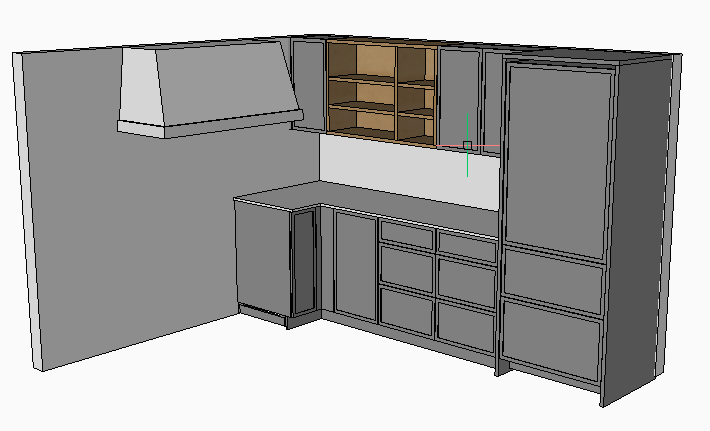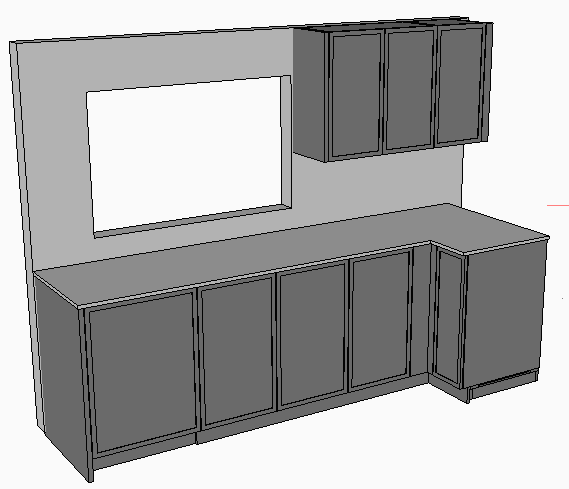Hide/Isolate objects in one viewport without affecting the others
I see this has been asked multiple times on other sites, and the answer is usually "put the objects to hide on their own layer and use vpfreeze" I get it, but then your layers are not what you want them to be. It seems like a workaround and for 3d modeling this is a feature I would use constantly. Has anyone heard if this is on Bricscad radar for the future? If not, how are you handling vpfreeze without a lot of extra work and confusion?
thanks
Comments
-
I don't understand what you're trying to do, or how you think hiding objects in a particular viewport should be done other than with layers; but there's a VP-freeze feature that I use that you may not know about, and which makes it easier to set VP-freeze.
I don't set VP-freeze for a viewport by using the Drawing Explorer while in the viewport.
Instead, I set up layerstates that allow me to view the model in the Model tab with certain layers turned off. That's useful while working on the model. I use the LayOff command and click on objects on layers that I want turned off. When it looks right, I Create or Overwrite a layerstate to preserve that combination of layers.
Then, to set VP-freeze for a viewport, I enter the viewport and select the appropriate layerstate, by using the Layerstates pull-down box next to the Lineweight pull-down box. Any layers that are off in that layerstate become VP-frozen in that viewport.
0 -
Thanks for responding. I'm aware of layer states and am looking for a better way for the reasons above - I don't want to change my part layers. To illustrate why I think an example will work better than my words so here is one. It's a U-shaped kitchen, and I want an elevation view of each - (without generating a sectionplane because that's slow to set up as well.)
So here is the complete kitchen. I want a render view of each elevation without anything obstructing. Here I used hide to get each view but the rest of the viewports are affected. I want them to stay the way I want them and not worry when I print them if I remembered to re set the layers or what have you.
I have layers for cabinets. Am I going to make box layer 1 and box layer hidden? Each cabinet has a door which is on another layer as well. So after doing this I would have to move them all back to their original layers if I remember, Like I said it's a workaround and I'm looking for the isolate/hide functionality per viewport only. I know Autodesk has it for one of their products so it's doable.
Just wondering if anyone has found this limiting as well and if there is a better solution.
0 -
Hello.
Something that could be useful would be to experiment with generated views - see the next article.
With VIEWBASE, there can be created layout viewports to display only the selected entities.
The selection can be changed - add or remove entities - after the view was created.
0 -
Quote: I'm looking for the isolate/hide functionality per viewport only. I know
Autodesk has it for one of their products so it's doable.What is that functionality called? And which product is it included in?
In VectorWorks, it would be possible to do what you described by assigning a different property to all the parts you want visible in a certain view. It's difficult to talk about here, because VW calls that other property "Layer," and it uses the term "Class" for the property that we misleadingly call layers (misleading because they aren't layered, whereas VW-layers are). You could keep all your doors in a VW-class called "Doors," and all your boxes in a VW-class called "Boxes," etc; but all the entities that you want visible in the left side view, regardless of their class, could go on a VW-layer called "LeftView."
0 -
The product is called Fabrication;
0 -
Yes. Perfect example of a major limitation in visibility control! Why can't hiding objects in viewports be as easy as in model space? Seems so basic to architectural 3D modeling, yet we're stuck with relics from 2D drafting like layer states or like viewbase that seems better suited to engineering graphics for mechanical parts. For now, I suffer with layer states, and as soon as the need arises to hide some entities in a new view, creating any ad hoc helper layers throws off all my previously defined layer states.
1 -
Virgil, I use Viewbase for small items but it doesn't work well for me in larger assemblies like kitchens. Any changes in hide / show entities, and the dimensions detach and turn red. It is quick though for small things.
thanks0 -
But yes - that's the functionality I would like for standard viewports. Except in Viewbase you can't use hide or isolate directly in the viewports.. so not ideal.
0 -
I agree, VPFreeze is not a usable solution, nor is layer states and view base performance is atrocious being, single threaded.
I would simply want to select objects at a specific elevation, isolate them then dimension that level in that viewport. Create a new viewport, isolate another set of objects at another level etc.
The dreadful work around is copying the entire model about 4 times to different locations in model space, and delete the objects needed to be seen for each viewport form Paperspace to dimension. But then you end up switch tens of thousands of objects and if you need it add parts later to the model you may had to go add them to each set to be seen in different viewport. Such a primitive way of doing things, like Scott said, just relics of old 2D era we are stuck with and developers don’t seem interested in providing solutions. A viewport should be considered a View, and we should be able to do anything inside it that presents a view but doesn’t affect the actual model components. Sketchup does a good job of this.
I don’t know why these things have not been acknowledged as being essential in a BIM environment.
0 -
This problem has also been bothering me for a long time.
I submitted a feature request to bricsys.
Hope it gets taken care of….Ari.
0 -
Fabrication costs $150/month or $1,180/year. It can be used with Autocad, but is not included in standard Autocad. So there's no reason to expect its features to be included in standard Bricscad.
Autodesk says Fabrication is for MEP specialty contractors. Maybe Bricscad Mechanical has what you want? Or, if not, maybe that's where the feature request should go.
Having classes plus layers in Bricscad (as in VectorWorks) would be nice, for many reasons, including the thing you want to do. But it would create a compatibility problem, since the extra property wouldn't be supported in the .DWG file format — unless Autocad adds it too. But then maybe they'd lose sales of some of their other products.
0