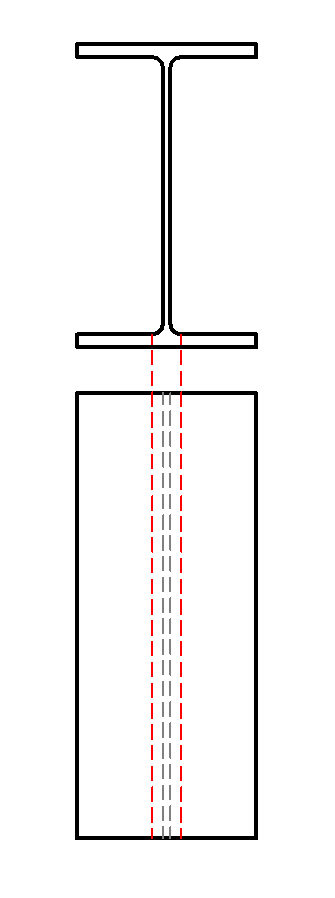Hide Facet Edges in BIM Section
I am running into this issue where when i cut a BIM section of a beam it is adding the additional facet edges of the radius of the beam (shown by red hidden lines) in the 2d section. I would like to be able to remove these while keeping the beam web hidden (grey hidden lines). My first thought is to remove the radius from the beam profile but that is not an ideal solution.
Comments
-
Hello.
One way of working could be to disable the display of the curve tangency lines.
This can be done inside the main model file, where the section entity was created.
Using Drawing Explorer > Section Planes, a list with the existing sections is displayed.
When selecting a specific setion, its properties are displayed in the right pane of the window.Enable 2D section at the top of the right pane, then go to the last category of properties - Curve Tangency Lines - and set Show to No.
1 -
Virgil, thank you! That was it.
0