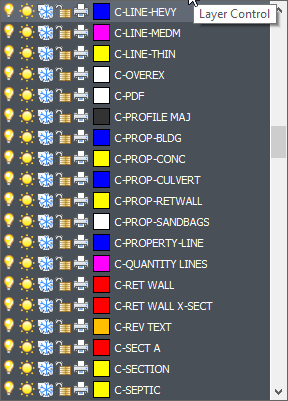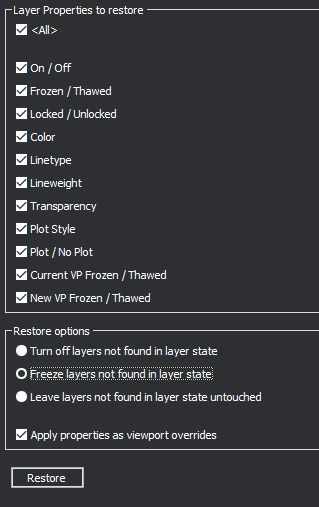All layers in new Viewport is FROZEN?!
1 - is there a setting in Bricscad that holds how the VPORTS command will set up a new viewport (ie all layers frozen)?
2 - how do I unfreeze all of those viewport's layer's? The double clicking into the viewport MSPACE and thawing doesn't work.
(vla-put-Freeze layer :vlax-true) ; This call freezes the layer
Comments
-
I did see under Layer States configuration there are some things here that I don't fully comprehend. I'd like to find out how to make sure that when I issue a VPORTS command that everything is THAWED.
0 -
Not sure why frozen bit odd but any way in LAYER dcl go across to right to VPFrozen click row 1 then Ctrl+a click row 1 will turn freeze on/off with clicks.
1 -
Ok thank you Alan! I noticed all this, and I ran an audit on the file, it finds 6 viewports that are invalid on my V21 bricscad (see below), and it can't really fix them. My v20 bricscad, says there's no issue.
Is there something I may be doing in my list routines that could corrupt a viewport or a file? Trying to figure out what most likely happened
Entities: 22819
Errors : 6
Fixes : 6Name : AcDbLayout(12A05)
Value : Viewport Id
Validation: Invalid
Default : RemovedName : AcDbLayout(12A05)
Value : Viewport Id
Validation: Invalid
Default : RemovedName : AcDbLayout(12A05)
Value : Viewport Id
Validation: Invalid
Default : RemovedName : AcDbLayout(12A05)
Value : Viewport Id
Validation: Invalid
Default : RemovedName : AcDbLayout(12A05)
Value : Viewport Id
Validation: Invalid
Default : RemovedName : AcDbLayout(12A05)
Value : Viewport Id
Validation: Invalid
Default : Removed0 -
Is this discussion about viewports in modelspace or viewports in a paperspace layout?
0