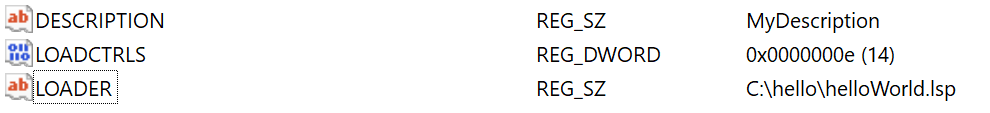on_doc_load.lsp file location
Hello,
Where is the "on_doc_load.lsp" and "on_start.lsp" files located?
Or should I create it? If I must create it, where must I put it in order to Bricscad be able to recognize the files?
Comments
-
I've found a good workaround.
Now I can load some lisp using the registry. It's good, because I do not need admin privileges in the operational system.
I added a new registry in:
"\HKEY_CURRENT_USER\SOFTWARE\Bricsys\BricsCAD\V23x64\pt_BR\Applications\MyLisp"
With the following data:
It can also load .dll files.
0 -
Hello.
The files on_start.lsp and on_doc_load.lsp should be placed in one of the locations from the support paths - see the SRCHPATH system variable.
For instance, they could be placed in C:\Program Files\Bricsys\BricsCAD V24 en_US\Support, for V24 English version.
Note:
Don't use the default files on_start_default.lsp and on_doc_load_default.lsp.1 -
I use custom lisps so I have one lisp called Autoload.lsp it has 23 defuns in it ie little short lisps used all the time its loaded via Appload and load on startup. It also has "AUTOLOAD" some 10 programs, these load when you type their name on command line. google "AUTOLOAD" Other lisps are demand loaded via menu's.
(defun rtd (a)
(/ (* a 180.0) pi)
)(setq pi2 (/ pi 2.0)) ; 90 degs up
; pi is 180 degs left
(setq pi3 (* pi 1.5)) ; 270 degs down(autoload "COPY0" '("COPY0"))
(autoload "COPYCOMMAND" '("ZZZ"))
(autoload "COVER" '("COVER"))1 -
ALANH,
A colleague years ago suggested the AUTOLOAD statement. I have at least a dozen LISP programs that are made available when opening a file all defined inside the on_start.lsp file. Another colleague provided at least twenty lines of GETVARS and SETVARS code to include there as well.
As I was used to the ancient practice of an update or upgrade destroying customization, I store all customization in a specific folder located outside the installation path and directly on my local root drive.
BricsCAD 'magically' appears to preserve all customizations - a good thing!
Clint
0 -
All you have to do is to add the folder til the " Support file search path" and the system
0