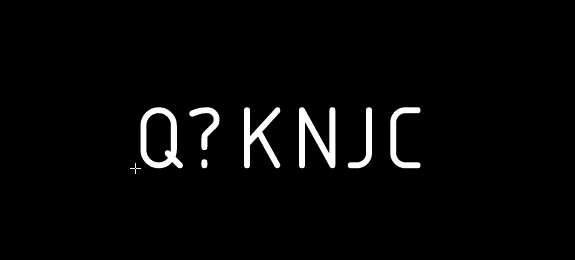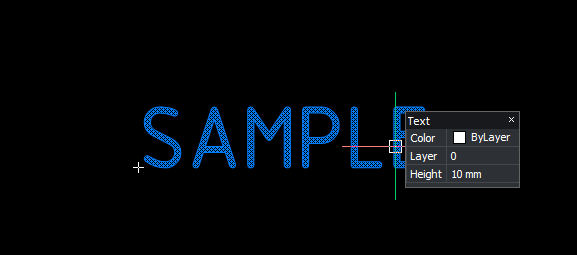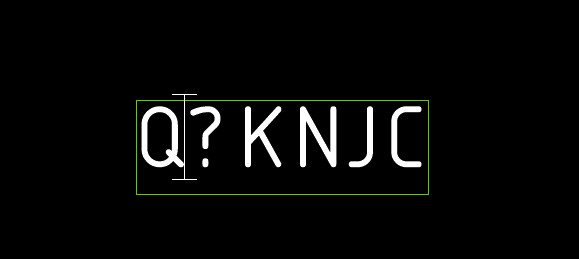[solved] Font display issue
Hi All,
I am having an issue where isocpeur.ttf does not display correctly, see images below.
As this is the clients standard font, we are unable to use anything else.
Does anyone else have this issue or know why this is happening?
image 1, text not selected.
image 2, hover over text but not selected.
image 3, text selected.
image 4, text edit mode
Comments
-
As I do have access to a copy of a???cad, I have been able to confirm that it displays fine there.
0 -
Hello.
I couldn't reproduce the issue from scratch.
Apparently, when the text is not selected or hovered, or when it is edited, the character codes are all shifted down by 2.
If you can reliably reproduce the issue, it would be useful to create a support request and attach there the drawing that reproduces the issue.
0 -
This can be related to the font's version. You can check it via Windows explorer: open Windows/Fonts folder, find the ISOCPEUR font file and double click to open the font window - font version is mentioned under the font name. If it's not version 2.0, it would be useful to update the font.
I've seen the issue, when two different font versions were present on the same machine: one in the C:\Windows\Fonts and another in C:\Users\User\AppData\Local\Microsoft\Windows\Fonts and this leads to wrong behavior of texts with this font.
0 -
Thankyou Lyubov, there was a second copy. Once this second copy (it was version 1.02) was removed it works perfectly.
0 -
Hi @CraigP, I'm glad it was helpful! )
0