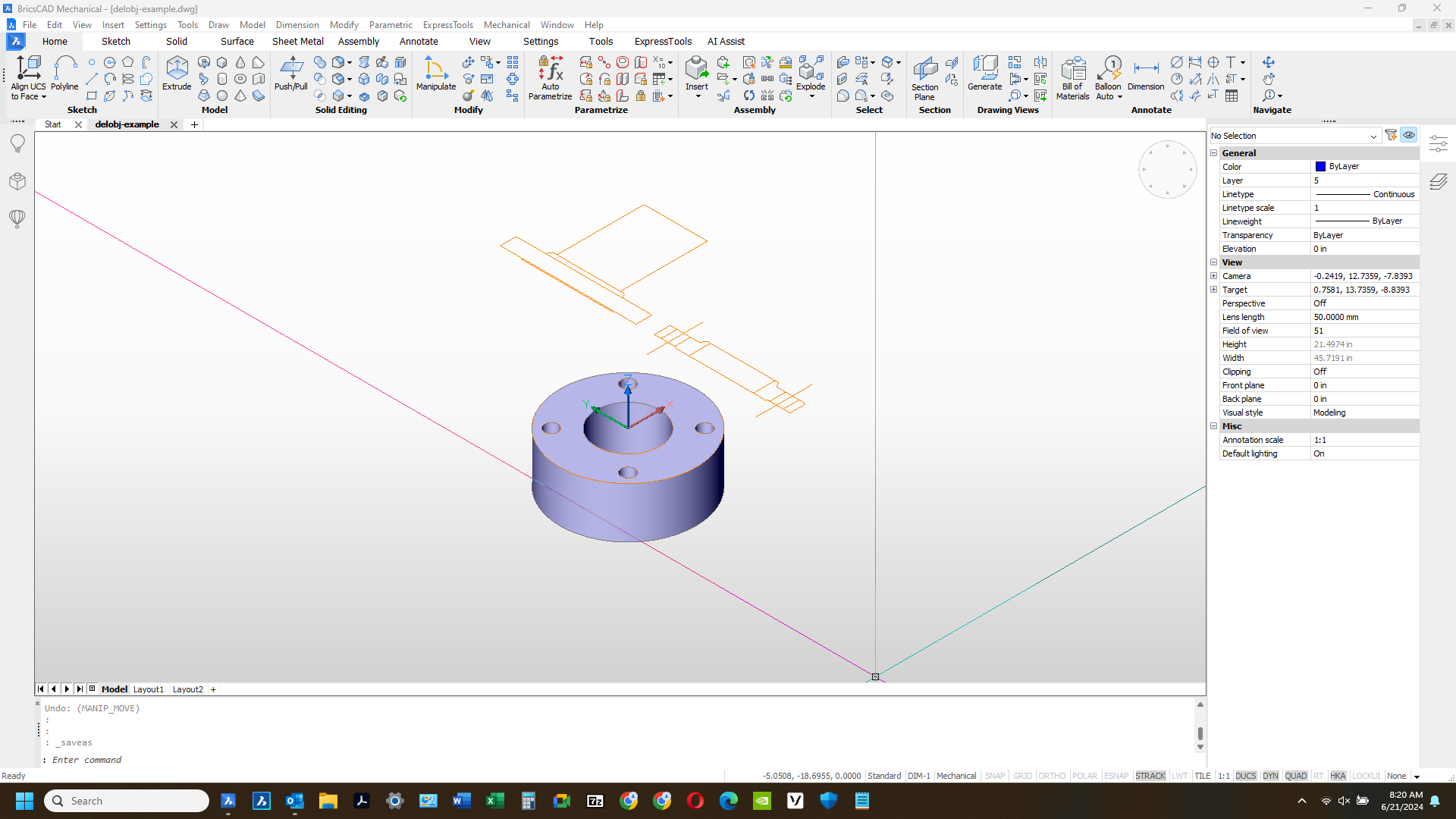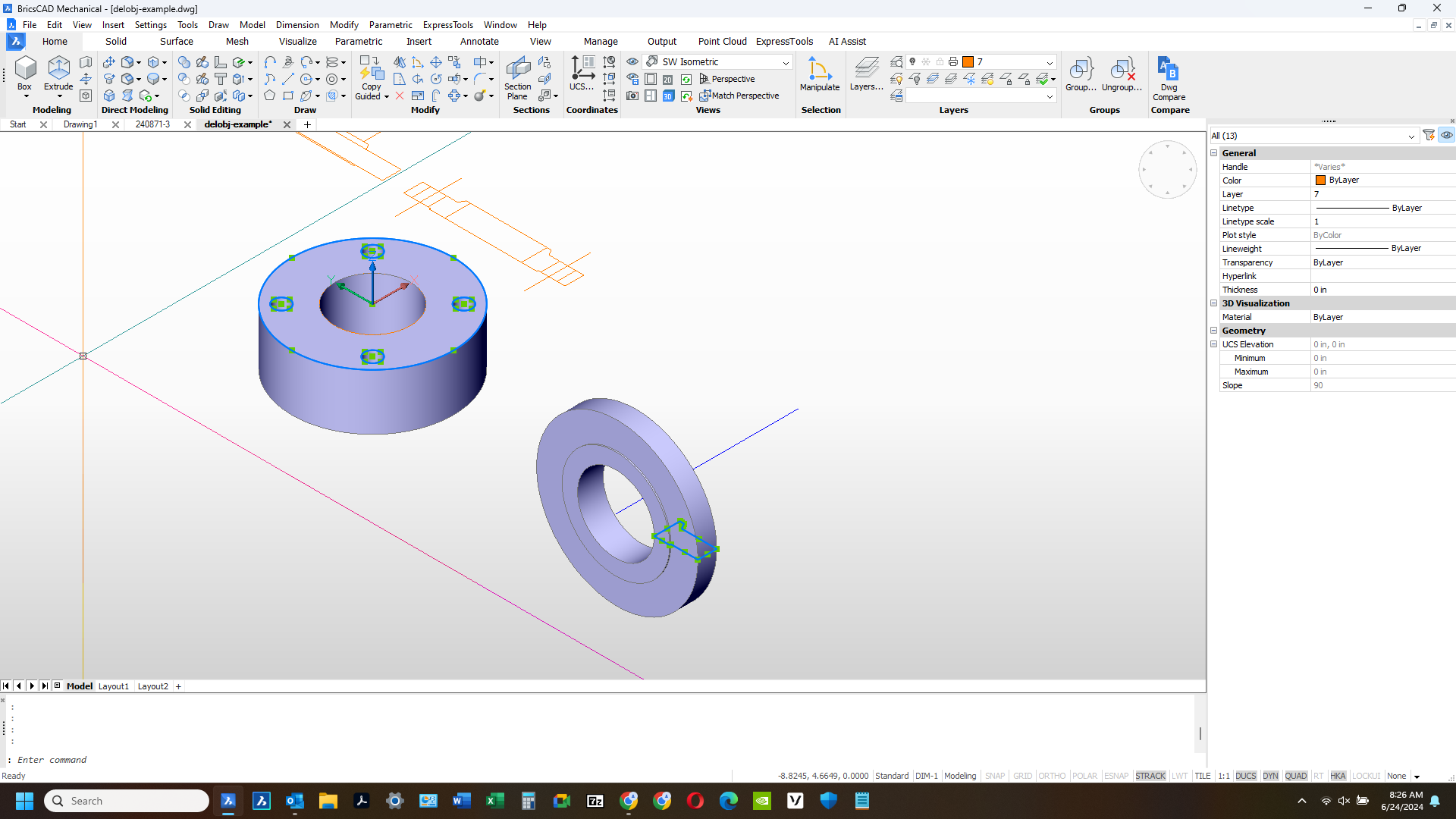Auto deleting sketch objects after extrude or revolve?
Is there a setting that governs this? Would save me a "boatload" of tediousness.
This is for Brics V23, thanks.
Comments
-
Yes, this setting is a DELOBJ variable, by default source entities should be deleted (DELOBJ=1):
0 -
Lyubov, I'm a bit confused as my DELOBJ settings are at "1" but source entities still remain. I attached a screenshot and a drawing file as an example. The source entity in my case is a block (exploded) colored orange and after extruding these objects still remain. In the screenshot you can see the orange outlines still there with the extrusion (blue).
I'm probably missing something here perhaps sketch objects with parametrics only apply to DELOBJ? I noticed too if I draw a simple circle and extrude it the circle is deleted. Let me know if I need to file a support request, thanks for getting back with me.
0 -
Hi Tim, I couldn't reproduce this yet - source circles are deleted when I try to Extrude them in your drawing. It could be useful to check the behavior with a new User Profile, if some other settings influence the result somehow. Run PROFILEMANAGER command → press Create button → choose new profile and press 'Set current' button.
Which version of V23 do you use? I checked the behavior in V23.2.07.
0 -
Hi Lyubov, my version is also V23.2.07. It appears that if the "region" to extrude/revolve is made up of separate entites they will remain regardless of DELOBJ setting. I attached another screenshot showing the extrude with the separate circles and the revolve with the line segments.
I tested this in V24 and it does the same thing. I'm not saying this is a "bug" but was hoping there's a setting somewhere that governs this, thanks.
0 -
Sorry Lyubov, let me try again…..
0 -
Hi Tim, it seems the DELOBJ doesn't delete source entities, if not entities themselves were selected for extrude operation, but a boundary was found with SELECTIONMODES=4 ('Select detected boundaries'). I had SELECTIONMODES=0, but after changing it I reproduced the issue.
0 -
Hi Lyubov, ok I just wanted to understand what was going on. I'll experiment with choosing entities instead of boundaries and setting selectionmodes=0. Thanks!
0 -
Something you could try as a check on whether entities are deleted or not is to set the DELOBJ to ask for deletion of the source entities. IF it asks for deletion then all you have to do is confirm. And the entities will be deleted. If it does not ask then you know the source entities will not be deleted.
(edited for typo correction)
0 -
Thanks RSW, I'll look into this and report my findings.
0