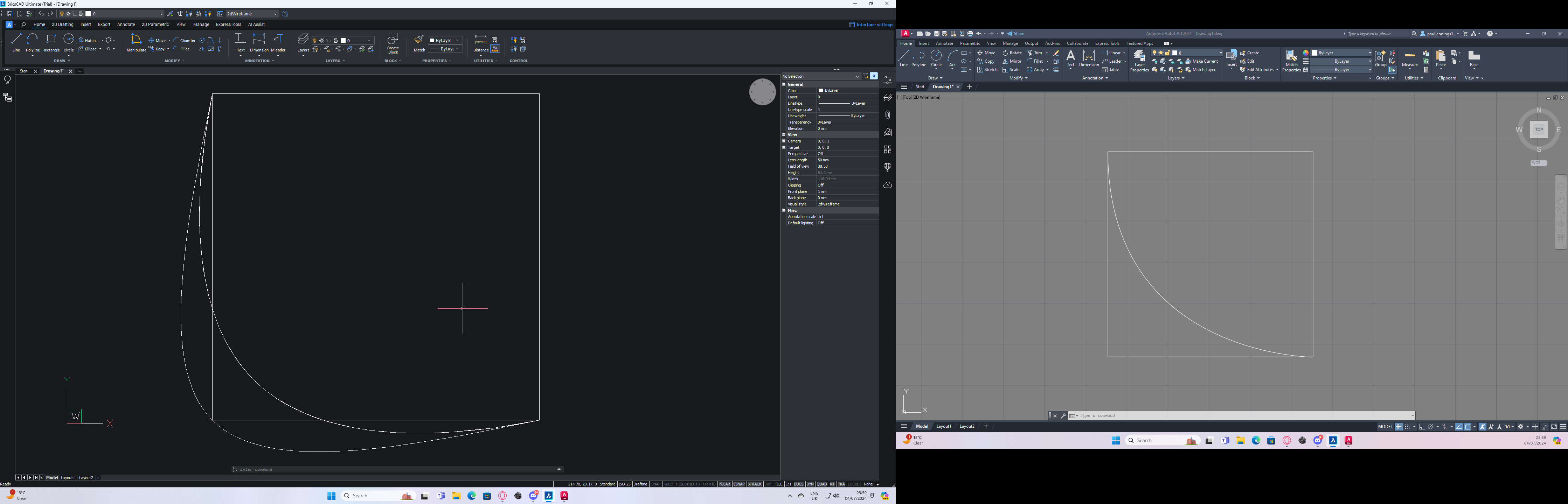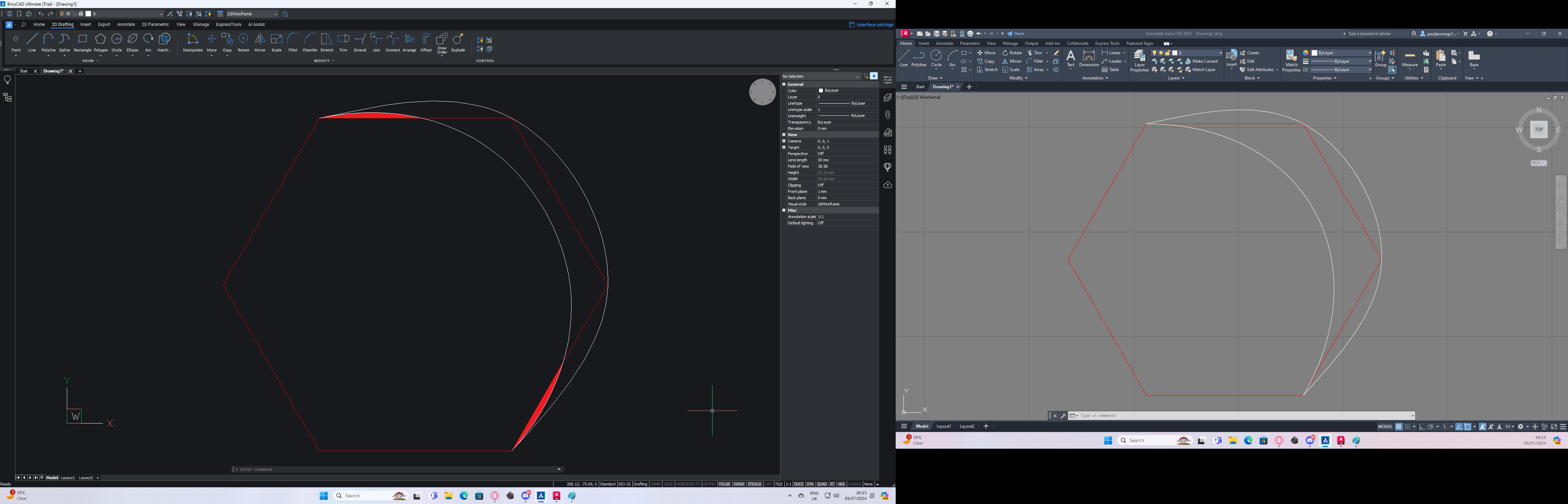How to spline Fit CV?
Hello I am trying to learn how to use brics and i was trained on autocad. How do I create spline CV lines that do not extend beyond area?
On the left is brics and by default the spline goes on the corner which with 0 tolerance makes sense. Then if I max the tolerance out it gets closer to what I want but still goes outside of this box. On the autocad one it will simply do the maximum arc between the 3 points that does not go beyond the area of those 3 dots.
Here is another example with a hexagon to highlight the area I don't want it to pass into
I am sorry as this is extremely basic but I have been unable to find it.
Comments
-
Hello.
In Bricscad, creating a CV spline is significantly more tedious than in Autocad.
Improving creating splines is being considered, but it might take a while until it is being implemented.For now, the process would be like this, related to using 3 points:
- Create the spline.
- Select it and set the method as Control vertices, in the Properties panel.
- Use SPLINEDIT and delete the control vertices that are not needed.
- Adjust the middle control vertex.
Given this, one way of working, when sevaral splines are needed, could be to create some predefined splines and then copy them and fit their vertices as needed.
0