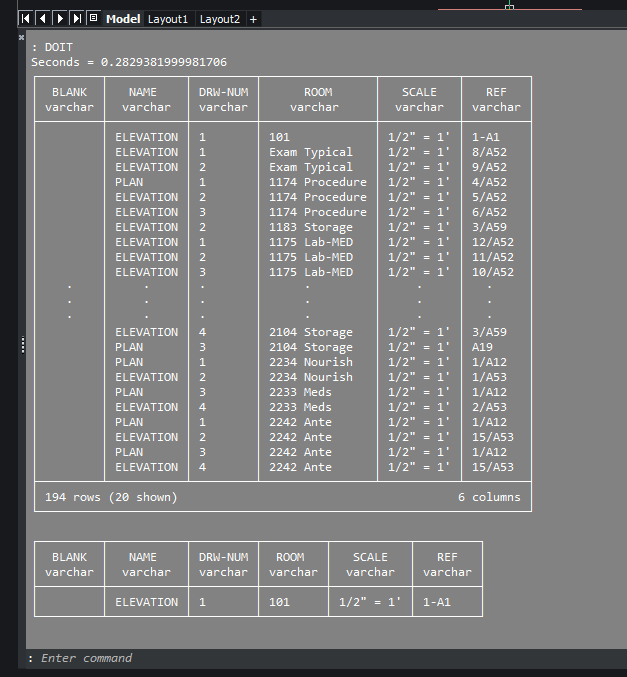Using Python’s data science tools for data extraction
Pandas- flexible and easy to use open-source data analysis and manipulation tool
DuckDB - a high-performance analytical database system
Here’s a quick sample of how to extract data from a drawing, put the data inside a data frame, then make queries against the data
from pyrx_imp import Rx, Ge, Gi, Db, Ap, Ed
from timeit import default_timer as timer
from collections import defaultdict
import pandas as pd
import traceback
import duckdb
def processBlock(db, blkname, data):
bt = Db.BlockTable(db.blockTableId())
if not blkname in bt:
return
btr = Db.BlockTableRecord(bt[blkname])
refs = [Db.BlockReference(id) for id in btr.getBlockReferenceIds()]
atts = [Db.AttributeReference(id) for ref in refs for id in ref.attributeIds()]
for att in atts:
data[att.tag()].append(att.textString())
def processDb(path, blkname, data):
sideDb = Db.Database(False, True)
sideDb.readDwgFile(path)
sideDb.closeInput(True)
processBlock(sideDb, blkname, data)
def PyRxCmd_doit():
try:
start = timer()
data = defaultdict(list)
processDb("E:\\Temp\\06457Submittal.dwg", "elev", data)
# move the dict into pandas
df = pd.DataFrame(data)
# # create a relation with duckdb so we can use filter expressions
rl = duckdb.df(df)
res = rl.filter("ROOM == '101'")
print("Seconds = {}".format(timer() - start))
print(rl) # print all the data
print(res) # print the search
except Exception as err:
traceback.print_exception(err)
0