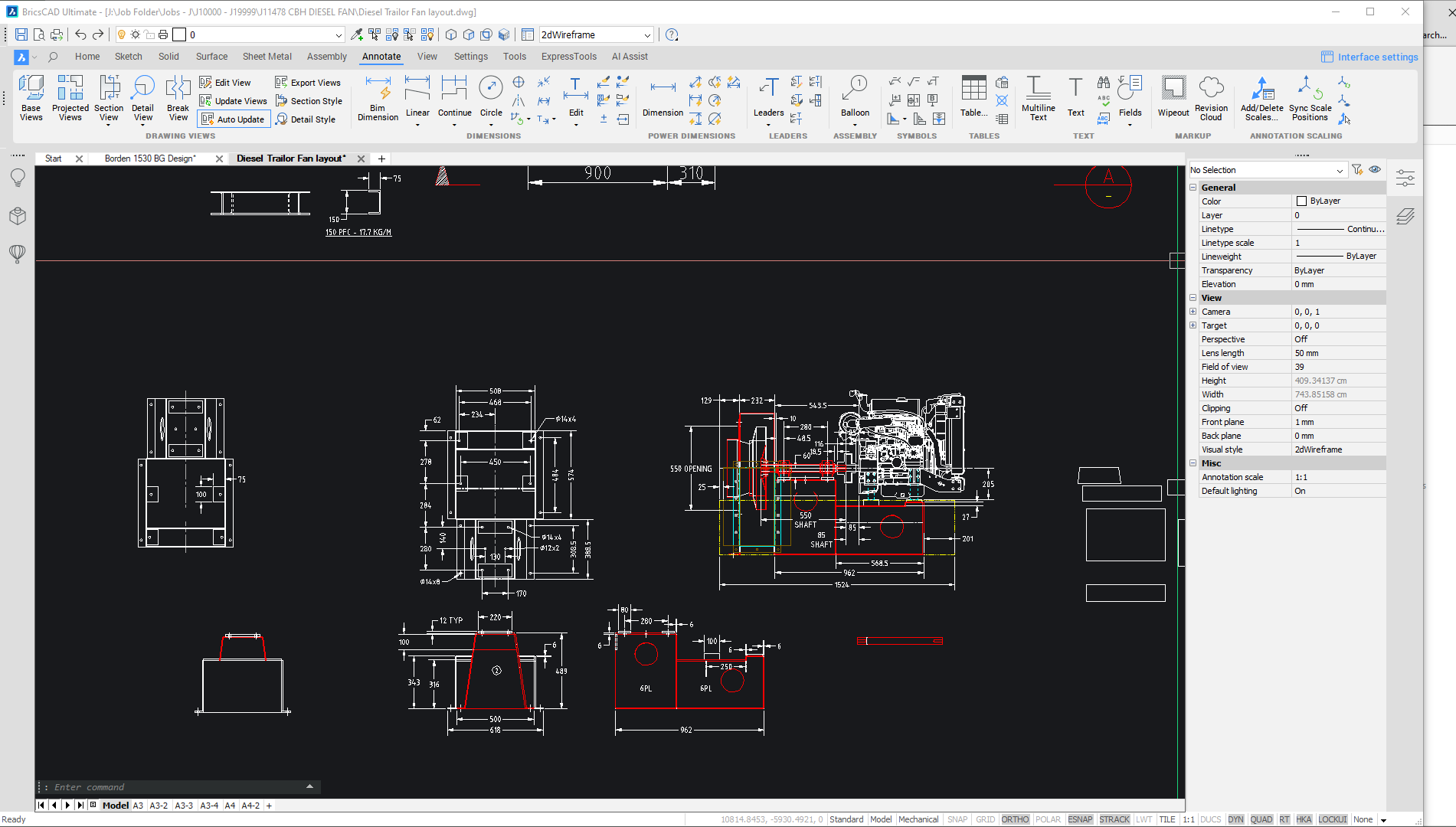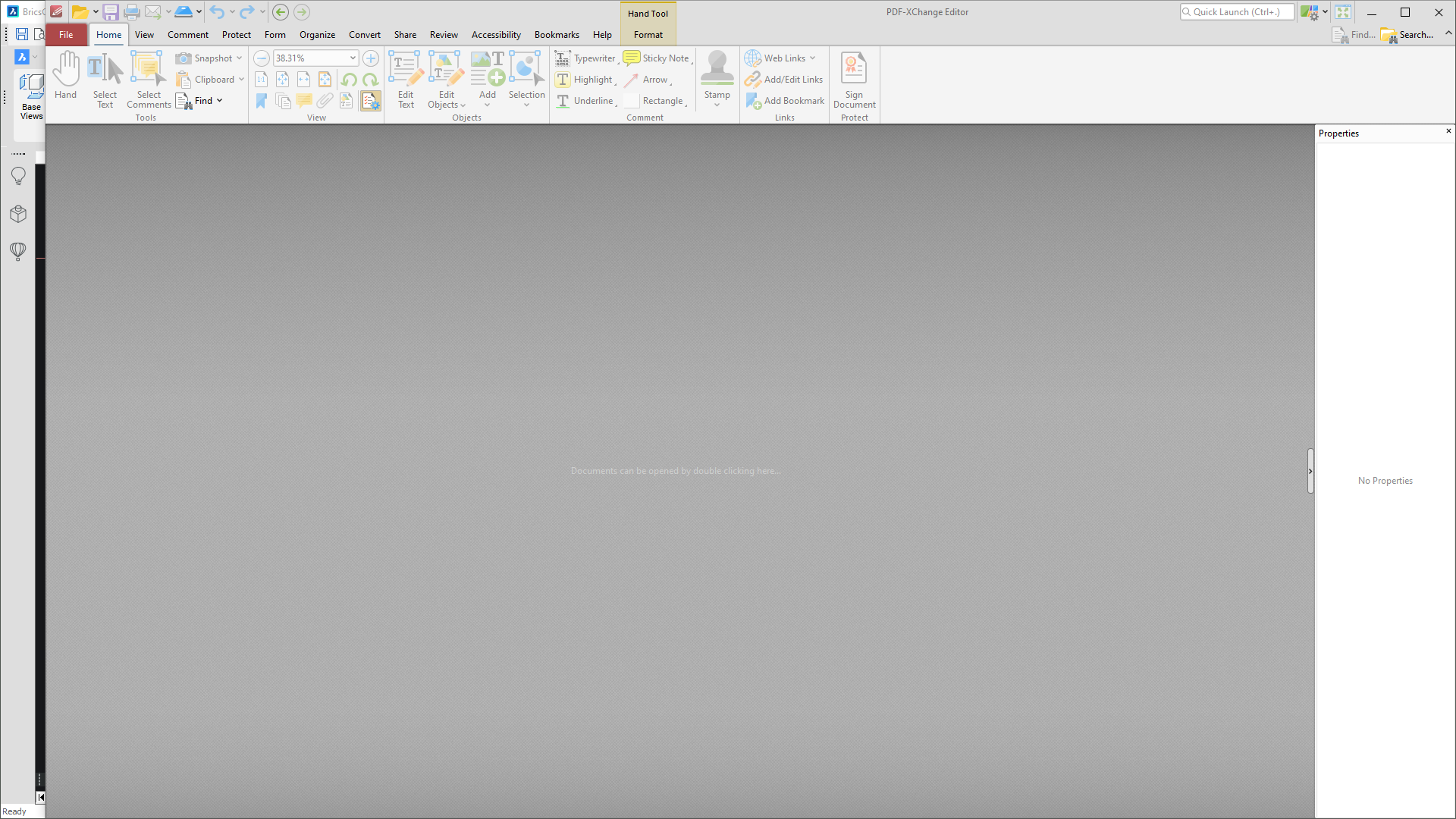Use last window coordinates when starting new session.
Many programs position their start-up windows to the same size and coordinates that they were at when the programs were shut down.
BricsCad doesn't do this for me, it starts spread across 2 screens
Is there a setting somewhere to make this happen? or is this a function to be added to a 'wish list'?
TIA.
Comments
-
Hello.
Remembering position and size worked fine in my testing.
I tested on Windows 11.With Windows, there is a setting related to this topic.
With Bricscad, there are a few settings that could influence the reported behavior, like WNDSMAIN and WNDLMAIN, for instance.
One thing to try, in case these settings are not saved, would be to create a new user profile and test again.
If this doesn't fix the issue, a clean install could be considered.
0 -
Thanks Virgil. I have found a workaround. I position the window against a side and stretch the top or bottom (or both) to their extremities and shut the program. The next start-up positions the window where it was before. It's not fully expanded but it's so close that you can't tell otherwise. Below is how I layer one window over the next. I have easy access to both programs using this method. The program running behind Bricscad always starts fully expanded except for the left side, which is where I click to bring Bricscad back to the fore.
Cheers!👍️
0