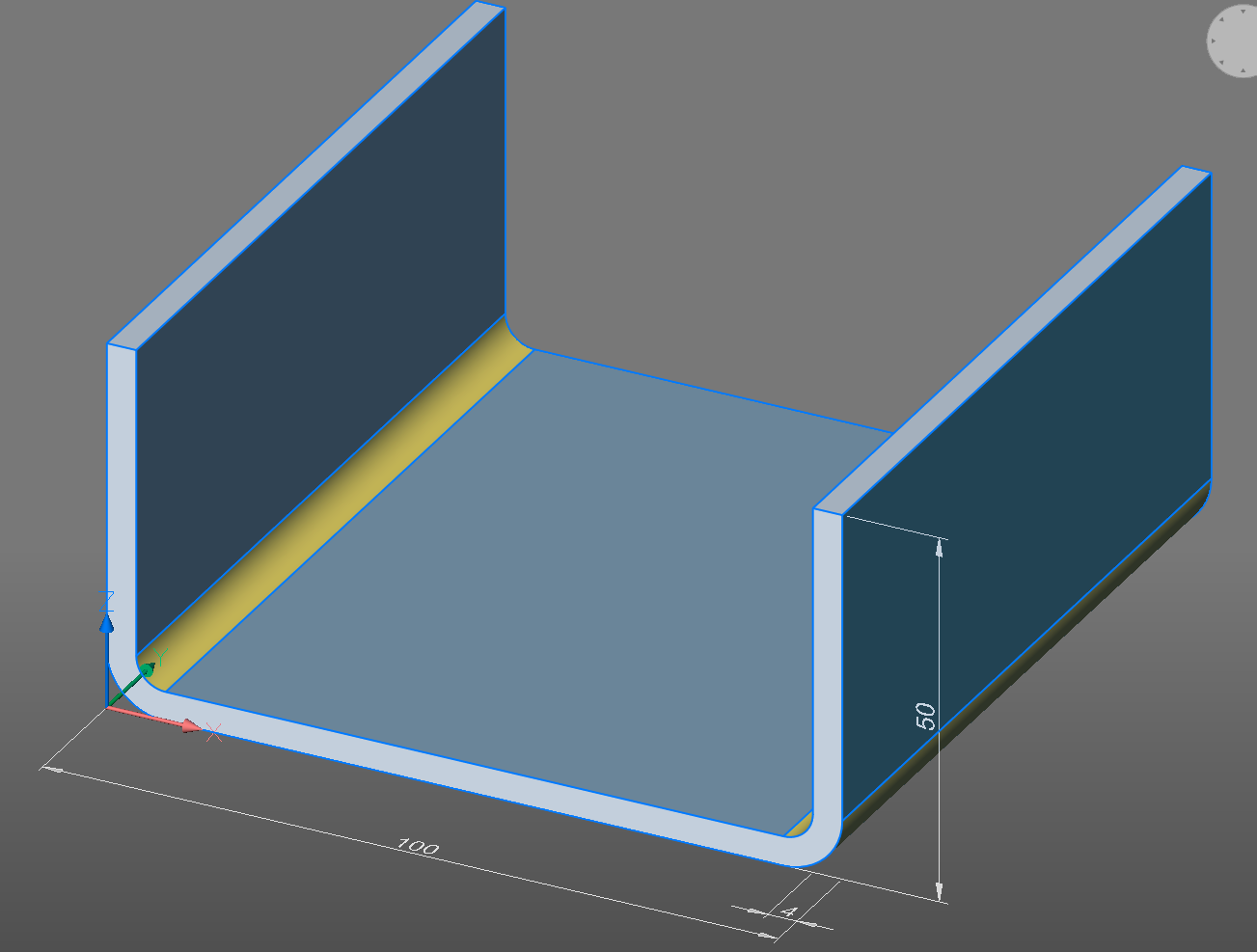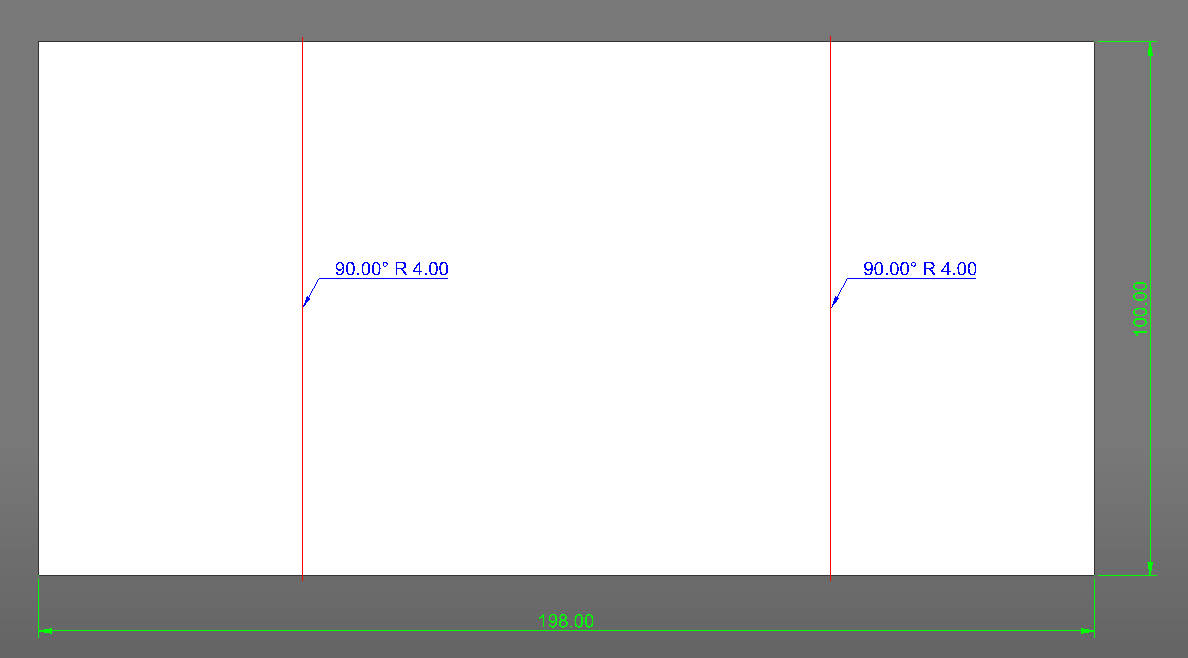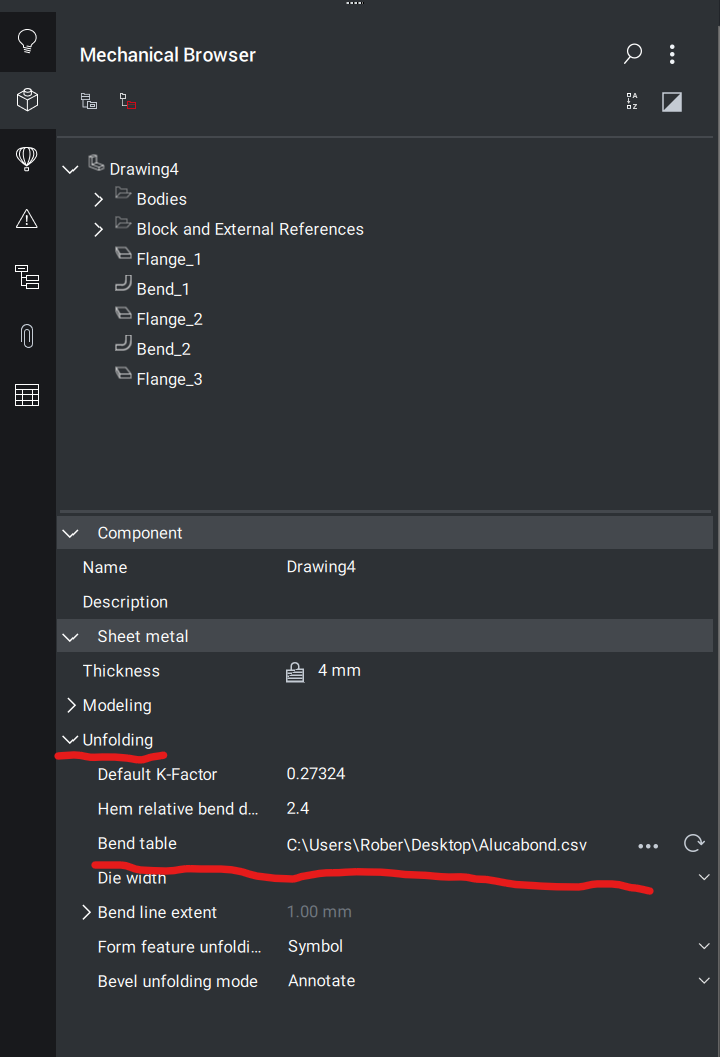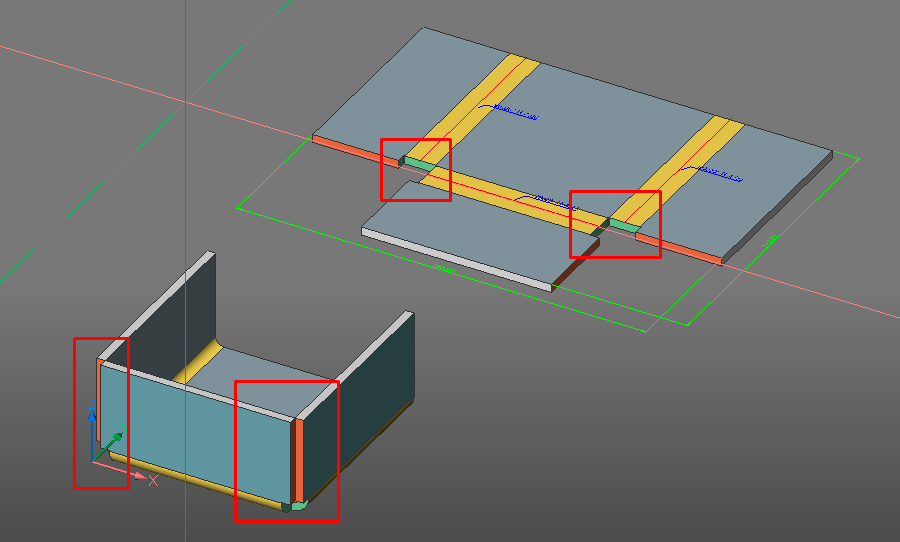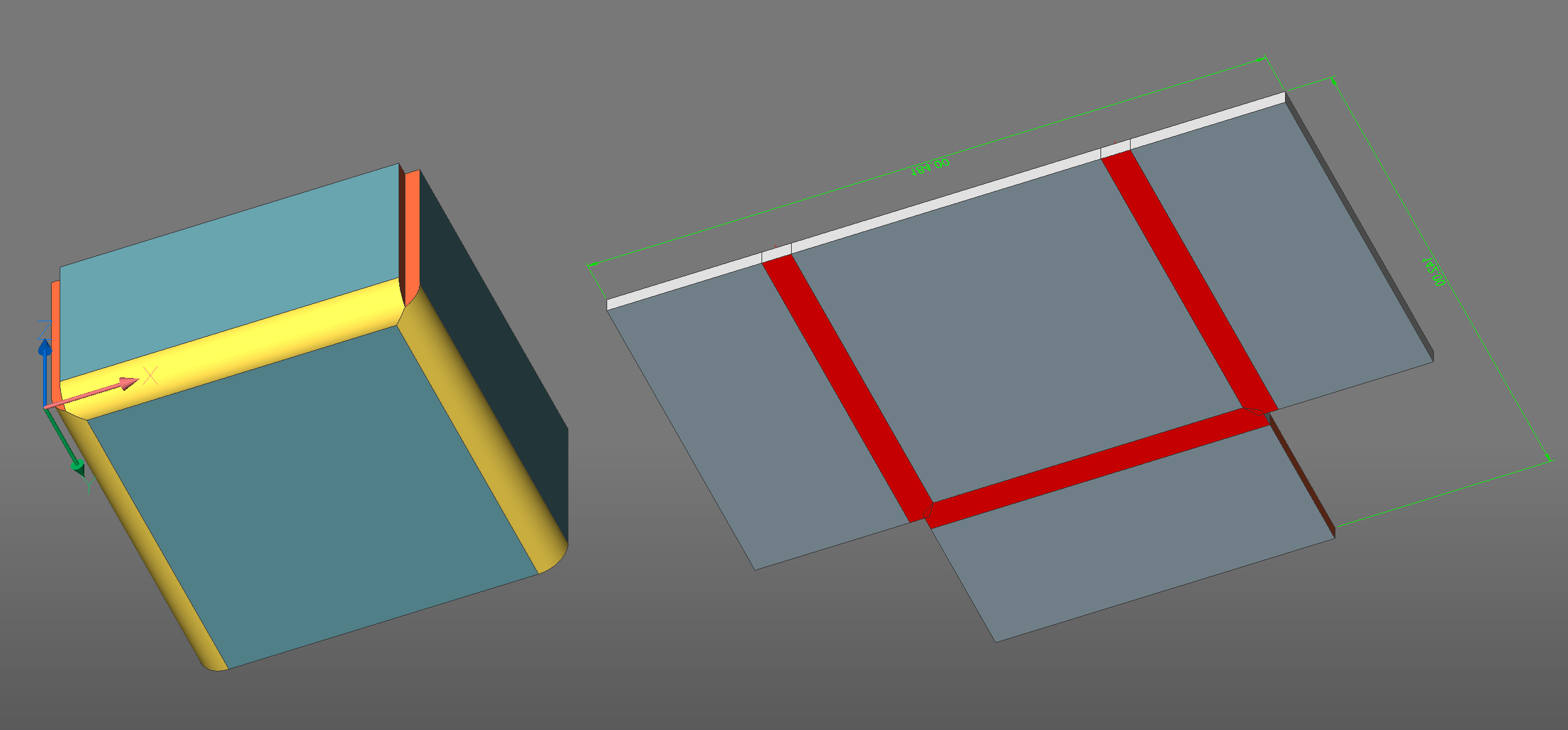Aluminium composite panels :creating, bending and unfolding in Bricscad.
Hey,
Trying again,
I'm looking for a solution in "sheet metal", for creating, bending and unfolding aluminium composite panels (like ALUCOBOND), and not only regular sheet.
I was adviced in this forum, to use a bendtable for Alucobond with the desired bendcorrection.
Attaching some Alucobond principals, can it be used in bendtable of Bricscad? :
Regards,
Comments
-
Hello Meitalw3,
I don't have a lot of experience with composite materials, but I do have a lot of knowledge about working with Sheetmetal and BricsCAD "Mechanical" in general. From your posts I gather that you are trying to optimize your workflow when working with "Alucobond". I could just tell you how to make a bendtable for a material but is that what you are looking for? Your posts don't have enough information as to wat exactly you are trying to achieve.
Can you explain in detail what it is what you want to do. Please describe your input and your desired output. And if possible include sample files.
With kind regards,
Robert
0 -
Hello Robert,
Thanks for your reply,
Composite sheet is a sheet made of 2 alum. 0.8 mm sheet and a plastic core between them, general width 4 mm.
Attaching you an example of a draw that i made :
I drew a box of 2 mm alum. sheet,
But, because i need a composite panel sheet (and not regular alum. sheet) , i changed the unfold dimentions to suite the composite sheet unfold dims.
I wish i could draw directly a composite panel (or something similar) and be able to unfold it in correct dims, instead of "going around"..
Thank you for all your helps,Meital
0 -
Hello Meital,
Ok going by your description bend correction would work for you.
There are 2 different ways to achieve this.
- The K-factor
- Bend tables
If i understand your datasheets of alucabond correctly each bend shortens the unfolded sheet by 1 mm.
I have made a quick bend table for 4mm thick material that reduces the length 1 mm for each bend.
To unfond using the bend table select the bend table here:
Does this work for you?
0 -
Hellow Robert
Yes it works. thank you.
Questions:
-What does the value of "2" means in the Radius column "B"?
(the value in column "C" is "1" mm).
Last problem are the "reliefs", in ACP there are no reliefs, the corners are all closed (pls. see again my attached file in cad).
Can it be solved?
Thank you very much for your help.
Meital.0 -
Hello Meital,
The full explanation of what everything is in the bend table can be found here:
As to the reliefs, its possible to manually delete the corner reliefs
It will still unfold. Just select the bends in the mechanical browser, right click and select delete.
With kind regards,
Robert
0 -
Thank you very much,
Maybe one day the developers of the software will make a direct option for ACP,
But for now you have helped me more then i expected.
Best regards,
Meital.0