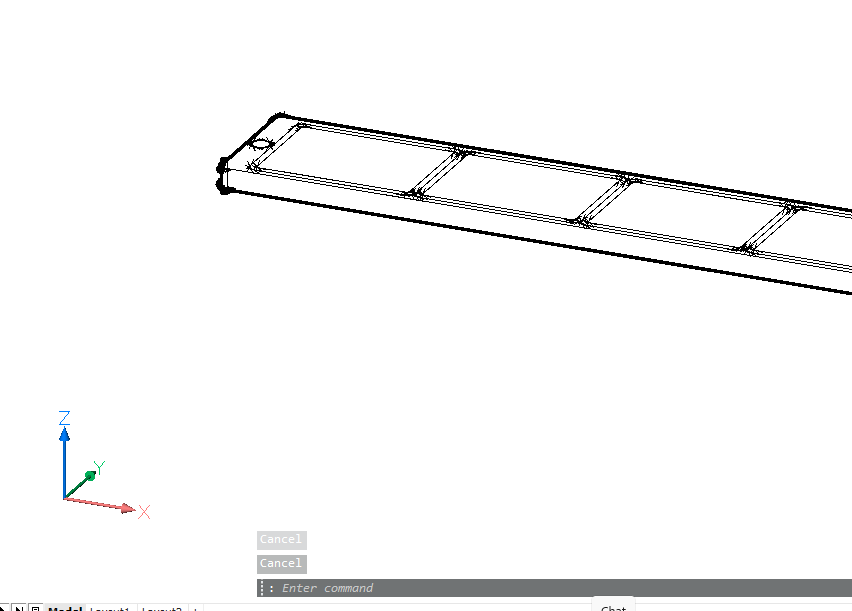Push pull i simply don't understand
Drawing op in 2 dimension (z=0) some lines, chamfer and change them into a number of polylines.
Using Extrude to pull down to a solid block (in negative Z direction) works
So far so good, but
Selecting Push pull to punch holes will not make me select smaller polylines on Z=0 surface, but i can select extrude - and extrude the polylines in the Z+ direction.
Push Pull selection will only select to outer solid surface
Any suggestions
Regards paul
Comments
-
Hello.
With DMPUSHPULL a face should be selected.
Also, the boundary option could be used, which allows to select an area inside a face.
The area is enclosed by a polyline.So, with DMPUSHPULL, the selected entity should be either a face or an enclosed area of a face.
In this case, it seems that the boundary option is required.
For a face area to be detected, its enclosing polyline (boundary) needs to be placed precisely in the plane of the face.
In my testing, push-pulling with the boundary option worked fine.
0 -
AFAIK V24 PushPull currently has a problem to push in negative direction by cursor in general.
(e.g. when trying to pull a side of a box inwards to make the box smaller)
AFAIR it worked by pulling in positive Z but entering a negative value.
0