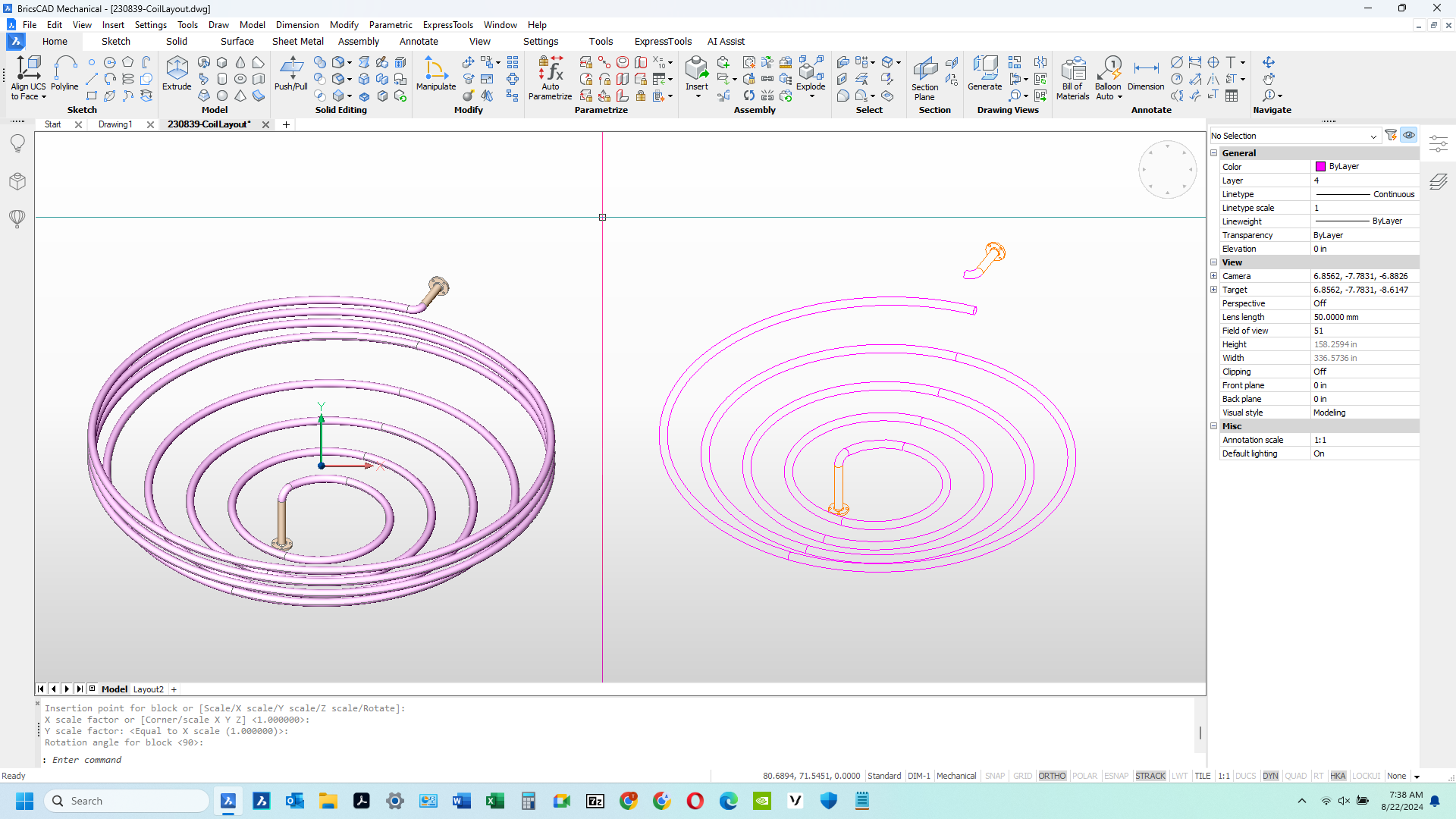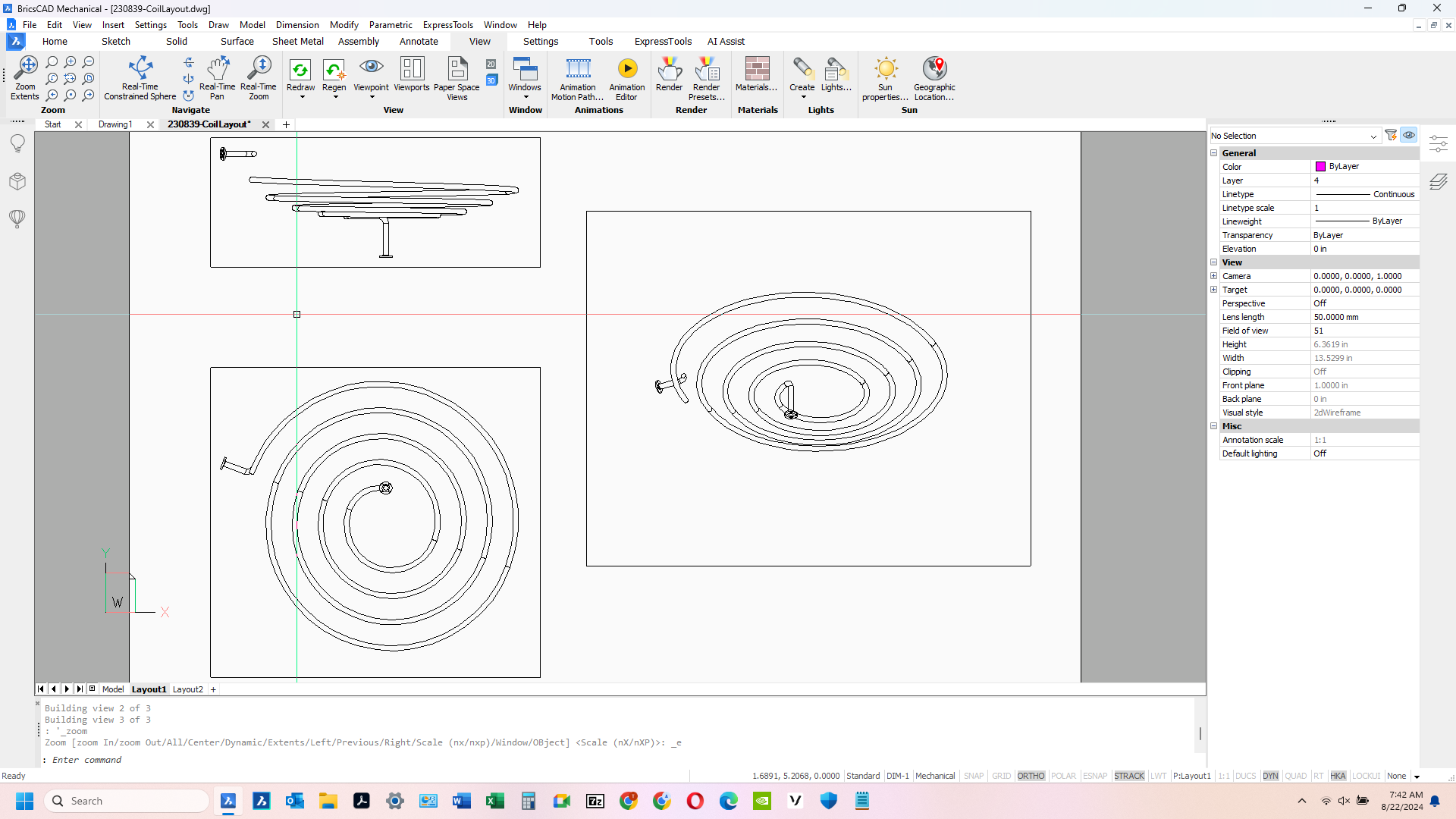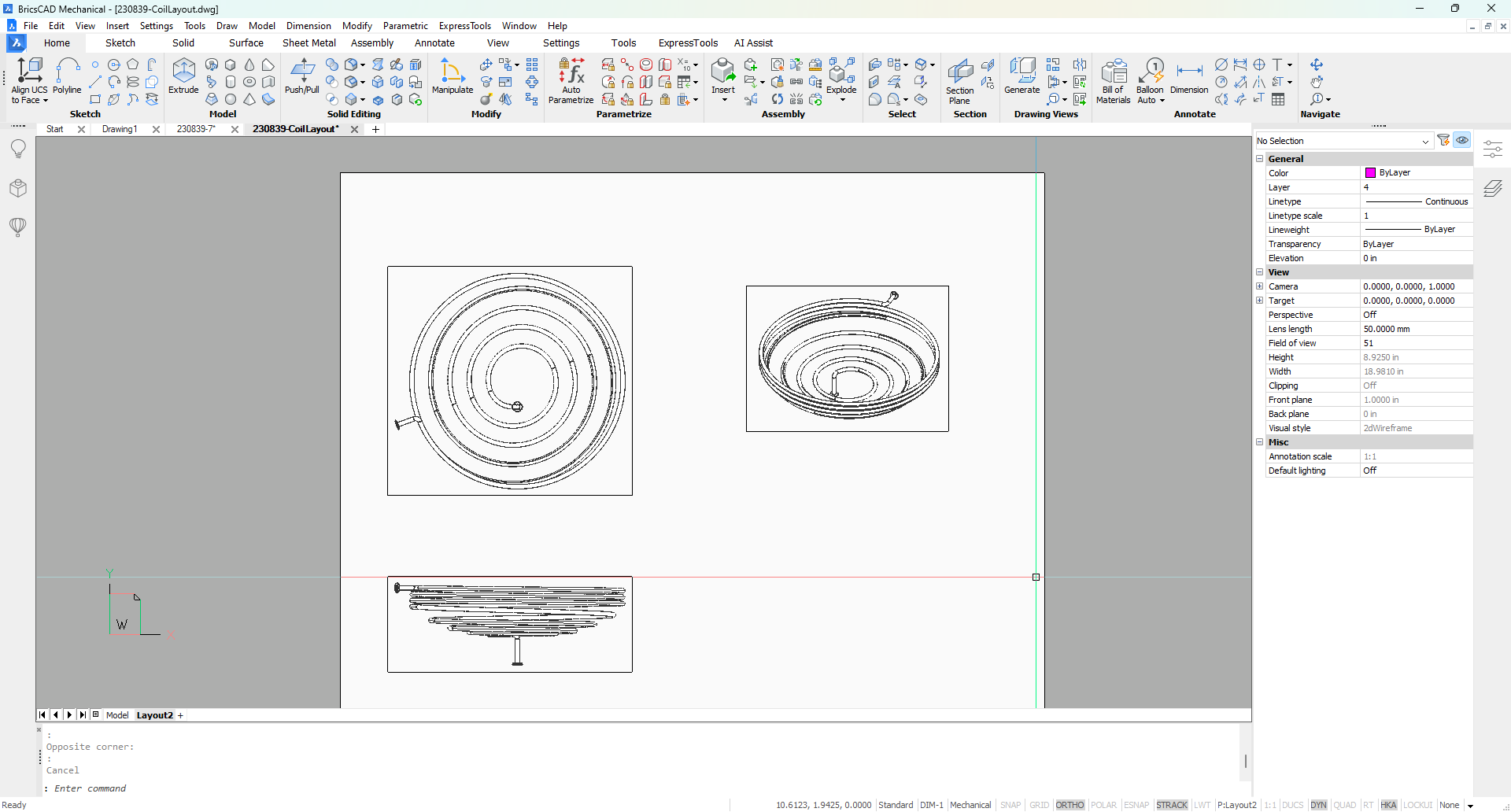Base view/Flat Shot showing incomplete views
Did this pipe coil layout and need to create a "isometric" view of it so the shop fitters get a better idea of what's going on. Usually I use flatshot for this and just cut/paste the view into a 2d drawing but it's only outputting an incomplete view for some reason. Base views is doing the same thing unless I go in the properties dialog box and change under drawing view the geometry tab to "draft" from "2D". The output is kinda rough but works however I don't know how I can cut/paste or import that into a existing 2D drawing. Can someone offer any ideas? Got support looking into this but wanted to see if anyone in the forum had some insight as well. Attached is the actual model as well as some screen shots.
Comments
-
Brics support got in touch with me and said this was indeed a bug and will be looked at in the next release.
Probably need to start a new post on this but it's related to the original issue above. How do you take a view in a layout and import it to another drawing in model space?
0 -
Hello.
The issue seems to be related to how rounded 3D solids (a helix with circular section in this case) are represented in views when the Geometry is set to 2D.
These cases are somewhat similar to creating a flatshot - the generated geometry is really 2D (projected).One temporary solution for this case would be to create the "invisible" helix from 2 parts, say each with a semi-circular section.
This approach, although more laborious, manages to represent the helix when using Geometry=2D.Exporting the views as 2D in model space could be achieved with using the EXPORTLAYOUT command.
However, this operation will export 2D geometry only if the views are set to Geometry=2D.
With Draft or 3D, the exporting will result in a 3D model.The attached file is only for demonstration purposes - the helix is not quite precise.
0 -
Thanks Virgil, managed to cut/paste the "isometric" view to another drawing. Used EXPORTLAYOUT to create the drawing of the layouts then selected the 2D geometry within the layout not the layout "box" and it worked.
0