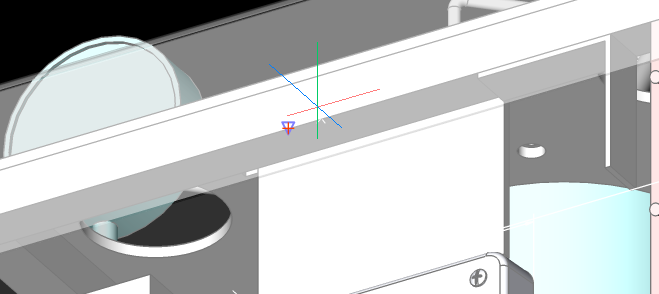unwanted purple entity snap targets
This has been happening for years, and I don't understand it. When doing a line command (for instance) I want narrow down to _mid. Fine, usually works. But, sometimes I get purple (instead of red) snap targets. What are these? They seem to block that actual locations I want. How do I stop these purple targets?
In the picture this is definitely not the midpoint of this solid's edge.
Comments
-
Sorry, there should not have been a leading underscore before "mid". But this does not stop the problem.
0 -
That looks like color 171, which is the default value of the AUTOTRACKINGVECCOLOR system variable. It controls the color of the polar/snap tracking vector.
You can turn it off in the Status Bar or in the AutoSnap section of the Settings dialog.1 -
I suspect that those are 3D entity snaps. Pressing F3 or clicking the entity snap button on the command bar does not turn them off. To turn them off you need to right click on the ESNAP status bar indicator and uncheck the 3d Entity Snap toggle option in the menu.
0