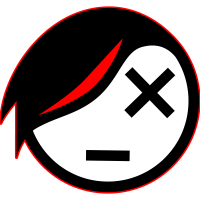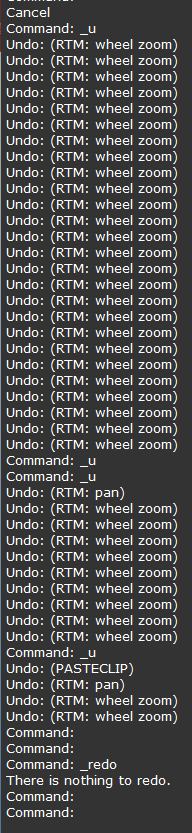PDFIMPORT removing existing entities (and moooore)
Hi,
This isn't a problem I'm experiencing, but rather my colleague. he's getting very stressed to I figured I'd see what could be learned so that I may better help when this issue next occurs.
He had been working on a large traffic management scheme, importing pdf mapping from GASMAPS (UK National Grid) successfully for about 5 of his drawings.
After finishing a phase of his works, he has used PDFIMPORT to bring in mapping for the next phase within the same file, just like before, but for some reason this changed all his existing mapping to a single colour (black, possibly ByLayer now I think about it). It also deleted a large number of Cone entities, which were all on an unrelated layer. They aren't frozen or hidden, they've literally gone! Things like road signs, road markings and workspace hatching - all just disappeared.
I will mention now, he also suffers using the UNDO command, where it undoes hundreds of previous commands, without the ability to redo, after a single click. (Even with 'single' selected). This hasn't happened in a while but I'm curious to know if these issues are somehow related as I have never experienced either of them on my PC - the same make, model, version of BC, RAM capabilities… everything…
Basically I'm just looking for ways to stop this from happening again, he gets very worked up and usually restarts his computer right away before saying anything (i think meaning the autosave has now created the most 'up to date' BAK file, with all the missing components.
Thinking about it, he has also mentioned how, when he wants to pull an autosave from SAVEFILEFOLDER, he finds that there is no temporary file to change to .dwg. That's especially odd as the same time interval is set to 15 minutes.
Any advice on this plethora of confusing situations, or a way to address them all at once would be majorly helpful.
Many thanks
Comments
-
Did a quick google maybe do UNDO 20, Undo 5 etc etc that is how many undo steps to go back.
Pdfimport should not change layer, I think you need to lean over the user's shoulder and try to work out what is going on.
Yes had a drafty like that, if he could do it differently he would.
0 -
Update: This has just happened to me now, I pressed Ctrl+Z once and it effectively erased all my work (which looks like it was just pan+zooms but actually I've lost all my imported mapping and drawn lines from my session… Pissed off doesn't cover it, and I know others are struggling with this same issue. I'm clueless, this should be happening right, it must surely be a bug??
0 -
"There is nothing to redo" is like being shot in the stomach and being kindly told to stop bleeding
0 -
I really don't like Apps that can't differentiate between Undoing Commands vs Undoing View Navigations.
This is so useless. I have only seen that elsewhere in Vectorworks at a certain level and it took them years until they completely got rid of it. At least for some years they offered an option to group all View Navigations between Commands in Undo.
Beside VW partially , Bricscad is the only only 3D, CAD or BIM App where I have ever seen it and even in such an extreme form.
I assume this originates by adapting to a glorious Autocad UX standard.0