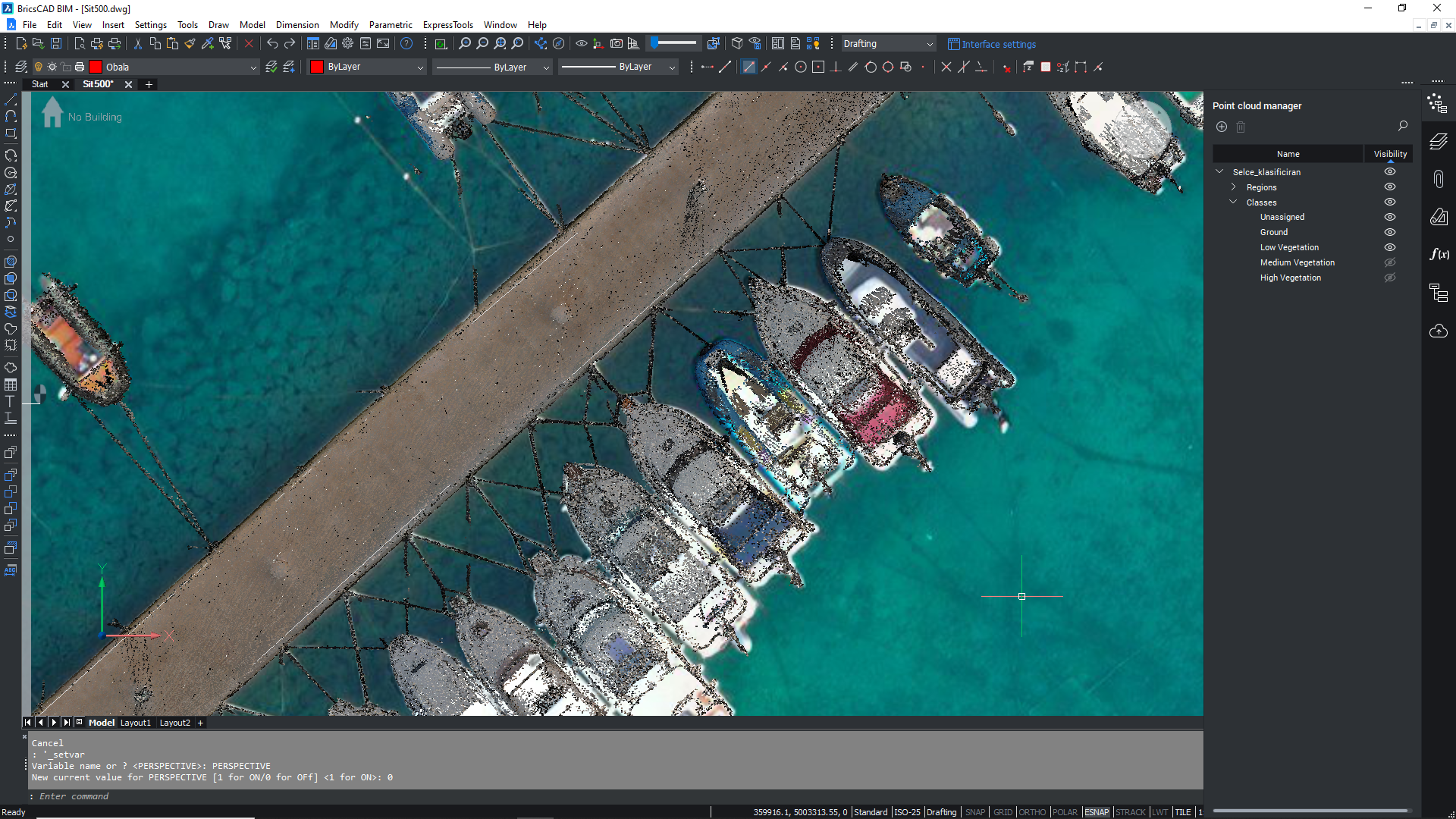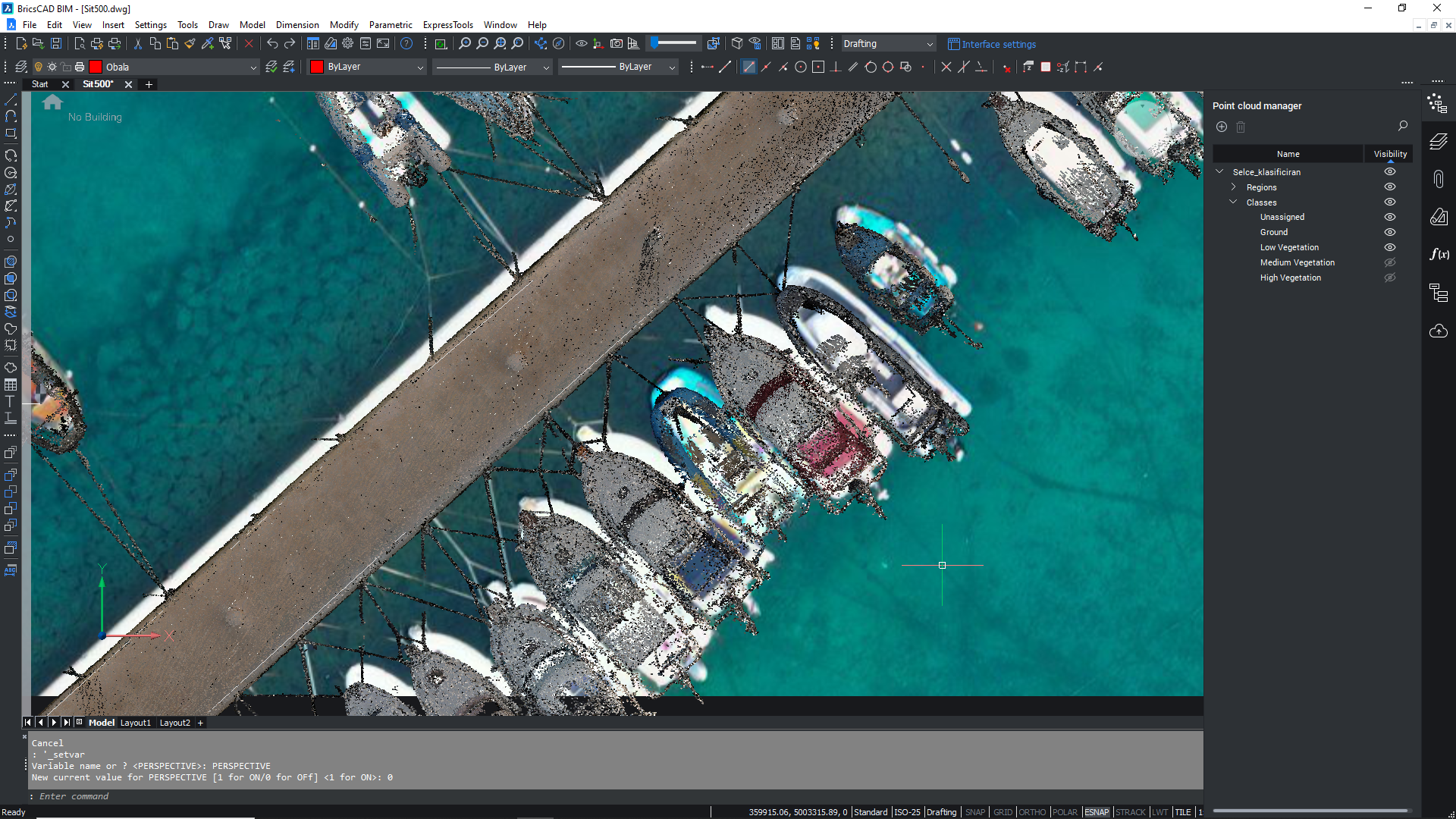Raster image changing position

I've noticed that my underlying raster orthophoto image is moving when panning or zooming the screen. Here is the screenshot showing the problem..
This is the Orthophoto image overlayed with the Point Cloud. The same image after PAN.
Comments
-
Hello.
I am not sure about the case, it might be related to the visual style.
You might experiment with using 2dWireframe.
With this setting, navigating the drawing could be better.0 -
Even when there is no Point Cloud. I can draw over the raster and after panning it is all moved. When the zoom is changed it's back again on the position where it was drawn. The raster is jumping depending on zoom or pan… Where is the right position? I have tried the same raster in V.18 and the result is the same.
0 -
Those rasters are Digital Ortho Photo and should represent the real World position.
0 -
I've just tried to import those rasters in V18 and it was all fine. When opened in V24 everything was fine until I attached the Point Cloud. After that, it becomes "JUMPY" regardless of the Point Cloud visibility being turned off.
1 -
Did you manage to solve this problem? I contacted support, but they couldn’t solve it.
0