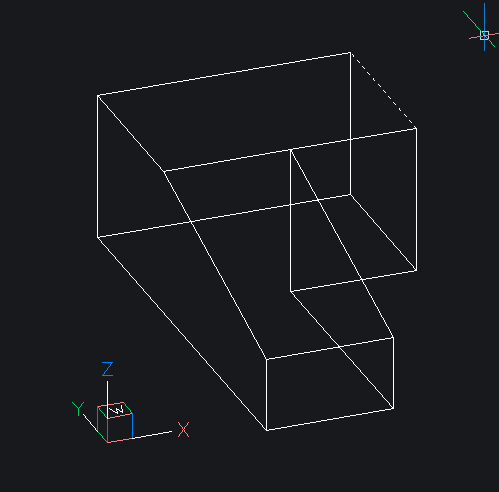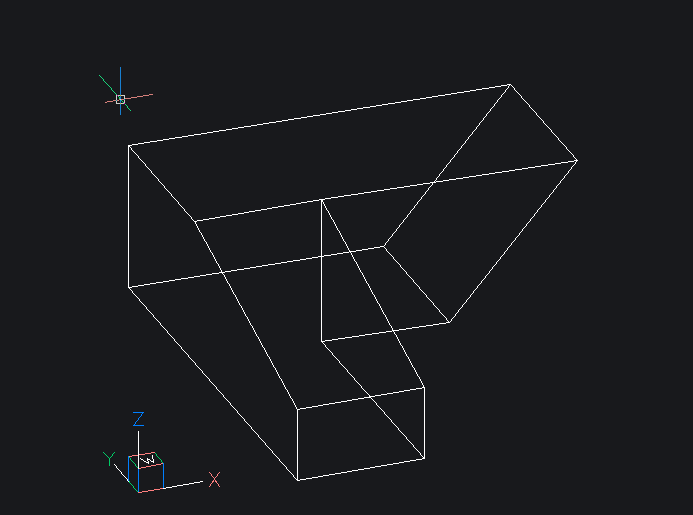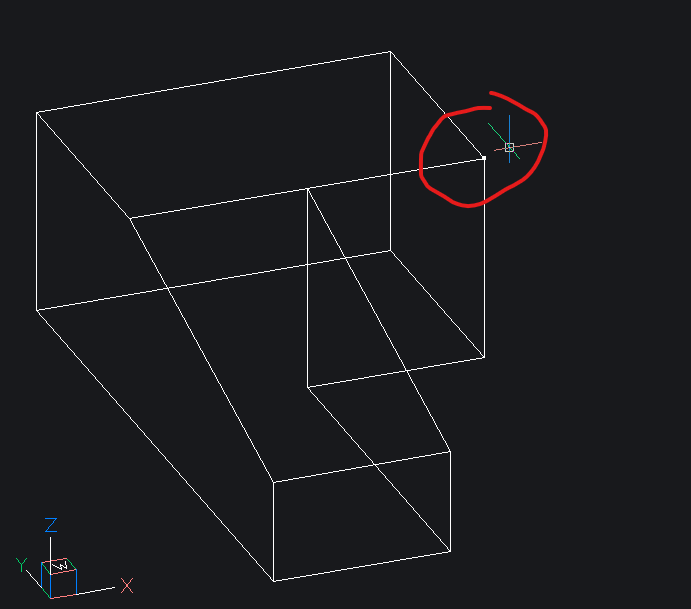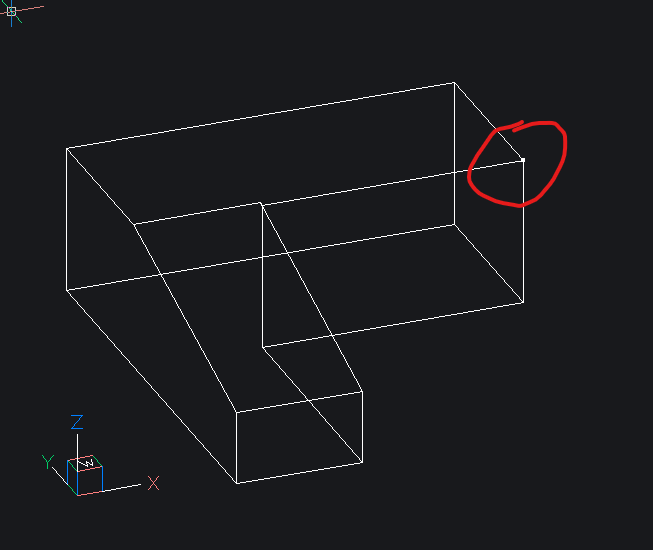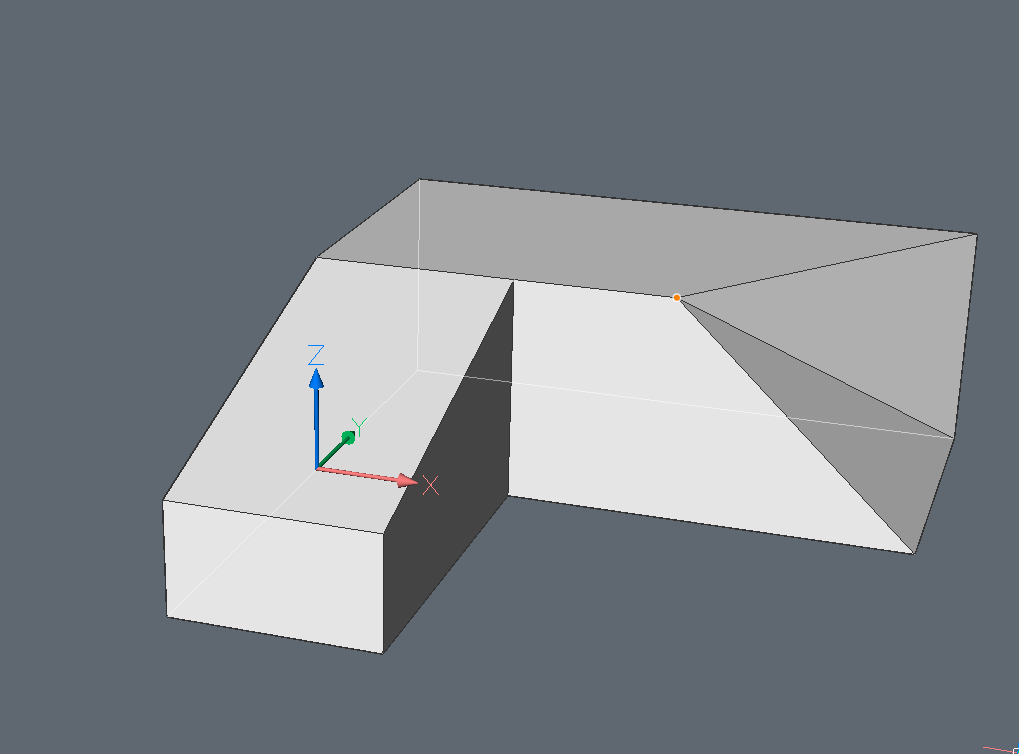EDIT 3D SOLID VERTEX AND EDGE
I can select 3D solid edges and vertex, edges can be moved without problem:
But vertex, how to edit vertex?
Comments
-
For most tasks, moving faces and edges is enough. But you can try using the DmMove command
1 -
I think by hovering your cursor over a Vertex and holding CMD (Mac) or CTRL (PC)
you can click to (sub)select that Vertex and move it around,
with Move Tool or Manipulator.1 -
Hello.
Moving vertices is restricted by the configuration of the solid.
With the example from the pictures, all faces are flat and bounded by 4 edges.
If just one vertex is moved, at least one of the faces will no longer be flat - a more complex configuration would be required, like two triangles.
ACIS is rather limited in this regard, and will not convert a flat face into a "double-triangle" one.Consequently, the solid will be edited in a way that keeps all faces flat.
To be able to freely move a vertex, all faces adjacent to that vertex need to be triangular.
One way of working would be to use IMPRINT to split the faces.
Then, use DMMOVE, as mentioned in previous posts.When the editing is finished, you could use DMSIMPLIFY to simplify the solid and remove the triangles that are not needed.
1 -
That's no problem.
Bricscad will triangulate that Face for you.
So you can move Solid's Vertices as easy as you can do with Edges or Faces.But my need for by Vertex Editing is pretty limited.
I like when everything stays boxy:
In the best case I may want to move an Edge = rotate a Face.1